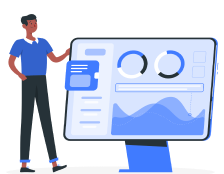Discount codes are a great way to encourage customers to buy from your Shopify store. They can also be used to reward loyal customers, or to promote special sales and clearance items. But what exactly are
Discount codes are a great way to encourage customers to buy from your Shopify store. They can also be used to reward loyal customers, or to promote special sales and clearance items. But what exactly are discount codes, and how do they work?
Some might say that discount codes are simply a marketing tool, and while that is true to some extent, there is actually a lot more to them than that. In this article, we will take a deep dive into everything you need to know about Shopify discount codes.
We have you covered from what they are, how to create them, and where to promote them. So let’s get started!
- What Is a Shopify Discount Code?
- What Are the Advantages of Using Shopify Coupon Codes?
- Things to Keep in Mind When Using Shopify Discount Codes
- How to Add a Discount Code on Shopify
- How to schedule and automate discounts on Shopify
- Final Thoughts
- Frequently Asked Questions
What Is a Shopify Discount Code?
A Shopify discount code is a code that can be entered at checkout to receive a discount on your order. Discount codes can be generated for a specific product or an entire order.
Discount codes are a great way to promote sales or reward loyal customers. For example, you could offer a 10% discount to customers who spend over $100 in your store. Or, you could offer a free shipping discount to customers who purchase more than one item.
What Are the Advantages of Using Shopify Coupon Codes?
Shopify coupon codes offer a number of advantages to both store owners and customers.
For store owners, discount codes can be used to:
- Encourage customers to buy from your store – Discount codes are a great way to encourage customers to buy from your store. By offering a discount, you are essentially giving them a reason to choose your store over another.
- Reward loyal customers – If you have loyal customers who regularly purchase from your store, you can reward them with discount codes. This will not only show them that you appreciate their business, but it will also encourage them to continue shopping with you in the future.
- Promote special sales and clearance items – Discount codes can also be used to promote special sales and clearance items. For example, if you have a clearance sale on summer clothes, you could offer a discount code to customers who purchase items from the sale.
4. Generate buzz for your store – Discount codes can also be used to generate buzz for your store. By offering a discount code to customers who sign up for your newsletter, you can encourage them to spread the word about your store.
For customers, discount codes can be used to:
- Save money on a purchase – The most obvious advantage of using discount codes is that they can save customers money on their purchases. This is especially helpful if a customer is buying multiple items, or an item that is expensive
- Get free shipping – Another advantage of using discount codes is that they can sometimes be used to get free shipping. This can make a big impact for customers who are buying multiple items, or one item that is heavy or bulky.
- Get a discount on a specific product – Customers interested in a specific product can sometimes use a code to get a discount on that product. This is especially helpful if the product is expensive or if it is not currently on sale.
- Try out a new store – Discount codes can also be used to try out a new store. If the customer is new to the store and unsure whether they will like it, they can use a discount code to get a discount on their first purchase. This way, they can test out the store without spending too much money.
It’s a win-win for both store owners and customers! There are just a few things to keep in mind when working with discount codes, which we will cover next.
Things to Keep in Mind When Using Shopify Discount Codes
If you’re a shop owner, there are a couple of things to be aware of when you offer a discount to customers.
- Make sure the code is easy to find and use – The first thing you should do is make sure that customers can actually find and redeem your code without hassle. If it’s hidden away on your website, or if it’s hard to use, customers will likely give up and not use it. Instead, make sure the code is prominently displayed on your website and that it’s easy to use.
- Make sure the code is valid – The second thing you should do is make sure that the code works. This seems like a no-brainer, but you would be surprised how many times codes are invalid because they were not updated or they expired. Always double check that your code is valid before promoting it.
- Make sure the code applies to what the customer wants to buy – The third thing you should do is make sure that the code applies to what the customer wants to buy. For example, if you’re offering a 10% discount on all orders, make sure that the code applies to all items that could be in the customer’s cart. Otherwise, they may get frustrated and not use the code.
- Make sure the code is for a limited time only – The fourth thing you should do is make sure that the code is for a limited time only. This will create a sense of urgency and encourage customers to use the code before it expires.
- Make sure you track the results – The fifth and final thing you should do is make sure you track the results of your promotion. This way, you can see how many people used the code and how much money you saved. Discount codes are a great way to promote your store, but only if they are used correctly.
By following these tips, you can ensure that your discount codes are effective and that you are getting the most out of them.
How to Add a Discount Code on Shopify
Adding a discount code to your Shopify store is a great way to offer customers a promotion or incentive. Discount codes can be used for a variety of purposes, such as giving a percentage off an order, free shipping, or a free gift with purchase.
To add a discount code:
1) From your Shopify admin, go to Discounts (under Sales).
2) Click Create discount.
3) In the Discount details section, enter a Discount name and a Description (optional).
4) In the Discount code section, enter a Code. This is the code that your customers will enter at checkout to receive the discount.
5) In the Amount section, select Fixed amount or Percentage, then enter the amount of the discount in the field provided.
6) If you want the discount to apply to shipping rates, check the Apply to shipping rates checkbox.
7) Under Usage limits, set a Usage limit if you want to limit the number of times that the discount can be used.
8) If you want the discount to expire on a certain date, check the Expires checkbox and enter a date in the field provided.
9) Click Save.
Your discount code is now created and ready to use!
How to schedule and automate discounts on Shopify
The native Discount manager from Shopify comes with limitations. You can only add one discount code at a time and there is no way to track or manage them outside of the Shopify platform.
If you are looking for more features, flexibility and discounts, there are apps in the Shopify app store that can help. For instance, one of the most popular Bulk Discount Manager apps on Shopify provide advanced configurations such as tiered discounts, buy X get Y free, scheduled discounts, and more. It also allows you to more easily disable and delete old or unwanted codes in bulk.
Create discounts and schedule them to automatically activate and expire on certain dates, or offer a discount to customers who spend over a certain amount.
With the Shopify Bulk Discount Manager, you can:
- Add an unlimited number of discount codes
- Create different types of discounts such as fixed amount, percentage, free shipping, buy X get Y free, and others
- Schedule discounts to automatically activate and expire on certain dates
- Offer a discount to customers who spend over a certain amount
- Track how many times each discount code has been used
- See the last time each discount code was used
- Disable and delete old or unwanted codes in bulk
Final Thoughts
Discount codes are a great way to offer incentives and promotions to customers. By using Shopify’s Discounts manager or a third-party app, you can easily add, manage and track discount codes. With a little creativity, you can use discount codes to increase sales and customer loyalty.
Frequently Asked Questions
Although Shopify has a built-in discount code functionality, there’s a quicker and much better way to do it.
Bulk Discount Manager app on Shopify will provide you with advanced configurations, allow you to create an unlimited number of codes, and track how often each code is used. You can also specify the exact products that the discount code should apply to, or offer a percentage off the order total.
Free shipping codes are a bit different from regular discount codes, in that they don’t actually provide a discount. Instead, they simply remove the shipping charges from an order.
To create a free shipping code, head to the Shipping page in your Shopify admin and create a new rate. Then, under the “Free shipping rate” section, check the “Enabled” box and enter a name for your code. Save your changes and you’re all set!
There’s no limit to the number of discount codes you can create on Shopify. However, if you’re using the built in discount code functionality, you’ll only be able to create a maximum of 100 codes at a time. If you need to create more than that, you’ll need to use an app like Bulk Discount Manager.