Did you know that a remarkable 59% of consumers prefer the experience of picking up their purchases in-store? This trend highlights the significance of integrating pickups for Shopify stores, as it offers a compelling way to earn customer loyalty by ensuring a seamless and enjoyable shopping experience. Here, we will explore essential steps on how to seamlessly integrate store pickup with your Shopify store, so you can create opportunities to enhance customer satisfaction and optimize business operations for long-lasting success.

Why is Store Pickup Important for Shopify Stores?
People often want things quickly, so when they know they can get their order fast, they are more likely to make a purchase without hesitation. Statistics reveal that a staggering 24% of online shoppers abandon their carts due to slow shipping times. This particular issue can be solved by integrating pickups for your Shopify store.
Moreover, customer experience holds immense significance for e-commerce businesses, with 62% of retailers planning to increase investment in this area. Integrating store pickup aligns with this trend, as it enhances customer convenience and flexibility, allowing them to collect their purchases at their preferred time and location.
The impact of store pickup on consumer buying decisions and retention rates is noteworthy. A substantial 70% of respondents in a National Retail Federation study expressed that “Buy Online, Pickup In-Store” (BOPIS) improved their overall shopping experience. This positive experience not only fosters customer loyalty but also contributes to increased sales and conversion rates.
Furthermore, the data from 2022 indicates a significant growth in in-store pickup usage, with 14% of online shoppers opting to acquire their orders in-store, marking a 12% year-over-year increase. This trend underscores the value that consumers place on immediacy and convenience over other things in their shopping journey.

Benefits of Shopify In-Store Pickup
When you offer store pickups for your Shopify store, you not only enhance customer satisfaction but also reduce shipping costs and logistical complexities. This streamlined approach leads to improved operational efficiency and ultimately boosts sales and conversion rates by providing consumers with instant gratification. Additionally, the integration of in-store pickup functionalities is not just a strategic move but a customer-centric approach that addresses modern shopping preferences. It further fosters loyalty and drives sustainable growth for Shopify businesses in the competitive e-commerce market.

How to Integrate Store Pickup with Shopify
Step 1: Check Your Eligibility
Before adding in-store pickup to your Shopify store, ensure you meet the eligibility criteria. If you have multiple store locations, activating multi-origin shipping is necessary to utilize the pickup option effectively.
Step 2: Activate Multi-Origin Shipping
If you have two or more store locations, multi-origin shipping is enabled by default. However, for stores with a single location or without a Shipping Profile, you’re likely using Single-Origin Shipping.
To switch to Multi-Origin Shipping:
- Navigate to your Shopify admin dashboard and go to “Settings” in the bottom left menu.
- Click on “Shipping and Delivery” to access the shipping settings.
- Under the “Shipping” section, click on “Manage” and locate the “Shipping from” section.
- Find the “Activate multi-origin shipping” option and select it. Save your changes, noting that you cannot revert to Single-Origin Shipping after this switch.
Step 3: Review Your Locations
To set up in-store pickup effectively, ensure each store location’s information is accurate and up to date:
- Check Names and Addresses: Verify that each location’s name and address are correct as they will be displayed to customers during checkout.
- Fulfill Online Orders: Enable the option “Fulfill online orders from this location” for each store you want to include in the pickup option.
- Update Fulfillment Priority: In the “Locations” tab, review the “Location Priority” section and adjust the order based on stock levels to optimize fulfillment.
- Check Stock Inventory: Ensure your inventory levels are updated for each location to avoid offering pickup for out-of-stock items.
Step 4: Adding In-store Pickup Using Shopify Settings
- Go to your Shopify dashboard and click on “Settings” and then “Shipping and Delivery.”
- Scroll down to the “Local pickup” section and select the store location you want to enable pickup for.
- Click on the location to open a new menu, then check the box “This location offers pickup” to enable in-store pickup.
- Confirm Information at Checkout: Set the expected pickup time and provide any pickup instructions for customers.
- Save your changes to activate the pickup location.

Limitations of Shopify’s Native System
While integrating in-store pickup for Shopify is straightforward, it comes with its set of limitations. One notable drawback is the lack of comprehensive visibility into pickup orders, along with limited options such as setting minimum deposits for pickups. Many third-party apps also face common problems like jumbled delivery dates and inaccurate addresses. These issues can result in customer dissatisfaction, undermining the app’s intended benefits. However, with certain third-party apps from the Shopify store, you’ll be able to sort any in-store pickup integration without any burdening hassle.
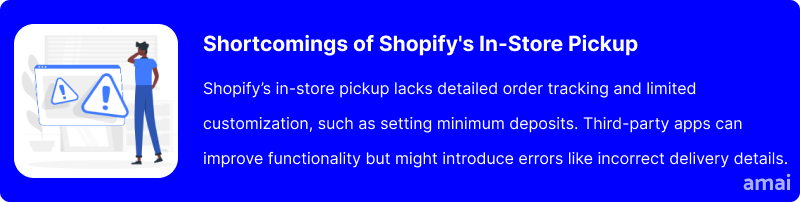
Introducing Amai Local Pickup & Delivery
With Amai Local Pickup & Delivery, you can streamline your customer’s shopping experience by offering convenient local pickup and delivery options. It simplifies the process by allowing you to manage orders and provide flexibility to your customers. With its advanced features and seamless integration, this app transforms the entire process, making it faster, more convenient, and highly efficient. From easy order management to real-time tracking, Amai empowers businesses to provide a superior pickup and delivery experience.
Here’s how you can install and utilize the Amai Local Pickup & Delivery App on Shopify:
- Log in to your Shopify admin dashboard.
- Go to the Shopify App Store and search for “Amai Local Pickup & Delivery”.
- Click on the app and select “Add App”.
- Follow the prompts to install the app to your Shopify store.
- Once installed, navigate to the Amai Local Pickup & Delivery app settings in your Shopify dashboard.
- Customize your pickup and delivery options based on your business needs.
- Set up your store locations by importing them through a CSV file or adding them manually.
- Configure pickup and delivery schedules, including available days and times.
- Update your Shopify store’s checkout and confirmation pages to inform customers about the availability of local pickup and delivery options.
- Test the app by placing a test order to ensure it functions correctly.
- Manage incoming orders and track their fulfillment status through the Amai Local Pickup & Delivery app.
- Coordinate with your staff or delivery partners to ensure timely and accurate pickup or delivery of customer orders.

Features and Advantages of Amai Local Pickup & Delivery
- Intuitive Location Management: Effortlessly manage multiple locations and configure stores individually or in bulk. Customize each store’s settings to meet their unique needs and preferences, streamlining your operations.
- Smart Pickup Point Recommendation: Utilize intelligent algorithms to recommend the closest pickup point to customers. Enhance their convenience and save them time by automatically suggesting the most suitable store location for their pickup.
- Flexible Local Delivery Options: Offer local delivery with ease using customizable zones, cutoff times, and delivery rates. Define delivery areas based on distance or regions, set specific cutoff times for timely deliveries, and configure rates to align with your business strategy.
- Enhanced User Interface: Amai Local Pickup & Delivery boasts an intuitive and user-friendly interface, making it easy for store owners to manage locations and for customers to navigate and find nearby stores. The intuitive design reduces the learning curve, ensuring smooth operation for both administrators and end-users.
- Ease of Integration: Amai Local Pickup & Delivery’s seamless integration with Shopify and straightforward installation process make it a preferred choice for businesses. The ease of integration minimizes setup time and technical complexities, allowing you to focus on optimizing your store location management efficiently.
- Dedicated Customer Support: The inclusion of 24/7 live human chat support sets Amai Local Pickup & Delivery apart from competitors. This dedicated customer support ensures that you have access to immediate assistance and expert guidance, addressing any queries or issues promptly and effectively.
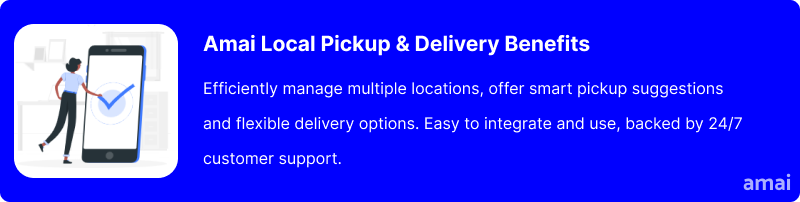
Useful Tips
- Promote store pickup options clearly on your website and marketing materials.
- Offer incentives like discounts or freebies to encourage customers to choose pickup.
- Highlight benefits such as faster fulfillment and no shipping costs.
- Create educational content explaining how store pickup works and its advantages.
- Implement an integrated inventory system for real-time stock level synchronization.
- Conduct regular audits to identify and address inventory discrepancies promptly.
- Use automated notifications for low stock levels or out-of-stock items.
- Train staff on proper inventory handling procedures to maintain accuracy.
- Segment customers based on pickup behavior for personalized marketing messages.
- Provide personalized product recommendations based on pickup orders.
- Gather feedback from pickup customers to improve the pickup experience.
- Develop retention strategies like loyalty programs for store pickup customers.
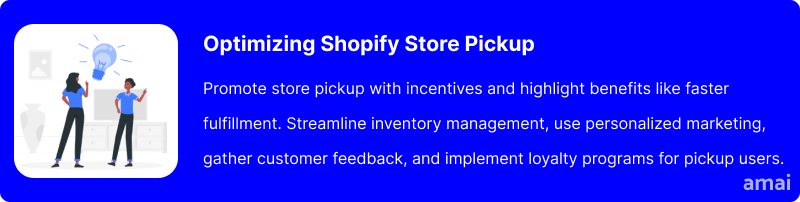
Summary and Advice
Integrating Shopify store pickup boosts customer satisfaction by providing a convenient and flexible order fulfillment option. This results in higher sales due to the increased number of customers who visit physical stores. A perfect app for this purpose is the Amai Local Pickup & Delivery, specifically designed to seamlessly integrate with Shopify, allowing you to streamline your in-store pickup procedures and enhance the overall customer experience. By leveraging the synergy between your physical and digital storefronts, you can foster greater customer loyalty, encourage repeat sales, and maximize operational efficiency.
