
Lightweight
ProMap doesn’t add any unnecessary code to your stores theme or pages
Enhance your customers’ shopping journey by enabling them to effortlessly locate nearby stores and access directions with just a click.
Add over 500 store locations, either individually or in bulk, and tailor the map’s appearance to complement your brand’s aesthetic.
For each store, showcase essential information including: ✅ Operating Hours
✅ Store Name & Description
✅ Direct Links to Websites
✅ Contact Information
✅ Customizable Store Tags
Make your store easily navigable and informative, providing a seamless and engaging experience for every visitor.
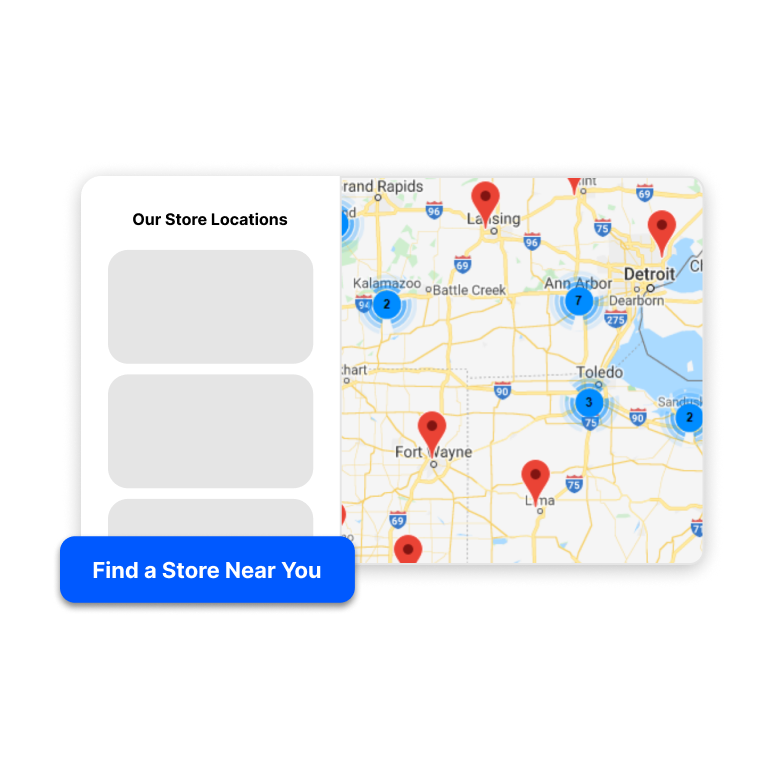
Dynamic Map Search: Elevate your store’s discoverability and dynamically updates store views as customers navigate the map, ensuring an intuitive and efficient shopping experience.
Custom tags and store filters: Enable customers to easily find products or brands with advanced filters or by map location and radius.
Shareable Links: Enable customers to easily share specific store or Stockist locations straight from your maps page.
Instant Map Directions: Leverage the Google Maps API and let customers get Google Map directions directly to your store.
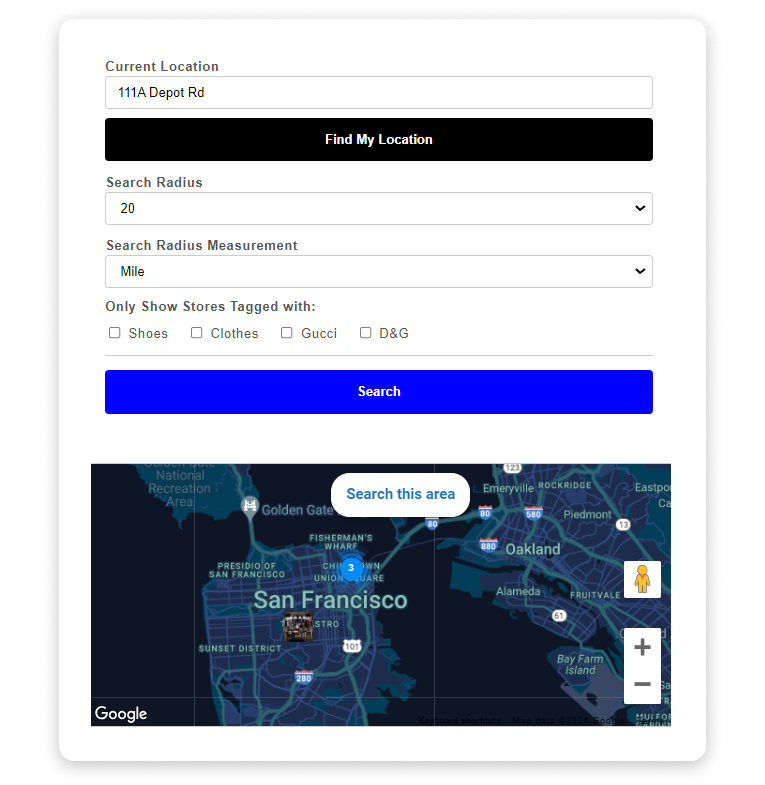
Enable seamless stock discovery across your stores with our Product Finder feature. Once activated, a “Where to Buy” button on product pages directs customers to available stock locations. Link products to individual or multiple locations easily, improving the shopping experience and boosting sales.
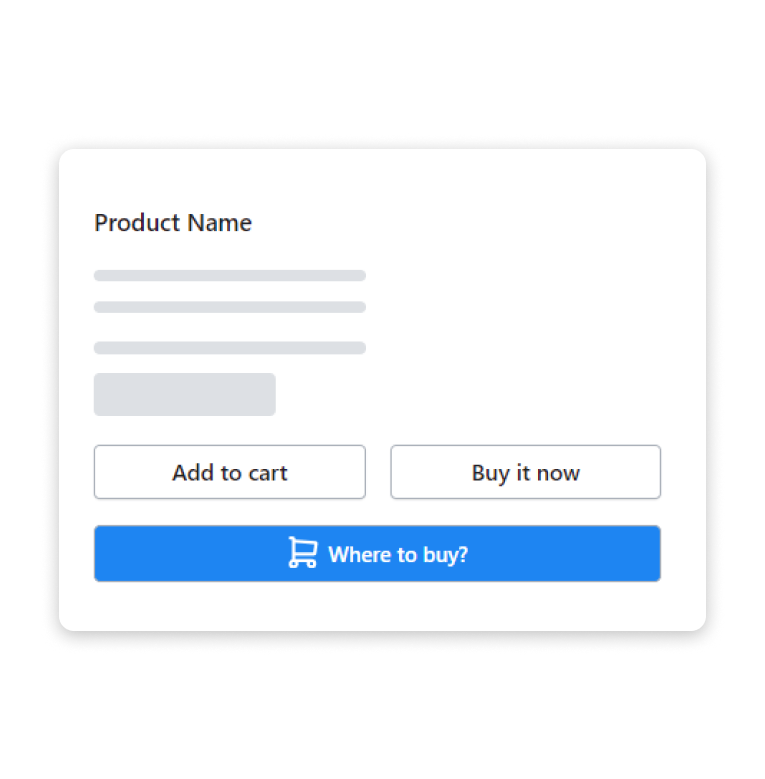
Find new retailers, expand your reach, and accept Stockist applications on your store.
Allow Stockists to sell your products: Increase distribution, brand recognition, and increase sales.
With this feature, you can enable businesses to signup as a official stockist, with their store location being automatically added to your map list once approved.
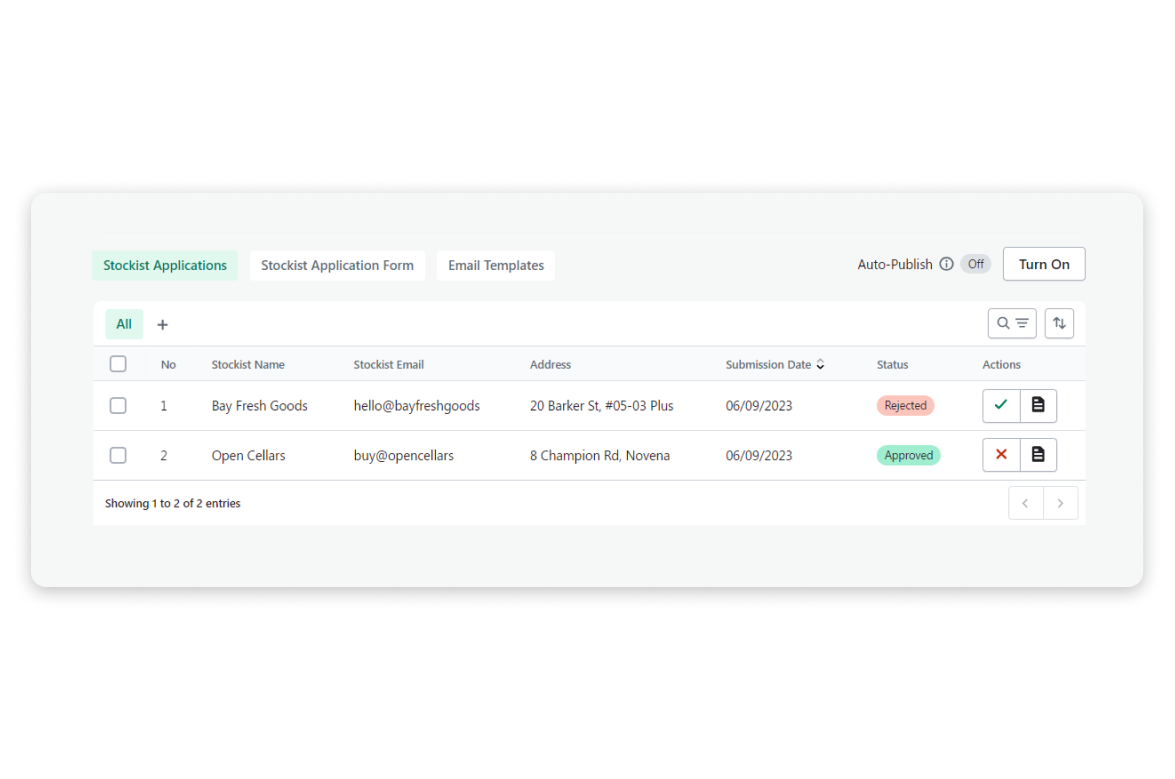
Every feature you’ll ever want or need to drive customers to your stores.

ProMap doesn’t add any unnecessary code to your stores theme or pages
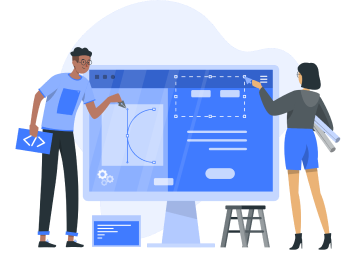
Customize every aspect of the store locator to match your store needs and branding.
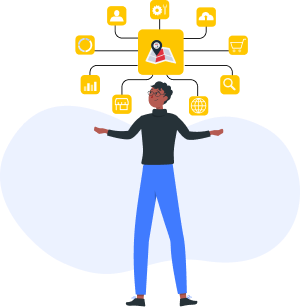
ProMap comes with more features than competitors. It’s built to scale and help grow your business.
Have a question? Find some of our most common ones here.
Yes, you can easily turn this feature on or off on the apps settings page.
Yes it does. Store Locator app is very mobile-friendly. The app works smoothly on almost all popular platforms including Mobile, Desktop, Laptop, Tablet and such.
No, ProMap works by creating a separate page in-which you can customize to suite your brand image and preferred URL structure.
Yes. simply go to the settings page and adjust any app text under the Translations section.
Yes, every aspect of the Google Map that will be shown on your store is customizable. You can choose template pins included with the app, or include an entirely unique image of your own. For example, if your store sells e-Bikes you could have your Logo icon or a bike symbol displaying store locations on the map.
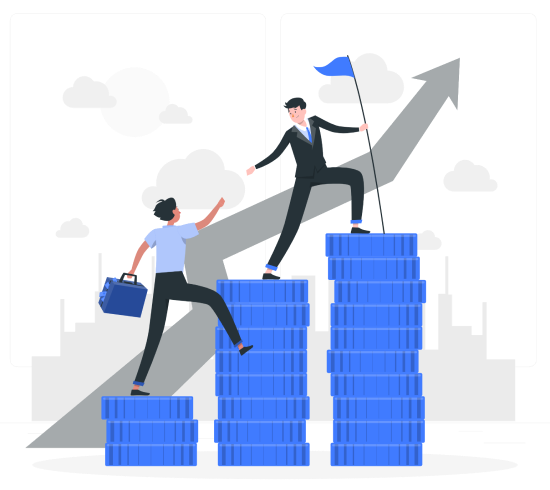
Get setup in minutes and start sending your online customers in-store.