
Shopify Bulk Discount Manager
Developed to save you time, the Discounts & Sales manager gives you more control over how and when you’d like to run your sales.
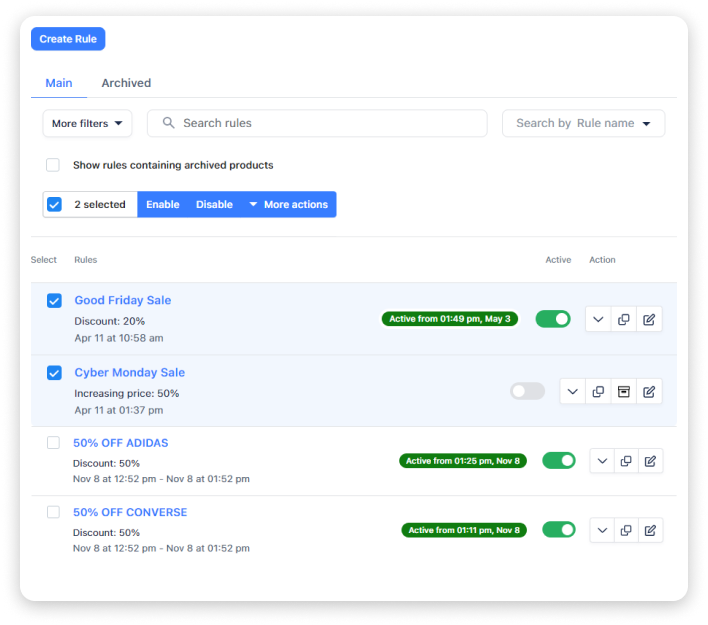
Discount Hundreds of Products in a few-clicks
✅ Select Products in Bulk or Based on Filters.
✅ Apply or Revert Price Changes Instantly.
✅ A Single Dashboard for All Discounts.
✅ Discount Scheduling & Automation.
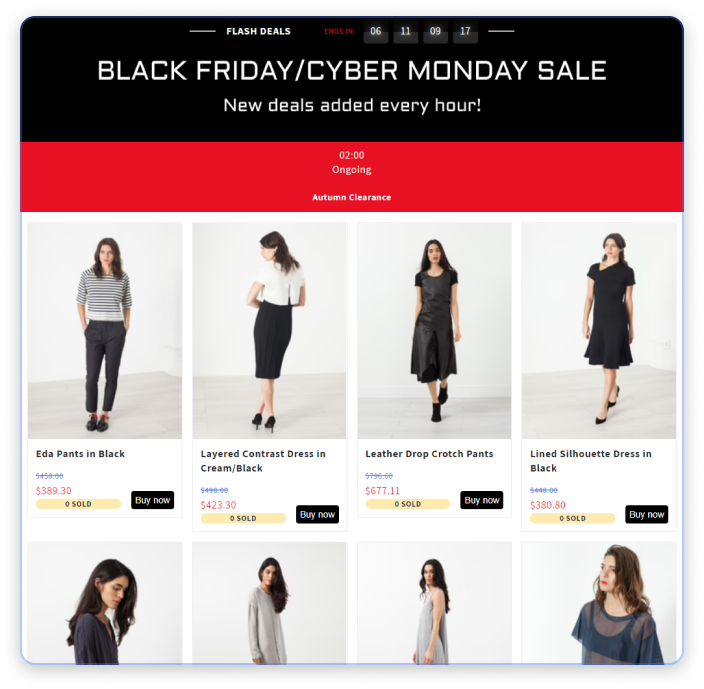
Create Urgency with Flash Sales
✅ Fully Customizable Design.
✅ Select Products In Bulk and Based on Filters.
✅ Schedule Multiple Flash Sales.
✅ One-time or Auto-Repeat.
✅ Optional Flash Sale Reminder Emails.

Display Stock Levels on Product Pages
✅ Toggle ON/OFF for Any Product.
✅ Customize Text & Colors.
✅ Set at When Level Counter Should Display.

Sale Countdown Timers
Create Urgency with a Timer on your Sale Product Pages.
✅ Base Timer on Sale Date or Custom Dates.
✅ Fully Customizable Design.
✅ Toggle ON/OFF for Any Product.
✅ Multiple Timer Types/Designs.
Loved by Shopify Merchants
Trusted by Shopify Experts
Frequently asked questions
Have a question? Reach out to our support team or find some of our most common ones here.
Can I set discounts based on Compared at Price?
Yes, with the Amai Bulk Discounts App you can setup a sale rule where discounts are calculated based on the Compare at Price. The calculated discounted price will then replace the value at the Price column. When a sales rule is disabled, the original price will be restored back to the Price column.
Can I add tags to discounted products?
Yes, you can set a tag for discounted products separately for each rule. It can be done in the discount rule settings.
Is it possible to stop sales anytime in Bulk Discount Manager app?
You can deactivate a discount rule anytime. The more target products, variants the rule has, the longer the discount deactivation process.
How long does it take for discount rules to be applied to products and variants?
The discount rule activation time depends on quantity of products. Only one discount rule can be in process at a time while the rest will be under pending status.
Discount rules will take a total of 1 minute to initialize the activation. Once it started, the time taken for discount rule activation (or deactivation) is about 2 products per second, i.e. it takes 5 seconds to apply a discount to 10 products.
Can I apply the Discount Rules to products with a certain tag?
Yes, you can select by Tag as well as Vendors. You can do so by selecting Tags in the Applies To section during Discount Rules Setup.
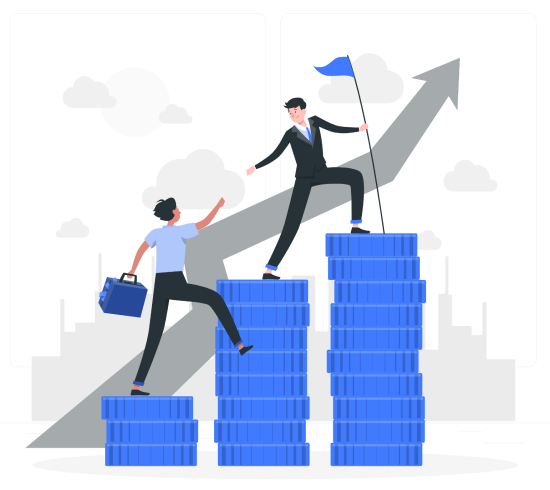
Get started with Bulk Discounts on Shopify
An all-in-one solution that gives you the power to configure bulk discounts to suit your sales strategy.