Fast-growing businesses get 40% more of their earnings from customization compared to slower-growing ones. Introducing a tiered pricing Shopify structure throughout your online store will allow you to offer customized deals to suit the different shopping habits of your customers. With tiered pricing, you can apply various discounts that are activated when sales meet specific values or quantities. Within a tiered pricing Shopify model, you can mix and match discounts to increase the reduced rate as the total sale increases. Adding tiered pricing to your online store is easier than it sounds. We’ll uncover how to get tiered pricing in Shopify using Shopify’s basic settings, as well as how to get tiered pricing in Shopify through an integrated app.
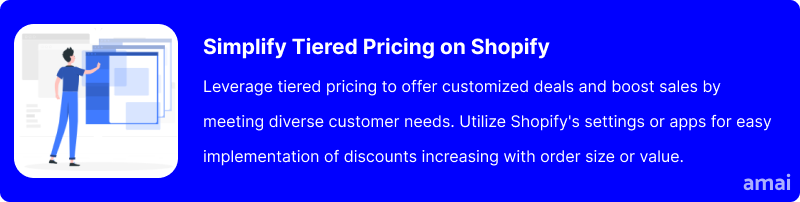
Why is Tiered Pricing Important for Shopify?
- Boosts Sales Volume: Tiered pricing encourages customers to buy more to avail of better prices. This strategy can significantly increase the average order value, as customers are incentivized to purchase in larger quantities to get a better deal.
- Enhances Customer Satisfaction: Offering tiered pricing can improve customer satisfaction by providing more choices and flexibility. Customers feel they’re getting a better value for their money, especially when purchasing in bulk, which can lead to a more positive shopping experience and higher customer retention rates.
- Attracts Different Customer Segments: With tiered pricing, you can cater to different customer segments more effectively. Some customers are willing to pay more for lower quantities due to their needs or budget constraints, while others prefer to buy in bulk to save money. This flexibility allows Shopify stores to appeal to a broader audience.
- Improves Inventory Management: Tiered pricing can help businesses manage their inventory more efficiently by encouraging bulk purchases. This is particularly beneficial for clearing out excess stock or promoting specific products, thereby reducing storage costs and improving cash flow.
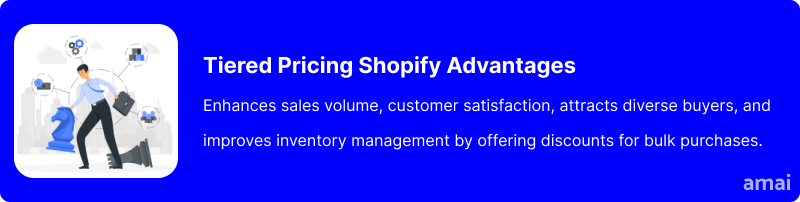
How to Apply Tiered Pricing on Shopify
You can apply tiered pricing through the basic settings on Shopify or use an integrated Shopify app. Shopify’s native settings allow discount combinations. Thus, you can integrate a tiered pricing Shopify structure through a choice of basic discount options in the settings.
Using Shopify Built-In Discounts Settings
In your Shopify admin section, go to ‘Discounts’ in the left-hand menu bar.
Click ‘Create Discount’ and choose between the following discounts:
- Amount off products.
- Amount off order.
- Buy x, get y.
Each will activate a tiered pricing Shopify structure, but there isn’t a streamlined way to do so, unlike using an integrated app.
Here’s how to activate your tiered pricing on Shopify using the ‘buy x get y’ option:
- Go to ‘Discounts’ in the left-hand menu bar in your Shopify admin section.
- Click ‘Create Discount’ and choose ‘Buy X Get Y’ product discount.
- You’ll then have the following options to select:
- Method: discount code or automatic discount.
- Purchase type: Minimum quantity of items or minimum purchase amount.
- Amount & value: How many items the customer must add to their cart to get a percentage discount value or free product.
- Customer eligibility: All, specific customer segments, or specific customers.
- Maximum discount uses: Limit the number of times this discount can be used in total or limit to one use per customer.
- Combinations: No combinations, combine with other product discounts or combine with shipping discounts.
- Active days: Set a start and end date.
- Save the product, and your buy x get y Shopify discount will be applied throughout your online store.
Using a Shopify Discount App
Conversely, there are a number of apps that have been specifically designed to apply discounts throughout your online store. There’s only one extra step than using Shopify’s built-in settings, which is adding the app to gain access to the vast array of discount pricing features available.

Introducing Amai Upsell+
The Amai Upsell+ app offers a tailored solution for Shopify stores seeking to implement tiered pricing strategies effectively. It offers a user-friendly, customizable solution that integrates smoothly with your store. Designed to support stores in scaling their sales strategy, Amai Upsell+ ensures users can apply and easily manage and analyze the impact of tiered pricing schemes, supported by round-the-clock live chat support and developer assistance for any arising needs.
How to Install and Use Amai Upsell+ for Tiered Pricing
To install the app:
- Navigate to the Shopify App Store and search for “Amai Upsell+”.
- Click on the app from the search results to access its detail page.
- Press the “Add app” button to initiate the installation process.
- Log in to your Shopify store if prompted to authorize the app installation.
- Follow the on-screen instructions to complete the app setup, granting the necessary permissions.
To use Amai Upsell+ for tiered pricing:
- Go to Apps in the left-hand menu pane of your admin dashboard, and you’ll see ‘Amai Upsell+’.
- When you click on the app, you’ll see your discount dashboard.
- Click ‘Create tier’ and select ‘Volume discount’.
- You’ll then get the option to choose from a range of options (there are examples of what each one means if you’re unsure):
- Apply volume discounts to: Same products regardless of variants or same variants only.
- Discount setting: Apply discount on each product or apply discount on total value.
- Tier Conditions: Choose between applying a discount (by % or $) when a certain number of items are added to the cart OR based on the total value of the cart.
- Apply the discount to: Specific products/variants, collections, tags, vendors, all available products, or your entire store.
- Select products: Select which products are eligible from the product list.
- Customize your discount appearance.
- Restrict by: Locations, timeframes.
- Select ‘create tiered pricing,’ and your discounts will be applied throughout your store. Your visual table will display where the discount is applicable.
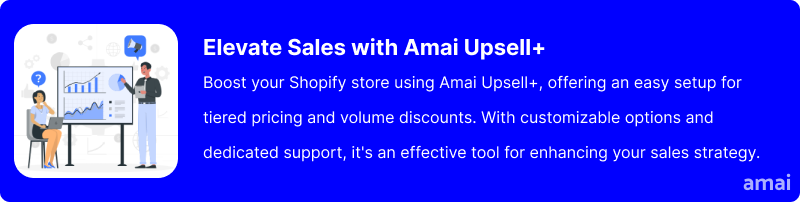
Limitations of Shopify’s Built-in Discount Settings and Competitors
Shopify’s native settings for tiered discounts lack the depth of customization many merchants need, leading to inefficiencies, especially for stores with large or frequently changing inventories. Amai Upsell+ addresses these limitations by automating the discount setup process and offering a wider range of customization options, making it easier for merchants to adapt their strategies without constant manual adjustments.
With other apps on Shopify, concerns about reliability and customer support are major issues, with merchants experiencing app downtime and unresponsive service, resulting in lost sales and customer dissatisfaction. Amai Upsell+ aims to mitigate these issues by focusing on robust app performance to minimize downtime and providing accessible, responsive customer support to quickly resolve any issues that arise, ensuring that promotions run smoothly and efficiently.

Features and Advantages of Amai Upsell+
Choosing an app like the Amai Upsell+ to apply your tiered pricing Shopify structure has many advantages. After all, the app has been specifically designed to make applying discounts smooth and simple.
Simple Dashboard
When you have completed your Shopify tiered pricing with the Amai Upsell+ app, you’ll find all your discounts in one simple dashboard, where you can easily manage your tiered pricing Shopify structure in one place. You can also enable, disable, and edit discounts in bulk – a beneficial management feature when implementing tiered pricing on Shopify.
1-Click Upsell
You can add a call to action that encourages customers to buy more products to get a discount. 1-Click upsell automatically adds the required number of products to the user’s cart on click and can be fully customized to suit your store.
Avoid Unexpected Double Discounts
In order to prevent low-profit sales, using an app will block additional discount codes for already discounted products at the checkout by default. You don’t need any complex coding to enable it; the app will integrate with your Shopify theme and block it automatically.
Comprehensive Discount Features
The app offers a wide range of discount types, including BOGO, percentage discounts, pop-ups, product bundles, and more, giving you the flexibility to have more control over your sales strategies. This versatility allows you to test different sales strategies to see what resonates best with your audience, enabling you to optimize your promotions for maximum impact.
Product Tags
You can add a unique product tag to all products that have discounts available. This helps organize your tiered pricing Shopify structure throughout your store and highlights discounts to make them stand out more to customers.

Useful Tips
- Choose high-demand, high-margin products for tiered pricing.
- Make discount levels easy to understand.
- Use prices like $9.99 to make discounts more attractive.
- Highlight tiered discounts on your site and through marketing channels.
- Use tiered pricing to encourage additional purchases.
- Combine Promotions: Mix tiered pricing with other deals, like free shipping.

Summary and Advice
Tiered pricing allows you to add an attractive dimension to your Shopify pricing strategy. You can use either Shopify’s built-in settings or a Shopify app like the Amai Upsell+ to activate a tiered pricing structure for your Shopify store. The biggest difference is the intuitive dashboard an app like Amai Upsell+ affords you to simplify the management process.
Using a specifically designed, integrated Shopify app adds the discount and does the marketing for you. Through customized features that promote the discount across your online store, you will boost sales without needing an additional marketing budget. See the benefits firsthand by giving Amai Upsell+ a try. Add value to your offer and see the difference it makes in your Shopify store.

