Do you need help to drive sales on your Shopify store? Implementing limited-time offers could be the solution you’ve been searching for. In this article, we’ll explore the psychology behind limited-time offers and their effectiveness in boosting sales for Shopify stores. From understanding the principles of urgency and scarcity to providing practical steps and introducing a powerful app, we’ll equip you with the tools and knowledge needed to create compelling limited-time offers on Shopify and maximize their impact on your store’s success.
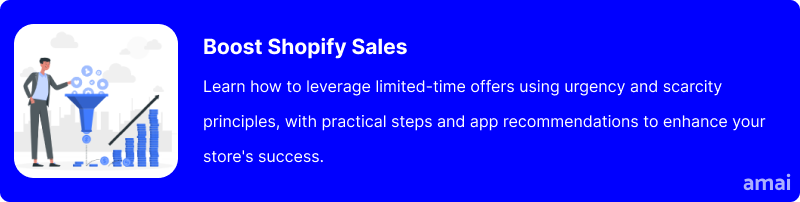
Why are Limited-Time Offers Effective for Shopify Stores?
Limited-time offers (LTOs) wield a powerful influence over consumer behavior, rooted deeply in psychological principles that drive sales. The urgency and scarcity elements embedded within LTOs compel customers to act swiftly, fearing the loss of a valuable opportunity. This sense of urgency prompts increased customer engagement and conversion rates, as individuals are motivated to seize the limited-time opportunity before it expires.
Shopify stores employing LTOs may take advantage of ‘while supplies last‘ marketing which can lead to an uptick in sales. This is especially effective with short-term sales, or Limited-Time Offers.
For example, consider a Shopify store offering a limited-time discount of 50% off on a popular product. The scarcity of this offer, available only for 24 hours, creates a sense of urgency among customers, prompting them to purchase before the discount expires.

How to Create Limited-Time Offers on Shopify
Creating limited-time offers (LTOs) on Shopify is a straightforward process.
Here’s a step-by-step guide to help you get started:
- Access Your Shopify Dashboard: Log in to your Shopify account and navigate to your dashboard.
- Navigate to Discounts: In the Shopify admin interface, locate and click on the “Discounts” tab.
- Choose Discount Type: Within the Discounts section, select the type of discount you want to offer. Options include percentage or fixed-amount discounts, free shipping, buy-one-get-one (BOGO), and more.
- Set Discount Parameters: Configure the parameters of your discount, such as the discount value, minimum purchase requirements, applicable products or collections, and most importantly, the start and end dates to limit the offer to a specific timeframe.
- Promote Your Offer: After setting up your limited-time offer, be sure to promote it to your customers. Use email marketing, social media, and other channels to spread the word and create buzz around your promotion.
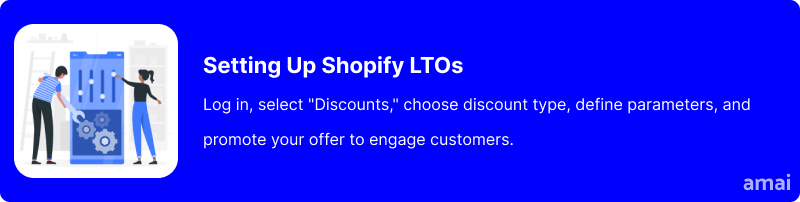
Introducing Amai Bulk Discount & Sales App
Meet Amai Bulk Discount & Sales Manager, an app designed to empower you in optimizing your limited-time offer (LTO) strategies! With this app, you can effortlessly enhance your discount management process, saving valuable time and streamlining operations.
Here’s how to get started with Amai:
- Install the App: Log in to your Shopify admin and head to the “Apps” section in the left-hand menu. Search for “Bulk Discount & Sales Manager” in the Shopify App Store. Click “Add app” and follow the prompts to install it to your Shopify store.
- Access the App Dashboard: Locate the Bulk Discount & Sales Manager app in your Shopify admin dashboard. Click on it to access the app’s dashboard.
- Create a New Discount Rule: Navigate to the “My Rules” section in the top menu. Click on “create rule” to customize your new discount. Choose a rule name and how customers will view it at checkout.
- Customize Your Discount: Select the type of discount you want to offer, whether it’s a percentage or fixed amount discount. You can choose to base the discount on the current price or compare at price of the product.
- Choose Applicable Products: You can select individual products, entire collections, products with specific tags, vendors, or apply the discount to your entire store.
- Set Timeframe for the Offer: Specify the start date, end date, and whether you want the discount to repeat. This creates a limited-time offer within a particular timeframe, generating urgency among customers.
- Customize Your Offer: Add additional features to your discount, such as a countdown timer to create urgency, discount price rounding, and product tags to display sales badges.
- Review and Save: Check the final details in the summary and click “save.” As soon as the start date is reached, the discount will become active on applicable orders and automatically expire at the end date.
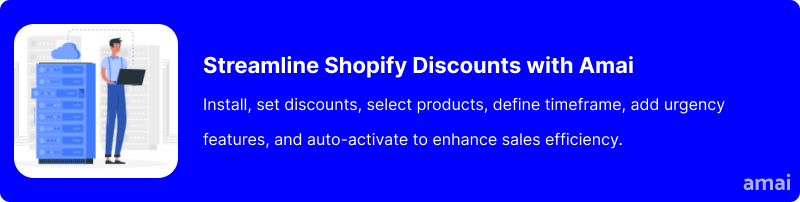
Limitations of Shopify’s Native System and Competitors
In using Shopify’s native system for limited-time offers, you may encounter several limitations. These include basic discounting features with limited customization options, making it challenging to create unique offers that stand out. You may also find that the system lacks advanced rules and controls, hindering your ability to implement specific conditions for promotions. Furthermore, the limited analytics provided may make it difficult for you to evaluate campaign performance and make informed decisions for optimization.
While competitors in the Shopify app marketplace may offer more sophisticated features, they often fall short of providing a comprehensive solution. That’s where the Amai Bulk Discount & Sales Manager app comes in. With Amai, you can address these limitations by enjoying advanced customization options, robust rules and controls, and comprehensive analytics tools. This enables you to create compelling limited-time offers with ease, optimize your campaigns effectively, and drive sustained sales growth.

Features and Advantages of Bulk Discount & Sales Manager
- Take Control of Discounts: You can set up and automate discounts precisely using advanced controls, whether you’re selecting products in bulk or based on specific filters.
- Access Everything in One Place: Enjoy the convenience of accessing all discount management tasks from a centralized dashboard, making it easy to stay organized and efficient.
- Flexibly Schedule and Automate Discounts: With the app, you have the flexibility to schedule discounts and automate processes, streamlining your workflow and saving valuable time.
- Create Excitement with Flash Sales: Engage your customers with scheduled flash sales, customizable alerts, and seamless integration, creating excitement and urgency around your offers.
- Effortlessly Generate Bulk Coupons: Generate coupons in bulk with advanced configurations, such as random or customized codes, eligibility criteria, and usage limitations, to drive customer engagement and increase sales.
- Maximize Sales with FOMO and Urgency Widgets: Incorporate customizable FOMO and urgency widgets into your product pages or sales events, maximizing sales and encouraging customers to act quickly.
- Gain Insights with Detailed Order Analytics: Review and optimize your campaigns with comprehensive order analytics, gaining valuable insights for ongoing success and making informed decisions to drive growth.
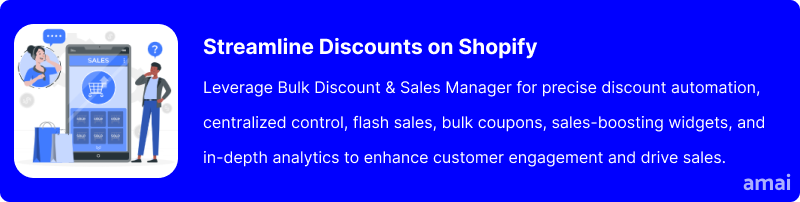
Useful Tips
Here are some practical tips that you can use as a Shopify store owner to optimize your use of limited-time offers:
- Create Clear and Compelling Offers: Ensure that your limited-time offers are easy to understand and compelling to your target audience. Use concise language and highlight the value proposition of your offer.
- Set Realistic Timeframes: Choose appropriate timeframes for your limited-time offers to create a sense of urgency without overwhelming customers. Test different durations to see what works best for your audience.
- Segment Your Audience: Tailor your limited-time offers to different segments of your audience based on their preferences, behavior, or purchase history. Personalized offers are more likely to resonate with customers and drive conversions.
- Promote Across Multiple Channels: Increase the visibility of your limited-time offers by promoting them across multiple channels, including email marketing, social media, and your website. Use eye-catching visuals and persuasive copy to grab attention.
- Provide Clear Instructions: Make it easy for customers to take advantage of your limited-time offers by providing clear instructions on redeeming them. Use prominent call-to-action buttons and include any necessary promo codes or links.
- Monitor Performance and Iterate: Track the performance of your limited-time offers using analytics tools provided by Shopify or third-party apps. Pay attention to metrics such as conversion rate, average order value, and customer acquisition cost, and use this data to refine your future offers.
- Offer Exclusive Benefits: Make your limited-time offers feel exclusive by offering additional benefits or rewards to customers who take advantage of them. This could include early access to new products, exclusive discounts for loyal customers, or limited-edition merchandise.

Summary and Advice
In summary, limited-time offers (LTOs) offer you a potent strategy to boost sales, enhance customer engagement, and create urgency among your audience. By leveraging psychological principles like scarcity and urgency, you can craft compelling offers that prompt swift action. Plus, the Bulk Discount & Sales Manager app emerges as a crucial tool for you, providing advanced functionalities that go beyond Shopify’s native capabilities. With features like bulk discounting, dynamic pricing, and automated sales campaigns, it’s a game-changer for your Shopify store. Don’t miss out on unlocking the full potential of your store – try the Amai app today and see how it transforms your sales strategies.

