With their impressive ability to generate 67% more transactions across the board, flash sales have become an indispensable strategy for retailers seeking to boost revenue and clear inventory rapidly. In this guide, we’ll walk you through a step-by-step process to orchestrate successful flash sales strategies for Shopify, from planning and promotion to execution, ensuring your online store capitalizes on this lucrative trend.
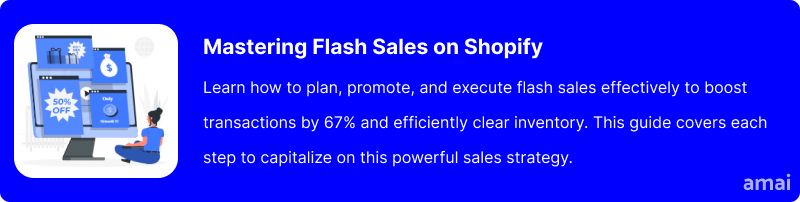
Why are Flash Sales Effective for Shopify Stores?
Flash sales are a highly effective strategy for Shopify stores, leveraging the power of psychological triggers to drive increased traffic and conversions.
At the heart of their effectiveness are three main psychological drivers:
- Urgency: Flash sales create a sense of urgency through limited-time offers, compelling shoppers to act quickly to take advantage of the deals before they expire. This urgency is fueled by the fear of missing out (FOMO) on great deals, which can prompt immediate action.
- Scarcity: Flash sales exploit the scarcity principle by offering products in limited quantities, which suggests that people place higher value on items perceived as less available. This can make deals seem more exclusive and desirable, encouraging quicker purchase decisions.
- Thrill of Getting a Good Deal: The prospect of securing a product at a significantly reduced price triggers the thrill of the hunt, satisfying a shopper’s desire to find and procure goods at the best possible prices. This thrill can enhance the shopping experience and increase the likelihood of purchasing.
Supporting these psychological insights, several case studies and statistics underscore the tangible benefits of flash sales strategies for Shopify:
- Fendi X SKIMS Collaboration: This high-profile collaboration demonstrated the immense potential of flash sales to generate substantial revenue and traffic quickly. The collaboration’s first drop, led by Kim Kardashian, made over $1 million in just one minute, underscoring the magnetic pull of limited-time offers on consumers.
- MadebySUNDAY’s Success: A natural skincare brand, MadebySUNDAY, experienced a staggering 890% increase in revenue and a 195% increase in website conversion rate from a single flash sale.
This example illustrates how well-executed flash sales strategies can significantly amplify both traffic to the store and conversion rates, demonstrating the effectiveness of combining strategic marketing with the psychological triggers of urgency and scarcity.
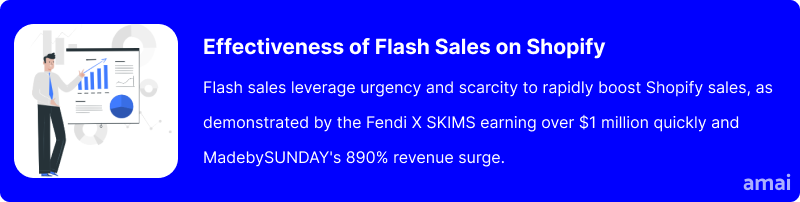
How to Plan Flash Sales Strategies on Shopify
Planning and executing successful flash sales strategies on Shopify involves several critical steps, each designed to maximize the sale’s effectiveness and achieve your business objectives.
Here’s a step-by-step guide to help you navigate through the process:
- Identifying Objectives
Start by defining clear goals for your flash sale. Are you looking to clear out inventory, acquire new customers, increase brand awareness, or perhaps boost sales during a slow period? Your objectives will guide every aspect of the flash sale, from the products you choose to include to the messaging of your marketing materials.
- Target Audience
Understanding your target audience is crucial. Who are you aiming the sale at? Existing customers, new prospects, or a niche segment? Use data from your Shopify analytics, customer surveys, and social media interactions to create buyer personas. Tailoring your promotion to meet the preferences and needs of your target audience increases the likelihood of success.
- Timing
The timing of your flash sale can significantly impact its success. Consider running your sale during periods customers are more likely to spend, such as holidays, paydays, or shopping seasons like Black Friday. However, don’t overlook off-peak times, which can be opportune moments to capture attention when there’s less competition.
- Marketing
Developing a comprehensive marketing plan is essential. Utilize email marketing to inform your subscribers about the sale in advance. Segment your email list to send personalized messages to different groups, such as VIP customers or those who have shown interest in the products you’ll discount.
Social media platforms are excellent for creating buzz leading up to the sale. Use engaging content, countdown timers, and teasers to build anticipation. Don’t forget on-site promotions; banners, pop-ups, and dedicated landing pages can help convert site visitors into sales participants.
- Inventory and Pricing
Decide which products to include in your flash sale. This decision should align with your objectives—clearing out old stock, showcasing new items, or perhaps a mix of both. Pricing is a delicate balance; you want the deals to be attractive enough to encourage purchases while still maintaining profitability.

Introducing Bulk Discounts and Sales Manager App
Incorporating Amai’s Bulk Discounts and Sales Manager app into your Shopify store can dramatically streamline the process of creating and managing flash sales, turning what can be a complex operation into a straightforward, efficient process.
Here’s a step-by-step guide on how to leverage this powerful tool for implementing flash sales strategies Shopify:
Step 1: Enable Flash Sales
To begin, access the Flash Sales page within the Bulk Discount and Sales Manager app. Here, you’ll find a toggle switch to activate Flash Sales. Once enabled, you’re prompted to set up the URL for your Flash Sales page. Additionally, you can customize the message that appears to visitors when no flash sales are currently scheduled. This step is crucial as it lays the foundation for your sale and informs customers when they can expect deals.
Step 2: Flash Sales Period
Determine the timing of your flash sale. The app offers flexibility:
- Custom Timing: Choose specific dates and times for your sale, allowing for precise scheduling around key retail periods or inventory needs.
- Daily Timing: Set your flash sale to recur daily at the same time, which is perfect for daily deals.
- Repeat Weekly/Monthly/Yearly: Opt for a recurring sale that fits your marketing calendar, whether it’s weekly, monthly, or yearly, to keep customers coming back.
Step 3: Flash Sales Design Settings
Customize the appearance of your flash sales page to align with your brand. The app allows you to modify the color scheme of the sales page, ensuring it stands out to visitors and matches your store’s aesthetic.
Step 4: Flash Sales Banner (Optional)
You can place a flash sales banner on your homepage for additional visibility. This banner acts as a direct link to your sales page, capturing visitors’ attention as soon as they land on your site.
Step 5: Flash Sales Product Page
Enhance product pages with a countdown timer indicating the flash sale’s end. This visual cue adds urgency, encouraging customers to purchase before time runs out.
Step 6: Email Alerts Feature
Leverage the email alert feature to build anticipation and ensure customers don’t miss out. This feature lets shoppers subscribe to notifications about upcoming flash sales, keeping them engaged with your brand and ready to participate in future promotions.
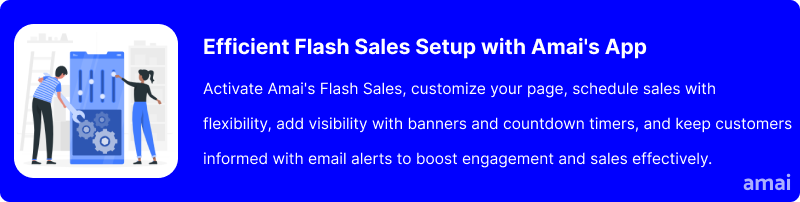
Limitations of Shopify’s Native System
While Shopify’s native system offers a robust platform for e-commerce businesses, it has its limitations when it comes to managing flash sales directly. One notable drawback is the lack of advanced customization options for flash sale campaigns, which can be crucial for creating urgency and driving sales.
Shopify’s native discount features are primarily designed for more straightforward discounting strategies and may not support the intricate timing, dynamic pricing adjustments, and targeted marketing capabilities required for effective flash sales.

Features and Advantages of Amai’s Bulk Discounts and Sales Manager
Amai’s Bulk Discounts and Sales Manager goes beyond what Shopify offers, providing several key features to elevate your flash sales:
- Effortless Bulk Discount Creation
Shopify’s native system requires creating discounts one by one, which can be extremely time-consuming for flash sales that often involve numerous products. Amai’s app lets you create discounts in bulk, saving you precious time and ensuring consistency across your sales.
- Flexible Discount Scheduling
Limited scheduling options with Shopify’s native system can make it challenging to manage the precise timing of your flash sale. Amai’s app provides more nuanced scheduling options. You can set your sale’s exact start and end time, ensuring maximum impact.
- Countdown Timers and Banners
Basic Shopify functionality lacks built-in countdown timers and banners. Amai’s app lets you add these elements to your store, creating a sense of urgency and excitement that can significantly boost conversions during your flash sale.
- Targeted Promotions
Shopify’s native system offers limited options for targeting specific customer segments with flash sales. Amai’s app allows you to tailor your discounts to specific customer groups, maximizing the effectiveness of your promotions.
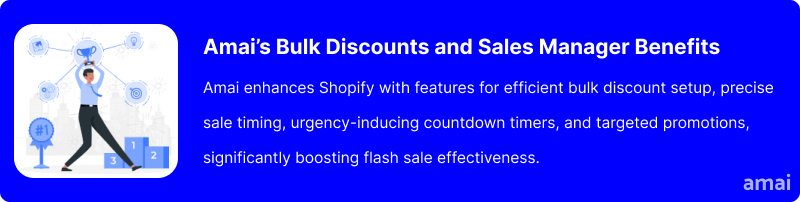
Useful Tips
- Strategically schedule flash sales during high-traffic periods or holidays.
- Use email marketing and social media to promote the sale in advance.
- Create urgency with countdown timers and limited stock indicators.
- Offer exclusive deals to email subscribers or social media followers.
- Ensure your website can handle increased traffic to avoid crashes.
- After the sale, analyze performance data to identify successful tactics.
- Follow up with customers post-sale to encourage feedback and repeat business.
- Avoid discounting too deeply to preserve profit margins.
- Clearly communicate sale terms to prevent customer confusion.
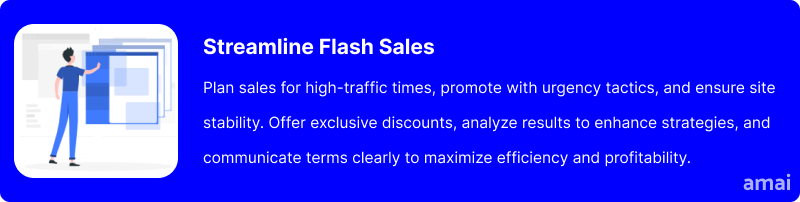
Summary and Advice
Creating successful flash sales strategies on Shopify involves clear planning, understanding your audience, choosing the right timing, and executing a comprehensive marketing strategy. Leveraging tools like Amai’s Bulk Discounts and Sales Manager app can significantly streamline this process, making it easier to apply discounts, manage inventory, and enhance the overall effectiveness of your sales strategy. Ready to elevate your Shopify store’s flash sales strategy? Utilize Amai’s app to optimize your efforts.

