Excess inventory can quietly drain resources, tying up as much as 30% of your cash flow and limiting your ability to invest in growth or cover day-to-day expenses. Beyond just taking up space, storing unsold items increases maintenance and warehousing costs, which directly impact your profitability. But what if you could transform this challenge into an opportunity?
With strategic bulk discounts through Upsell+, you can effectively clear out slow-moving inventory, free up storage space, and recapture capital. This guide will walk you through using bulk discounts and smart tactics to solve your excess inventory problems, all while boosting sales and protecting your margins.
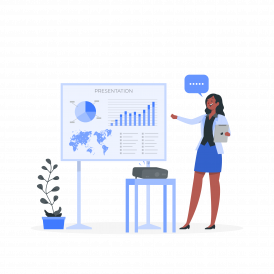
Strategic Bulk Discounts to Maximize Inventory Clearance
When it comes to clearing inventory, a one-size-fits-all approach won’t work. Your bulk discount strategy needs to be tailored to your stock levels and product performance. Here’s how to plan it effectively:
CONFIGURE IT IN-APP
Analyze Your Inventory
Not all slow-moving products need the same discount approach. Prioritize products based on turnover rates and profit margins. Products that have been in your warehouse longer may need heavier discounts, while higher-margin items might do well with lighter discounts. Products approaching obsolescence may require a more aggressive strategy.
Read more: Learn how to configure bulk discounts in the Volume Discounts Setup guide.
Apply Discount Tiers
Once you’ve categorized your excess stock, establish discount tiers that reflect the urgency of your clearance needs. For large stock volumes, consider offering steep discounts (e.g., 25% off for 5+ items), while more moderate stock can handle smaller discounts (e.g., 10% off for 3 items).
Create Urgency with Limited-Time Offers
Time-sensitive discounts create a sense of urgency that motivates immediate purchases. By setting up short-term flash sales or seasonal promotions, you can make bulk discount offers even more compelling.

Clearing Multiple Product Types with Mix-and-Match Discounts
When your slow-moving inventory includes different categories of products, mix-and-match discounts can offer the flexibility you need to clear out various types of items in one go. Here’s how to set it up:
CONFIGURE IT IN-APP
Flexible Discounts Across Product Categories
Let your customers combine different slow-moving items—such as different sizes, colors, or complementary products—at a discount threshold. For example, offer a discount like “Buy any 3 products and get 15% off” or “Buy any 5 items and get 20% off.” This encourages customers to add more to their cart and helps clear multiple products at once.
Read more: For detailed steps on setting up mix-and-match discounts, visit the Mix and Match Setup guide
Leverage Interactive Tables for Clarity
Use interactive discount tables to clearly display the available discounts to customers. These tables automatically update based on the products customers select, ensuring they always know how much they can save by purchasing more.
Read more: Explore how to implement dynamic pricing displays with the Interactive Discount Table guide.

Boosting Sales with Cross-Sell, Upsell, and Free Gifts
Combining cross-sells, upsells, and free gifts with your bulk discount strategy can push customers to buy even more, clearing out slow-moving stock more effectively. Here’s how to get the most out of these features with Upsell+:
CONFIGURE IT IN-APP
Leverage Cross-Sells to Increase Cart Value
Cross-selling slow-moving stock alongside popular products is a great way to encourage customers to add additional items to their cart. Suggest complementary products or related items that are part of your excess inventory to increase sales.
Read more: Learn how to set up cross-sells in the Cross-Sell and Upsell guide.
Offer Premium Upsells
Upselling encourages customers to purchase a higher-value product or bundle. For example, offer slow-moving items as part of an upgrade or bundle them with fast-moving products for a premium package.
Read more: Set up upsell widgets with the Setting Up Upsell Widget on Product Page guide.
Motivate with Free Gifts
Free gifts are a powerful way to incentivize bulk purchases. When customers hit a certain cart value or quantity threshold, offer a free item—this works particularly well for small, slow-moving products. This not only moves excess inventory but also encourages larger orders.
Read more: Learn how to configure this in the Free Gifts Feature guide.
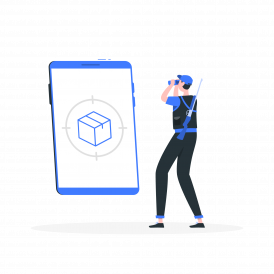
Maximizing Visibility for Bulk Discounts
No matter how good your discount strategy is, it won’t be effective unless your customers know about it. Here’s how to make sure your bulk discounts are visible and enticing:
CONFIGURE IT IN-APP
Use Interactive Tables for Real-Time Savings
Display real-time savings with interactive discount tables that update as customers adjust their order quantities. This shows them exactly how much they’re saving with every additional item they add to their cart, encouraging higher purchases.
Read more: Get step-by-step guidance on setting up these tables in the Interactive Discount Table guide.
Position Discounts for Maximum Impact
Ensure that your discount tables are placed in prominent areas on product pages, such as near the product description or next to the “Add to Cart” button. This ensures that customers don’t miss out on the available savings.
Read more: Learn how to optimize the placement of your discount tables in the How to Change Discount Table Position guide.

Need help getting Setup?
Contact our Live Chat Support team in-app 24/7 for tailored solutions and app support.