The quantity bar on an e-commerce website provides a clear snapshot of an item’s availability or its sales volume. It serves as a subtle visual cue that informs users about product popularity and scarcity, directly impacting their buying behavior. In addition to creating a sense of urgency, this leverages the psychological principle of scarcity, making products seem more desirable because they are in limited supply. To improve conversions on your Shopify store, knowing how to add a quantity bar on Shopify is a no-brainer.
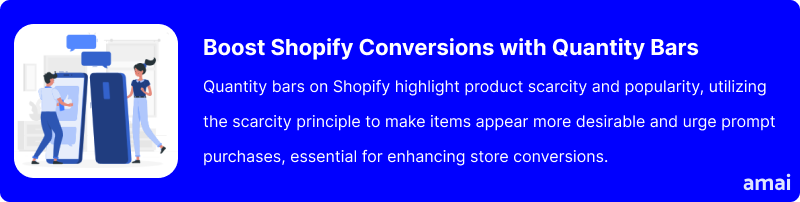
Why are Quantity Bars Effective for Shopify Stores?
Considering the fact that the average person has a short attention span, online entrepreneurs need to find creative ways to pass information to shoppers faster. Visual cues are quite helpful in this regard, and this includes quantity bars that display stock levels. It is established that 90% of information transmitted to the brain is visual. Visual cues are not just helpful; they’re essential. Incorporating such visual aids—think clear, at-a-glance stock indicators or engaging product visuals—can make information digestible at a glance. This is vital in a fast-paced online environment where getting your message across quickly can mean the difference between a sale and a missed opportunity.
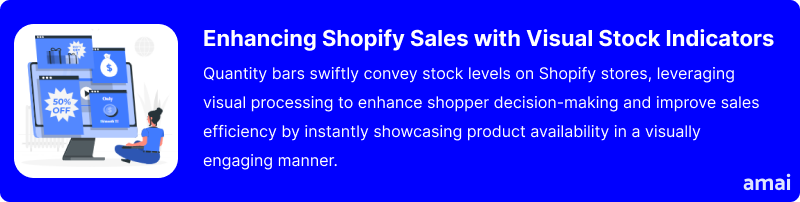
Psychological Impact of Quantity Bars on Consumer Decision-making
The psychological impact of quantity bars on consumer decision-making is deeply rooted in several cognitive biases and psychological principles. These visual tools convey information about stock levels and subtly influence shoppers’ perceptions and actions.
Here’s how:
- Scarcity Principle: The scarcity principle suggests that people place higher value on items that are perceived as being less available. A 2017 study shows that in e-commerce, communicating scarcity with language and inventory displays can increase revenue by approximately 3%. One of the leading Shopify fitness stores, Alo Yoga, displays a subtle ‘Almost Gone!’ alert beneath the color options of their items.
- Social Proof: Quantity bars can also serve as social proof. When shoppers see that a product is being bought by others (as implied by decreasing stock levels), it validates their own decision to purchase. This is based on the idea that if others are buying a product, it must be worthwhile. This bandwagon effect can significantly boost sales, especially for new or uncertain buyers.
- Decision Simplification: For consumers overwhelmed by choices, quantity bars offer a simple heuristic: “If it’s running out, it must be good.” This simplifies the decision-making process, making it easier for shoppers to choose without delving into detailed comparisons or reviews. It cuts through the analysis paralysis by suggesting that the popularity of an item (inferred from its dwindling availability) is a straightforward indicator of its desirability.
- Urgency Creation: By visually depicting the diminishing availability of a product, quantity bars create a sense of urgency. This is not just about scarcity; it’s about making consumers feel that they need to act now. This urgency can lead to quicker decision-making processes, as the visual cue of a depleting quantity bar presses the need to purchase before it’s too late.

How to Display Quantity Bars on Shopify Stores
If you’re looking to implement visual bars to indicate available stock levels on your Shopify store, it’s important to note that Shopify doesn’t offer this functionality as a built-in feature. However, you can still achieve this effect through alternative methods such as third-party apps or custom coding.
Of the two options, third-party apps are the better option. Many third-party apps are designed with a user-friendly interface, making it easy for store owners to install and configure them without needing extensive technical knowledge. Also, apps can be quickly added to your store, allowing you to implement stock-level indicators without significant downtime.
Going the custom-coding way poses several problems. First, implementing custom code requires a certain level of programming knowledge or hiring a developer, which can be costly. Custom features typically need regular maintenance and updates to ensure compatibility with Shopify’s platform updates, which can increase long-term costs and complexity. If not implemented correctly, code can lead to website bugs or even downtime, negatively impacting the customer experience and potentially your sales.
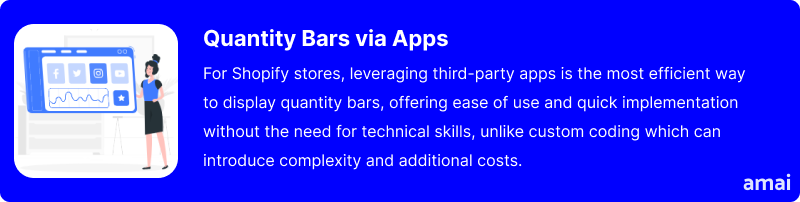
Introducing Urgency+ (Shopify Quantity Bars App)
Urgency+ is a Shopify app that enhances your product pages with live stock counters, showing customers the limited availability of items to encourage prompt purchases. It also includes countdown timers and social proof alerts, providing a simple yet effective way to increase engagement and conversions without a hard sell. Perfect for stores looking to subtly motivate buyers.
Features and Advantages of Urgency+
Urgency+ is, by no means, the only app you can use for displaying stock levels on Shopify. However, it offers unbeatable features that make it an absolute bargain.
Here are some of the app’s top features:
- Two Bar Variants: You can choose to show the remaining number of items before selling out, or the number of units already sold. This customization allows for a tailored experience, whether highlighting the exclusivity of a limited-edition item or the popularity of a best-seller. Either way, you are in complete control.
- Dynamic Stock Thresholds: Your FOMO tactics work better when they are based on true inventory levels. This helps ensure that the urgency you create is genuine, maintaining your store’s integrity. By leveraging real-time data, you can dynamically adjust the messaging on your stock counter to reflect the current availability of products, making the call to action for potential buyers more compelling and immediate.
- Highly Customizable Across Product Variants: The flexibility to add this widget to any product or variant means it can be tailored to specific items where showcasing stock levels or sales velocity is most beneficial. This adaptability ensures that the feature can be utilized across a wide range of inventory, from exclusive releases to everyday items, enhancing the shopping experience across your entire catalog.
- Geo-specific Customization: With settings that can be adjusted globally or fine-tuned for specific regions, the stock counter bar can be optimized for diverse markets. This allows for a tailored approach that considers the unique shopping behaviors and preferences of different customer bases, potentially increasing its effectiveness and relevance on a global scale.
- Fully Customizable Design: The ability to fully customize the design of the stock counter bar means it can seamlessly integrate with your website’s aesthetic. This design flexibility ensures that the widget complements your brand identity and enhances the overall look and feel of your product pages. Customization options can help maintain consistency in your site’s visual language, ensuring that the stock counter bar feels like a natural extension of your brand experience.
- Countdown Timer Integration: Pairing a countdown timer with your quantity bar provides an added layer of urgency. This is particularly useful for limited-time offers. It nudges customers towards making a purchase decision sooner rather than later.
- 24/7 Customer Support: The intuitive nature of the setup process means you will hardly encounter any problems when setting it up. However, if you encounter any problem, a 24/7 customer support team is always on standby to assist you. Whether you have a technical query, need guidance through the setup process, or require troubleshooting advice, our dedicated support staff is ready to provide you with real-time solutions.
- Analytics: The Urgency+ App gives users access to an analytics page to assess the impact of your setup and adjust as needed.
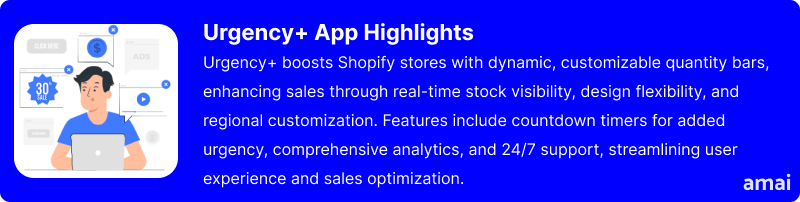
Useful Tips
To effectively implement and optimize quantity bars in Shopify stores and gauge their impact, follow these concise tips:
- User-Friendly Design: Ensure the quantity bar is clearly visible. Consider mobile responsiveness to cater to all users.
- Strategic Placement: Position the quantity bar close to the “Add to Cart” button. This positioning encourages users to easily adjust and increase the quantity promoting the purchase of multiple items.
- Design Consistency: Align the quantity bar’s design with your store’s theme for a cohesive look.
- Track Sales Impact: Use analytics to see how changes in quantity bar usage affect average order value and overall sales.
- Iterate: Continuously refine based on A/B testing outcomes for optimal performance.
- Experiment with Designs: Test different designs and placements to find what maximizes user engagement.
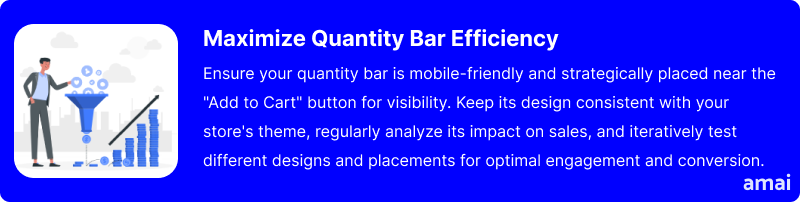
Summary and Advice
Implementing quantity bars can directly influence customer purchasing decisions, leading to higher sales by facilitating bulk orders. For Shopify store owners, adding these bars is a strategic step towards encouraging larger purchases and enhancing the shopping experience. Prioritize designs that are intuitive, optimally placed, and continuously refined through A/B testing for the best results.
Now that you understand how to add a quantity bar on Shopify, exploring tools like Urgency+ can significantly ease the process. It simplifies the addition of quantity bars, offering a straightforward approach to enhancing your store’s functionality. Leveraging such features is key to improving your overall sales.

