The holidays are a hectic time for everyone, but especially for eCommerce businesses. With Black Friday and Cyber Monday right around the corner, now is the time to start planning your marketing strategy if you want to make the most of these two huge shopping holidays.
Luckily, we’ve put together the ultimate eCommerce marketing guide for Black Friday and Cyber Monday, so you can make sure your business is ready for holiday shoppers. From creating attractive deals and discounts to using social media and email marketing effectively, this guide covers everything you need to know to make the most of these two important shopping days.
Why do you need a Black Friday strategy?
A Black Friday eCommerce strategy is a plan for how you will market your business and products during the Black Friday and Cyber Monday sales period. This usually includes creating attractive deals and discounts and promoting these offers through social media, email marketing, and other channels.
Customers anticipate discounts and specials from their preferred businesses. They respond by lavishly rewarding companies. On Black Friday in 2021, US consumers
A follow-up to Black Friday, known as Cyber Monday, when online businesses unveil their greatest deals, was born with the advent of eCommerce. With $10.90 billion in sales, Cyber Monday actually outperformed Black Friday in terms of consumer spending in the United States last year.
Together, these two holidays can generate an influx of traffic to your eCommerce site. With a strong Black Friday eCommerce plan in place, you should be ready.
Remember, marketing is not just about getting your message out to potential customers but also making sure that all your tools are in place to make the most of the opportunity when they are ready to buy. From website design and functionality to effective sales campaigns, these tips will help you make the most of Black Friday and Cyber Monday – two of the year’s busiest shopping days.
Optimize your Shopify Store for the traffic surge
There are a few key things that you can do to optimize your eCommerce site for Black Friday and Cyber Monday. Here are some tips:
- Make sure your site is fast and responsive: This is one of the most important things you can do to ensure a successful Black Friday and Cyber Monday. Your site needs to be able to handle the influx of traffic without slowing down or becoming unresponsive.
Say you are a customer and encounter an error message when trying to buy something on your site. How would you feel? You would be frustrated and likely go elsewhere. This is why site speed is so important, not just on Black Friday and Cyber Monday but all year round.
Testing your traffic capacity may seem difficult, but many tools are available to help you do this, such as LoadImpact and Pingdom. These tools will help you determine whether your site can handle the expected traffic on Black Friday and Cyber Monday.
This is very important as 1 out of 2 shoppers will not return to a site if it is too slow. You will lose potential customers and sales if your site is not fast.
- Have a sale or offer special discounts: Of course, one of the best ways to attract customers on Black Friday and Cyber Monday is to offer them special
deals and discounts. This is a great time to clear out old inventory or offer steep discounts on popular items.
Whatever you do, make sure that your sale prices are clearly visible on your site. You don’t want potential customers to have to hunt for the deals.
Creating a sales campaign strategy before the sale begins is the best way to go about this. You want to plan and test different versions of the sale to see which works best for your customers.
You can use tools or plugins such as Bulk Discount & Sales Manager by Amai with your eCommerce shop. This Shopify app makes creating and managing sales, offers, and discounts on your site easy.
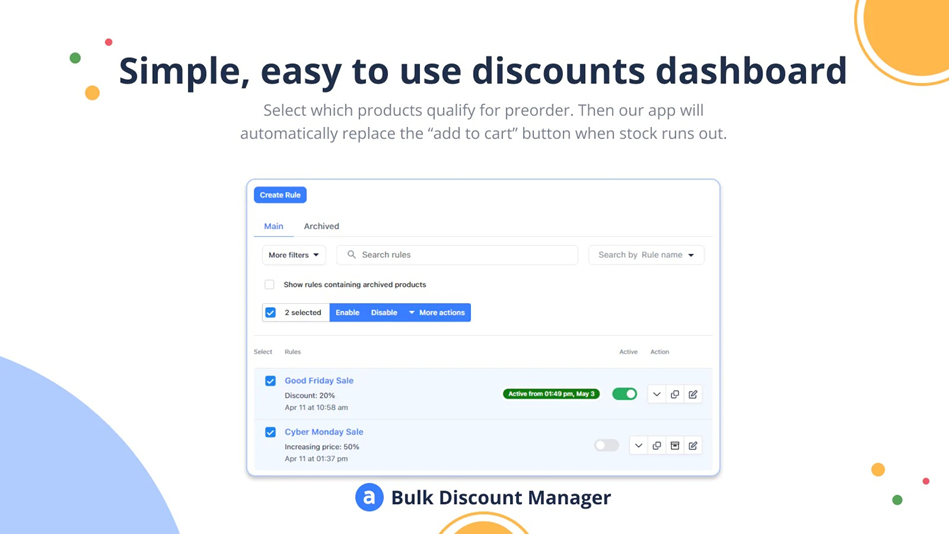
Create sales and discount campaigns and schedule them in advance so everything is ready to go when the sale starts. This will save you a lot of time and stress on the day of the sale.
- Make sure your site is secure: With all the increased traffic and activity, it’s important to ensure that your site is secure. This is the time of year when hackers are most likely to try and take advantage of vulnerabilities in sites.
Make sure that your site has a good security system in place, such as an SSL certificate. This will help to protect your site and your customers’ information.
You can also use a security plugin or service such as Sucuri to help secure your site. Sucuri offers malware removal and protection, as well as security hardening and monitoring.
- Have a plan for dealing with customer service issues: With the increased traffic and sales comes to an increase in customer service issues. Be prepared for this by having a plan in place for how you will deal with customer service issues. This may include having additional staff on hand to help with customer service or using a live chat tool to help answer customers’ questions in real time.
Whatever you do, make sure that your customer service team is prepared for the increase in the volume of questions and issues. Having a plan in place will help to ensure that your customers are taken care of and that any issues are dealt with quickly.
- Have an SEO strategy: Make sure that your site is prepared for increased traffic by having an SEO strategy in place. This may include optimizing your site for certain keywords and making sure that your site is mobile-friendly and easy to navigate. You want to make it as easy as possible for potential customers to find your site and make a purchase.
You can use tools such as Google Search Console and Google Analytics to help you with your SEO efforts. These tools will help you track your progress and make necessary changes.
How to create ‘must-have’ offers for customers
When it comes to Black Friday and Cyber Monday, you want to create a sense of urgency for potential customers. This may include your site countdown timers or email blasts about the sale. You want to make sure that potential customers know about the sale and are motivated to take advantage of the deals before they expire.
Users are more inclined to buy something today if they believe they won’t be able to get it tomorrow. To further understand how scarcity affects perception, researchers Adewole, Worchel, and Lee carried out a study in 1975.
They used cookie jars, some of which were nearly empty, while others had a few cookies left. They found that people valued the nearly empty jars more highly than those with a few cookies left. The reason is that people believe there are fewer opportunities to get something when it’s scarce.
When you use scarcity in your marketing, you create a sense of urgency that encourages people to take action now rather than later.
The best tool for the job, especially for Shopify Merchants, is the Sales Countdown timer for Shopify, it’s the most modern and effective way to create urgency and encourage people to buy before it’s too late.
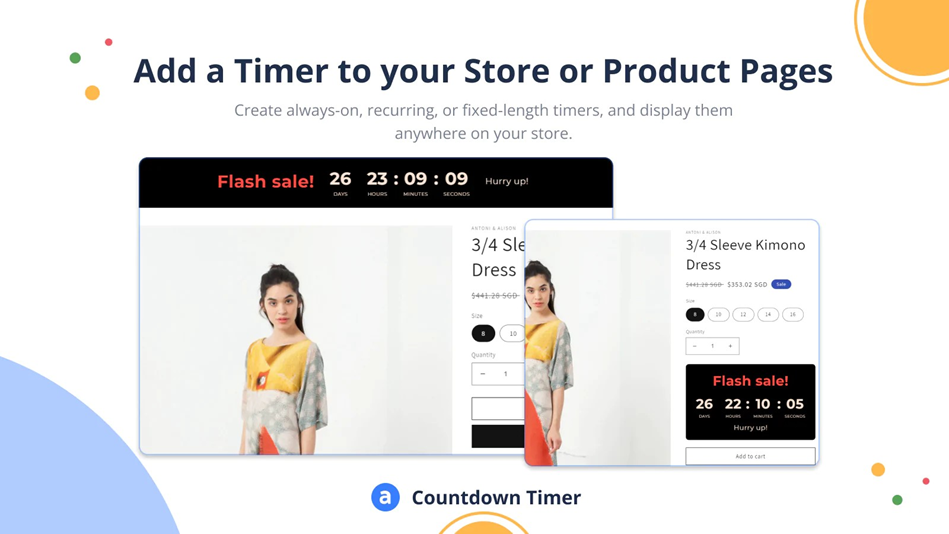
With just a few clicks, it can easily add a beautiful countdown timer on top of your eCommerce website. It’s fully customizable; the best part is that it can be viewed on any device, including mobile.
Set Up A Black Friday Sale In Just A Few Steps
Implementing Black Friday discounts can be done in a few, simple steps.
It’s worth noting that you can create discounts in Shopify’s built-in settings, however, the functionality is limited compared to a Shopify discount app.
Available in the Shopify app store, the Bulk Discount & Sales Manager app is a fantastic tool to easily create, edit, and manage your discount code ideas for the Black Friday sale. We believe this is the best method to implementing a Black Friday sale, especially if you follow our step-by-step guide:
Step 1) Add the ‘Bulk Discount & Sales Manager’ app to your Shopify apps
Once you’ve logged into your Shopify admin, head to ‘Apps’ in the left-hand menu and search Bulk Discount & Sales Manager.
Click ‘Add app’ and it will appear in your Shopify admin dashboard.
Step 2) Navigate to ‘Bulk Discount & Sales Manager’
Back in your admin section, you’ll find Bulk Discount & Sales Manager. Click on the app and you’ll be taken to your new bulk discount management dashboard.
Step 3) Create a New Discount Rule
Once you’re in the Bulk Discount & Sales Manager dashboard, go to ‘My Rules’ in the top menu. Click on ‘create rule’ and you’ll be taken to ‘discount rule settings’ where you can customise your new discount.
Choose a rule name and how your customers will view it at check-out.
Then customise the type of discount you would like to offer. Rules can be based on a percentage or fixed amount discount, with the option to set the discount based on:
Current price: Discounts will be calculated based on the price column of the product. You can refer to this article on how discounts are calculated.
Compare at price: Discounts will be calculated based on the Compare at Price column of the product. You can refer to this article on how discounts are calculated.
Step 4) Choose what products the discount applies to
This is where you can decide whether to apply discounts to individual products or your entire online store. You’ll get the options to choose from:
- Products and variants
- Collections
- Tags
- Vendors
- Whole store
- Advance filter
Use the search bar to navigate through your products and select as many as you would like the discount applied to.
Step 5) Customise your discount rule (optional)
Navigate through the optional settings to customise your discount. Here, you can:
Add a discount period: Choose a start date, end date, and whether you want to repeat the discount. For example, your Black Friday sale could start at midnight Black Friday and end at 11:59 pm on Cyber Monday.
Add a countdown timer: Create urgency by displaying a Countdown Timer on your product page. Fully customise the timer display to market your discount in line with your brand.
Add discount price rounding: Round your discount to the nearest value
Add product tags: Display sales badges on products to promote the discount
Step 6) Check the final details in the summary and click ‘save’
Leverage the power of affiliates and influencers
A recent survey found that 8% of shoppers bought something because of an influencer recommendation, and that number is only going to grow.
When it comes to Black Friday and Cyber Monday sales, partnering with social media influencers can help you reach a larger audience and generate more sales.
You can find potential influencers by searching for relevant hashtags on social media or using an influencer marketing platform such as BuzzSumo or Upfluence. Once you’ve found some potential partners, reach out to them and see if they’re interested in working with you.
When partnering with influencers, make sure that you clearly define the goals of the partnership and what you expect from them. You should also agree on a compensation plan upfront. Once you’ve found some partners that you’re happy with, start promoting your Black Friday and Cyber Monday deals through their channels.
Frequently Asked Questions
Yes, you can do this both using Shopify’s built-in settings and using Bulk Discount Manager. When using Bulk Discount Manager, not only can you run multiple discounts simultaneously, but you can also offer different types of discounts across your products (e.g. Shopify volume discount + free gifts). You can run each discount in conjunction with one another, or limit discounts to one offer per order.
Creating a marketing campaign for such a large event can be daunting. ShopifyPlus offers some great insight for 18 Black Friday marketing strategies for your eCommerce store. Ultimately, do your research ahead of launching your Black Friday sale, build anticipation via your social media channels, and don’t forget to prepare your online store so that it can manage the higher volume of traffic.
Yes, your Black Friday sale can be used on sales channels. For details on using discounts with Google, refer to the Google order management documentation. For details on using discounts with Facebook, refer to the Facebook and Shopify Payments documentation.
Final Thoughts
As the holidays approach, eCommerce businesses need to start preparing for the biggest shopping days of the year: Black Friday and Cyber Monday.
There are a few key things you can do to prepare for these days, such as making sure your site is fast and responsive, offering special discounts and deals, and having a plan for dealing with customer service issues. You should also have an SEO strategy in place to help potential customers find your site.
Creating a sense of urgency can also be helpful in getting people to take advantage of your deals before they expire. One way to do this is by partnering with social media influencers and promoting your deals through their channels.
By following these tips, you can optimize your eCommerce site for Black Friday and Cyber Monday and take advantage of the huge amount of traffic and sales that these days bring.

