Unlock Higher Email Open Rates with Embedded Countdown Timers
Understand How Countdown Timers Tap into The Psychology of Urgency to Boost Email Open Rates.
You know the value of email marketing, but without urgency, even your best efforts can go unnoticed in a crowded inbox.
When customers don’t feel the need to act immediately, your campaigns can fall flat, leading to lost sales and missed opportunities.
By integrating countdown timers into your emails, you can create a sense of urgency that compels customers to take action now, driving higher conversions and boosting your bottom line.
Use Cases of Countdown Timers in Email Campaigns
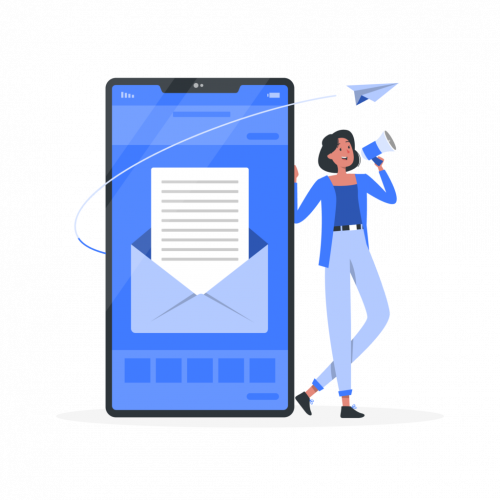
Flash Sales and Limited-Time Offers
When it comes to flash sales, timing is everything. Embedding a countdown timer in your emails adds a visual cue that the clock is ticking, driving immediate action. By clearly showing how much time is left, you emphasize the limited availability of your products, making customers more likely to make a purchase before the deal expires.
Drive Sales & Leverage Urgency with Flash Sales
Boost sales by leveraging urgency through well-planned flash sales.
Learn More
Cart Abandonment Emails
Abandoned carts are a missed opportunity. Adding a countdown timer to your recovery emails can create a sense of urgency, reminding customers that their items—and any associated discounts—won’t be available forever. This gentle push often results in higher recovery rates and increased sales.
Product Launches and Special Events
Launching a new product or hosting a special event? Countdown timers are your secret weapon for building anticipation and driving early engagement. By highlighting the time left until the big moment, you create excitement and encourage your customers to act quickly, ensuring a strong start to your campaign.
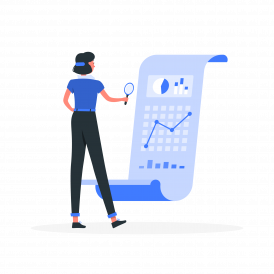
A/B Testing for Optimal Results
To maximize the effectiveness of countdown timers in your email campaigns, it’s crucial to experiment with different approaches. Surprisingly, a whopping 39% of brands don’t test their broadcast or segmented emails, which means they might be missing out on key insights that could boost performance.
What to Test:
Timer Placement: Try placing the timer in different locations within your email—such as the header versus the body—to see where it draws the most attention.
Design Variations: Experiment with different timer styles, colors, and sizes to align with your brand and campaign theme.
Messaging: Test various urgency-driven phrases, such as “Only a few hours left!” versus “Sale ends soon!” to determine which prompts quicker action.
Why It Matters:
Since only a small percentage of businesses actually conduct A/B tests, systematically testing these elements gives you a unique edge. By refining your approach through testing, you can ensure your countdown timers not only drive the highest possible engagement and conversions but also help you stand out from competitors who aren’t optimizing in this way.

Step-by-Step Guide to Adding Countdown Timers to Your Emails
1. Embedding a Countdown Timer into Emails
To start, embedding a countdown timer into your emails is a straightforward process that can make a big impact. Begin by selecting your preferred timer style and setting up the countdown duration based on your campaign’s needs.
Learn more.
2. Setting Up and Customizing Timers
Customization is key to aligning your countdown timers with your brand’s aesthetic and campaign goals. Adjust the colors, fonts, and positioning of the timer to ensure it fits seamlessly into your email design. Tailor the urgency level by setting precise end times and messages that resonate with your audience.
3. Integrating Countdown Timers with Klaviyo
If you’re using Klaviyo, integrating countdown timers is simple and effective. Follow the integration steps in the Klaviyo support guide to sync timers with your automated email flows, making your campaigns more dynamic and time-sensitive.
Learn more
4. Integrating Countdown Timers with Mailchimp
For Mailchimp users, integrating countdown timers is equally seamless. Use the Mailchimp integration guide to add urgency to your email campaigns, enhancing engagement and driving faster conversions.
Learn more

Common Mistakes to Avoid
While countdown timers can significantly boost your email campaigns, there are some common pitfalls to be aware of:
CONFIGURE IT IN-APP
Inconsistent Timing Across Channels
Ensure that the countdown timer in your email aligns with the timing on your website. Discrepancies can confuse customers and erode trust
Overusing Urgency
Using countdown timers too frequently can lead to “urgency fatigue,” where customers start to ignore your offers. Reserve them for truly time-sensitive promotions.
Poor Mobile Optimization
Make sure your countdown timers are mobile-friendly. A large portion of your audience will view emails on their phones, so the timer must be easy to read and interact with on smaller screens.
Lack of Clear Call to Action
A countdown timer alone isn’t enough; pair it with a strong, clear call to action. Make sure customers know exactly what they should do next.

Need help getting Setup?
Contact our Live Chat Support team in-app 24/7 for tailored solutions and app support.