Are you ready to dive into the world of boosting your Shopify store’s sales? Did you know that over 41% of online shoppers are more likely to make a purchase if there’s a discount involved? In this article, we’ll cover implementing Shopify pre-order discounts to drive sales, from why they’re effective to how you can implement them seamlessly with the help of Amai PreOrder Manager.

Why are Pre-Order Discounts Effective for Shopify Stores?
Pre-order discounts wield significant power in the realm of Shopify stores for several compelling reasons. Firstly, these discounts create a sense of urgency among customers, compelling them to act swiftly to secure the discounted price before the product launches.
Moreover, pre-order discounts contribute to better inventory management and cash flow for merchants. By allowing customers to secure products in advance, businesses can gauge demand accurately and adjust their inventory accordingly, leading to reduced overstock or understock situations.
Additionally, these strategies are instrumental in building hype around a product before its official release, generating anticipation and excitement among customers, which can translate into increased sales and brand visibility.
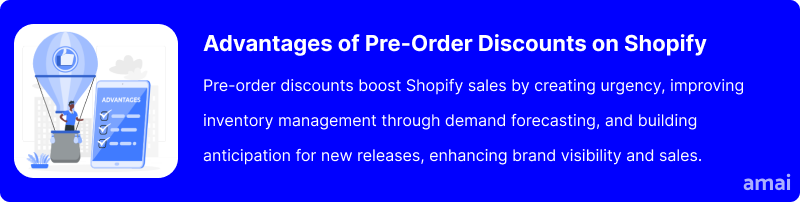
How to Implement Pre-Order Discounts on Shopify
Implementing Shopify pre-order discounts requires a bit of finesse since pre-orders aren’t inherently part of Shopify’s core functionality. While Shopify offers various product purchase options, pre-orders necessitate additional tools to integrate seamlessly into your store.
To enable pre-orders and pre-order discounts, you’ll need to turn to Shopify apps for assistance. With the right app, setting up pre-order functionality becomes a breeze, allowing you to offer enticing discounts to your customers while efficiently managing your inventory and sales process.
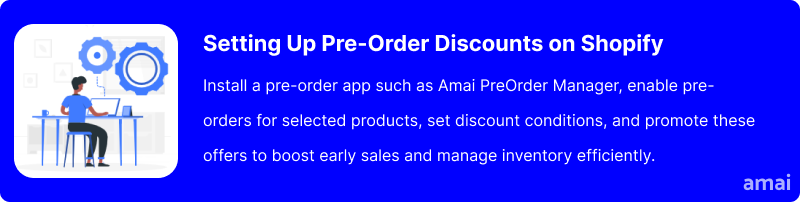
Introducing Amai PreOrder Manager
Meet Amai PreOrder Manager, the ultimate solution for setting up and managing pre-orders seamlessly on your Shopify store! This robust tool offers unlimited usage and a plethora of features, including Coming Soon and Back-in-Stock Alerts, designed to capture missed sales effortlessly.
Features and Advantages of Amai PreOrder Manager
Here are the comprehensive features and advantages of using Amai PreOrder Manager that set it apart from other apps:
- Pre-Order Emails: Keep your customers informed with automated pre-order email notifications.
- Pre-Order Cancellation Page: Provide a seamless experience for customers to cancel their pre-orders if needed.
- Release Calendars: Easily manage and display pre-orders and coming-soon products with customizable release calendars.
- Pre-Order Automation + Scheduling: Set up pre-orders effortlessly and schedule them according to your product launch timeline.
- Stock Notifications via Email: Alert customers when pre-order items are back in stock via email notifications.
- Pre-Order Discounts: Offer enticing discounts on pre-order items to incentivize purchases.
- Pre-Order Partial Payments: Allow customers to make partial payments for pre-order items, increasing affordability.
- Pre-Order Badges on Product Photos: Highlight pre-order products with eye-catching badges on product photos.
- Pre-Order Quantity Limits: Set limits on pre-order quantities to create urgency and manage demand effectively.
- Pre-Order Availability by Country: Customize pre-order availability based on customers’ locations.
- Pre-Order Terms & Conditions: Ensure compliance and transparency by adding terms and conditions for pre-orders.
- Pre-Order Coming Soon buttons: Generate excitement and anticipation with customizable “Coming Soon” buttons for soon-to-be-launched products.
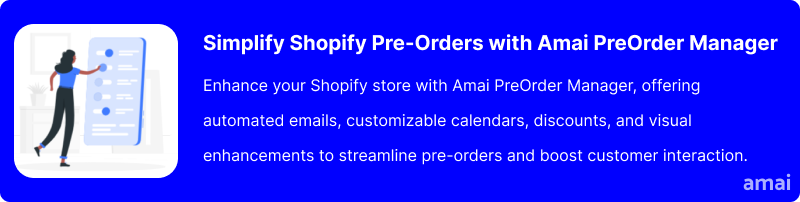
How to Set Up Pre-Order Discounts with Amai PreOrder Manager
To get started, simply install the app and follow the prompts to enable pre-orders for any product with just a few clicks.
Make sure that you cover all of the following steps to get the most out of the app:
- Install the App: Install Amai PreOrder Manager + Notify from the Shopify App Store.
- Enable Pre-Orders: Turn on the Pre-Order toggle button for the desired product or variant when it runs out of stock. This button replaces the Add to Cart button.
- Configure the Coming Soon Button: For soon-to-be-launched items, enable the Coming Soon toggle button. This button will be displayed when the product’s inventory reaches 0.
- Back-in-stock Alerts: Allow customers to receive email alerts for restocked items.
- Configure Discount Appearance: On the Products page, click the Default Settings button. Click Show Details to access advanced settings. Configure the Price on Product Page selector to display the ‘compare at price’ for your discount.
- Apply Default Discount: On the Settings page, click Edit next to ‘default pre-order discount.’ Choose either a percentage (%) or dollar value ($) for your discount.
- Apply Discount to Individual Products or Variants: On the Products page, find the product and open Discount Settings from the dropdown menu. Select a percentage (%) or dollar value ($) for your discount.
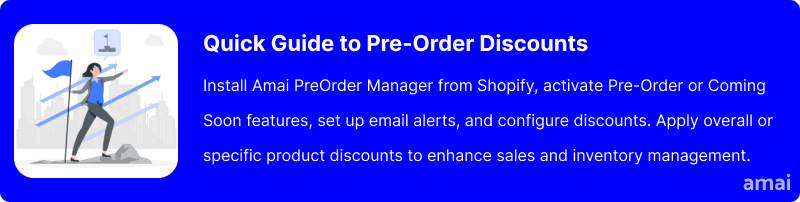
Useful Tips
Here are some useful tips for effectively implementing Shopify pre-order discounts and leveraging analytics from Amai PreOrder Manager to refine your pre-order strategies:
- Configure how pre-order discounts appear in your store to ensure they are displayed correctly. Configure how pre-order discounts appear in your store to ensure they are displayed correctly.
- Apply default discounts to all pre-order-enabled products to streamline the process.
- Customize discounts for individual products or variants to tailor offers to specific items.
- Consider configuring discounts for pre-orders with partial payments to accommodate different customer preferences.
- Utilize analytics to track the performance of your pre-order discounts and identify trends in customer behavior.
- Analyze data on pre-order sales, cancellation rates, and customer engagement to refine your discount strategies.
- Use insights from analytics to adjust discount amounts, timing, and eligibility criteria for maximum effectiveness.
- Monitor inventory levels and pre-order demand to optimize stock management and ensure sufficient supply for popular items.
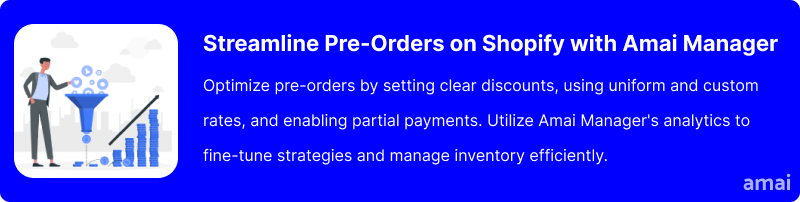
Summary and Advice
In summary, pre-order discounts serve as a powerful tool for driving sales and streamlining operations on Shopify stores. By offering discounts on pre-orders, you can create a sense of urgency, boost customer engagement, and effectively manage inventory and cash flow. Amai PreOrder Manager emerges as a valuable ally in this endeavor, providing a comprehensive suite of features to facilitate seamless pre-order management.
To maximize the benefits of pre-order discounts on Shopify, experiment with Amai PreOrder Manager to refine and optimize your pre-order campaigns. Embracing innovation and flexibility in your approach will undoubtedly lead to increased sales and enhanced customer satisfaction.

