With e-commerce sales expected to be worth $6.3 trillion in 2024, the significance of effective inventory management cannot be overstated, particularly in the realm of pre-orders. In this article, we delve into the crucial realm of managing Shopify pre-order inventory, uncovering its significance, and offering practical solutions. Get ready to streamline your pre-order process and maximize customer satisfaction and revenue.
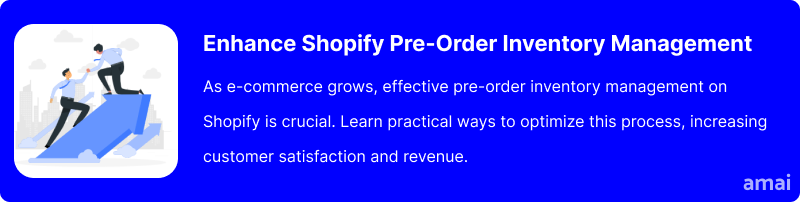
E-commerce Statistics
In the dynamic world of e-commerce, pre-orders are more than just a trend—they’re a game-changer. Did you know that 21% more is spent on pre-orders than on regular online retail purchases?
Pre-orders not only boost revenue but also significantly enhance customer satisfaction by giving them early access to sought-after products. Research shows that customers are willing to wait for pre-ordered items within reason, leading to higher engagement and loyalty to your brand. So, if you’re looking to stay ahead in the competitive e-commerce landscape, understanding and harnessing the power of pre-order trends is essential.
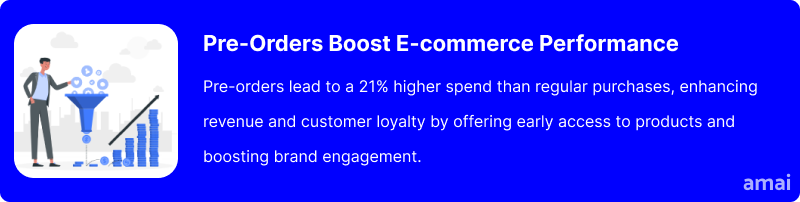
Why is Managing Inventory for Pre-Orders Important for Shopify Stores?
Managing inventory for pre-orders as a Shopify store owner is important for several key reasons. Without efficient management, you may encounter challenges such as stock-outs or overstocking, leading to lost sales and disappointed customers.
Proper inventory management not only ensures timely fulfillment of pre-orders but also enhances your customer service by providing accurate delivery estimates and reducing the risk of order cancellations.
Moreover, it facilitates better financial planning by optimizing inventory levels and minimizing storage costs. Ultimately, implementing effective inventory management strategies can result in increased sales, improved customer satisfaction, and a more profitable Shopify store.
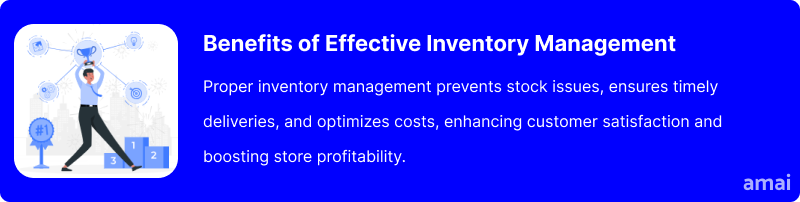
How to Manage Shopify Pre-Order Inventory
Managing pre-order inventory on your Shopify store can be streamlined with the right approach. While Shopify doesn’t offer a built-in system for pre-order management, there are various third-party apps available to fulfill this need.
To efficiently manage pre-orders, consider implementing strategies such as setting clear pre-order terms and conditions, providing accurate product descriptions and images to set customer expectations, and utilizing inventory tracking tools to monitor stock levels and avoid overselling.
Additionally, you can offer incentives such as discounts or exclusive bonuses for customers who pre-order, incentivizing early purchases and boosting sales. By combining these tactics with the right third-party app, you can effectively manage pre-order inventory and optimize your Shopify store’s performance.
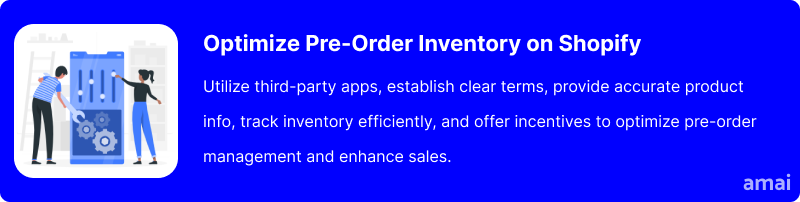
Introducing Amai PreOrder Manager
Introducing the Amai PreOrder Manager + Notify—an indispensable tool tailored to enhance pre-order management for your Shopify store. Seamlessly integrating with Shopify, this all-in-one app equips you with unlimited usage and a plethora of features to optimize your pre-order processes effortlessly. Now, let’s delve into how you can integrate and install this game-changing app:
Steps to Install:
- Visit the Shopify App Store and search for “Amai PreOrder Manager“.
- Click on the app listing and select “Add app” to begin the installation process.
- Follow the prompts to authorize the app to access your Shopify store.
- Once authorized, customize your pre-order settings and preferences within the app dashboard.
- Enable the Pre-Order toggle button for your desired products to activate pre-orders.
- Optionally, utilize additional features like release calendars and stock notifications to further enhance your pre-order management.
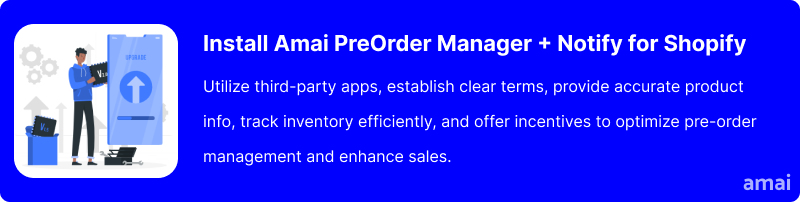
Features and Advantages of Amai PreOrder Manager
The Amai PreOrder Manager stands out from competitors with its innovative features designed to revolutionize pre-order management.
Here’s how each feature offers distinct advantages:
- Pre-Order Automation + Scheduling: Automate pre-order start and end dates or schedules based on stock levels. This will ensure the timely availability of pre-orders, enhance customer satisfaction, and streamline inventory management.
- Customizable Pre-Order Appearance: Easily customize the look and feel of pre-order buttons and messages. Create a seamless brand experience, increase customer engagement, and encourage pre-order conversions.
- Pre-Order Quantity Limits: Set limits on pre-order quantities and display the remaining quantities on product pages. Create a sense of urgency, drive early purchases, and prevent overselling.
- Pre-Order Discounts: Offer discounts for pre-order purchases to incentivize early buying. Boost pre-order sales, increase customer loyalty, and differentiate your offerings.
- Release Calendars: Display upcoming pre-orders and “Coming Soon” products on a calendar to build anticipation, generate buzz around product launches, and facilitate strategic marketing campaigns.
- Stock Notifications via Email: Customers can sign up for email alerts when pre-order items are back in stock. Improve customer experience, reduce cart abandonment, and enhance overall satisfaction.
- Pre-Order Partial Payments: Enable customers to make partial payments for pre-orders. Increase affordability, attract budget-conscious customers, and drive pre-order conversions.
- Pre-Order Badges on Product Photos: Display visually appealing badges on product photos to indicate pre-order status. Catch the attention of shoppers, communicate availability, and drive pre-order interest.
- Pre-Order Availability by Country: Specify pre-order availability for different countries or regions. Expand your market reach, cater to diverse customer preferences, and optimize international sales.
- Pre-Order Terms & Conditions: Set pre-order terms and conditions and require customers to opt-in before purchase. Ensure transparency, mitigate disputes, and build trust with customers.
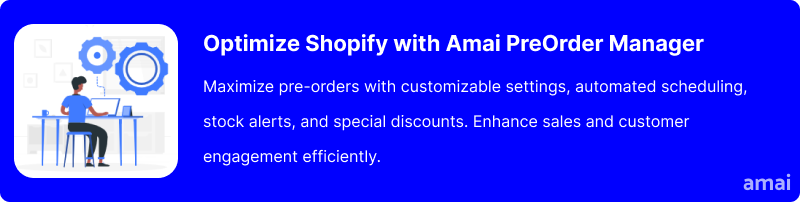
Useful Tips
Maximizing the effectiveness of the Amai PreOrder Manager and avoiding common pitfalls in pre-order inventory management can significantly enhance your Shopify store’s performance.
Here are some practical tips to help you succeed:
- Set Clear Pre-Order Policies: Clearly communicate pre-order terms, including shipping timelines, refund policies, and product availability, to manage customer expectations effectively.
- Optimize Product Descriptions: Craft compelling product descriptions and use high-quality images to entice customers and encourage pre-order conversions.
- Utilize Pre-Order Discounts Strategically: Offer attractive discounts or exclusive bonuses to incentivize pre-order purchases and drive early sales.
- Monitor Pre-Order Inventory Levels: Regularly monitor pre-order inventory levels to avoid overselling and ensure timely fulfillment of customer orders.
- Leverage Release Calendars: Use release calendars to schedule and promote upcoming pre-order products, building anticipation and generating excitement among customers.
- Provide Excellent Customer Support: Offer prompt and responsive customer support to address any inquiries or concerns related to pre-orders, enhancing customer satisfaction and loyalty.
- Stay Transparent and Communicative: Keep customers informed about the status of their pre-orders through regular updates and notifications, fostering trust and confidence in your brand.
- Test and Iterate: Continuously test and iterate your pre-order strategies based on customer feedback and performance metrics to optimize conversion rates and sales.
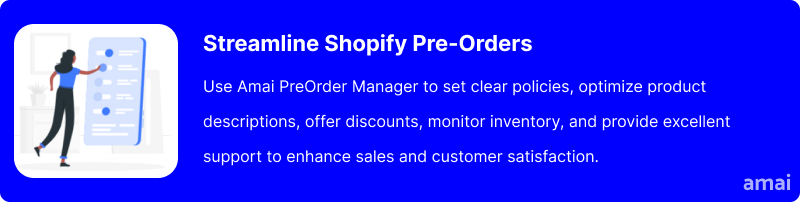
Summary and Advice
In summary, effectively managing pre-order inventory is essential for Shopify store owners to optimize sales, enhance customer satisfaction, and streamline operations. Despite the lack of built-in pre-order management features on Shopify, solutions like the Amai PreOrder Manager offer a comprehensive set of tools to automate, customize, and streamline pre-order processes seamlessly.
By leveraging features such as pre-order automation, customizable appearance, and stock notifications, you can maximize sales opportunities, minimize risks of overselling, and deliver exceptional customer experiences.
Take advantage of the Amai PreOrder Manager to unlock the full potential of pre-order sales in your Shopify store and stay ahead in the competitive e-commerce landscape. Don’t miss out—try Amai PreOrder Manager and revolutionize your pre-order management experience!

