In the United States, around 75% of online shoppers regularly look for images or visual content before making a purchase. Shopify announcement banners qualify as visual content as they’re among the first things visitors see on your website. A well-designed banner can create a positive first impression, enhancing the site’s appeal and professionalism. However, despite Shopify’s user-friendly interface, Shopify store owners often face challenges in fully utilizing announcement banners. This article provides a guide on overcoming these challenges and enhancing announcement banners beyond basic functionalities.

Why are Announcement Banners Effective for Shopify Stores?
Ever wondered why those little banners popping up on your favorite shopping sites make you want to reach for your wallet? It’s not just you; there’s a whole science behind it. Those clever announcement banners on Shopify stores? They’re not just there to look pretty. They play on our psychology in fascinating ways

The Psychology Behind the Banner
- Sense of Urgency: Announcement banners often convey time-sensitive information, such as limited-time offers or flash sales. This creates a sense of urgency, compelling shoppers to act quickly to take advantage of the offer.
Impulse purchase accounts for up to 62% of supermarket sales. Your Shopify store is akin to a supermarket, and banners, depending on the message, could help increase the likelihood of impulse buying in your Shopify store.
- FOMO (Fear Of Missing Out): Closely related to the sense of urgency, FOMO is a powerful motivator. When shoppers believe they might miss out on an exclusive offer or product, their desire to make a purchase increases. Announcement banners that highlight exclusivity or limited availability tap into this psychological trigger, making shoppers more likely to engage.
- Social Proof: Some announcement banners highlight customer testimonials or the popularity of a product (“Best Seller!”, “5,000+ Sold!”). This employs the principle of social proof, where individuals look to the behavior and preferences of others to guide their own decisions. Knowing that a product is popular or highly rated can significantly influence a shopper’s confidence in making a purchase.
- Clear Communication: Banners provide a direct channel of communication with shoppers. By presenting clear and concise information at the top of the page or across the site, stores can guide customer behavior, highlight key benefits, and address potential objections upfront, enhancing the overall shopping experience.

How to Add Announcement Banners to Your Shopify Store
To add an announcement bar to your website, you can either use your theme’s built-in announcement feature or use a Shopify app.
Using the Built-in Theme
If you are using the theme’s built-in announcement banner, first, you need to determine whether your Shopify theme includes an announcement bar feature. You can usually find this information by going to your Shopify admin, clicking on ‘Online Store’ > ‘Themes,’ and then selecting ‘Customize’ for the theme you’re using. Look for sections titled ‘Header,’ ‘Announcement bar,’ or similar.
Using a Shopify App
If your theme does not have a built-in banner feature, or if you require more advanced settings than what’s offered (e.g., scheduling, analytics, or design customization beyond the basics), consider using a Shopify app designed for announcement banners. Visit the Shopify App Store and search for “announcement bar” or “banner” apps. Evaluate the features, reviews, and pricing to choose an app that fits your needs. Follow the app’s installation and setup instructions to add an announcement bar to your store.
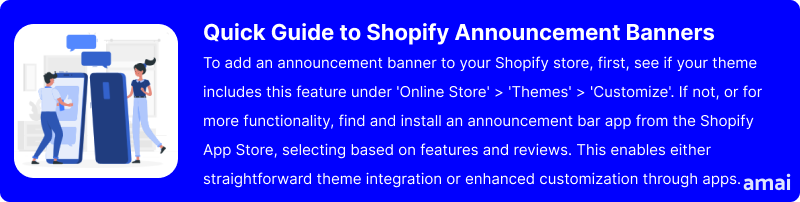
Introducing Urgency+ (Shopify Announcement Bar App)
The Urgency+ app is a comprehensive tool designed to leverage the power of FOMO and urgency tactics to boost sales and conversions for Shopify store owners. Among its suite of features is the announcement banner. This feature enables merchants to effectively communicate timely messages, promotions, or alerts directly to their customers. It is instrumental in capturing customer attention and encouraging immediate action, thus enhancing the overall shopping experience and driving sales. Using Urgency+, store owners can easily implement and customize announcement bars alongside other urgency-inducing elements to create a dynamic and compelling online shopping environment.
Limitations of Shopify’s Native System and Competitors
- Customization Limits: Shopify’s native announcement banner feature offers basic customization options, such as text and background color. However, it lacks advanced customization capabilities, such as font selection, animation effects, or the ability to include images or icons within the banner.
- Functionality Restrictions: The built-in feature primarily supports simple text messages. It doesn’t support more complex functions like countdown timers, multiple banners, or segment-specific banners based on visitor behavior or location.
- Integration Challenges: Shopify’s announcement banner may not integrate seamlessly with other marketing tools or analytics platforms, making it difficult to measure the banner’s impact on sales or customer behavior directly within Shopify.
- Lack of Reliability and Progress Saving: With other Shopify apps, users have reported issues with apps where progress is not saved and previews are not displayed. Urgency+ ensures that all changes and progress are saved in real time, preventing loss of work and allowing for seamless design experiences.
- Technical Bugs: While many third-party apps come with a promise of flawless usage, the reality is different. Complaints about malfunctioning announcement bars, such as moving unexpectedly across the page or failing to be removed even after deletion, suggest that some apps have critical technical issues. Urgency+ is designed to integrate smoothly with Shopify stores, ensuring that once an announcement bar is set, it stays in place as intended without moving around or appearing on unintended pages.
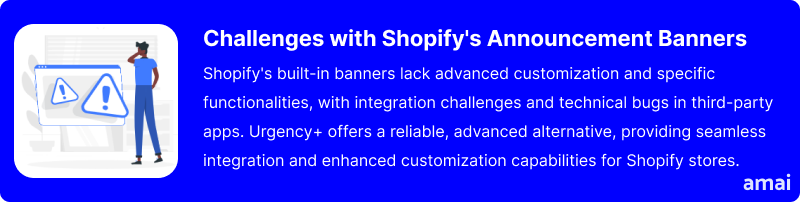
Features and Advantages of Urgency+
There is a suite of compelling reasons to opt for the Urgency+ app to add Shopify announcement banners. Beyond its inherent versatility, the app’s range of customization options gives you all you need to get things done faster and smoother.
- Comprehensive Customization Options: You can control every aspect of your announcement bars, including fonts, colors, and layout, to align with your store’s branding.
You can also incorporate dynamic elements such as special offers to create a sense of urgency.
- Advanced Analytics: Urgency+ provides detailed analytics on how each announcement bar is performing, including views, click-through rates, and conversion metrics.
- Ease of Use: The app is designed with a straightforward dashboard that makes it easy to create, manage, and monitor announcement bars without needing technical expertise.
- Instant Previews: See how your announcement bars will look on your site in real time, making adjustments as needed for perfect alignment with your site’s aesthetics.
- Targeted Deployment: Choose to display your announcements across your entire store or on specific pages to target your messages more effectively. Additionally, you can tailor your messaging based on the user’s location or other criteria, allowing for personalized and relevant promotions or alerts.
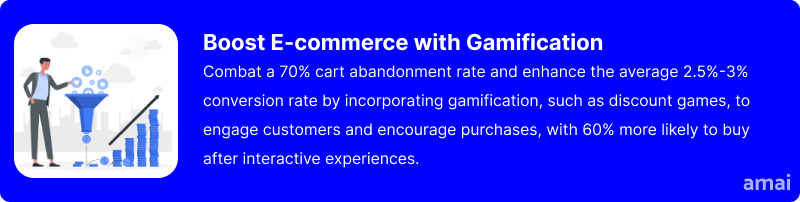
Useful Tips
Here are actionable tips and strategies for crafting compelling banners, along with suggestions on measuring and analyzing their performance for continuous improvement.
- Timing: Align banners with seasonal events, holidays, and product launches for maximum relevance.
- Messaging: Ensure clear, concise value propositions and strong calls to action (CTAs) like “Shop Now” or “Get 50% Off.”
- Frequency: Regularly update and rotate banners to keep content fresh and engaging.
- Targeting: Personalize banners based on customer data and tailor content to specific page contexts.
- Key Metrics: Focus on click-through rate (CTR) and conversion rate to evaluate banner effectiveness.
- Analytics Tools: Use Shopify and Google Analytics to track performance and user engagement.
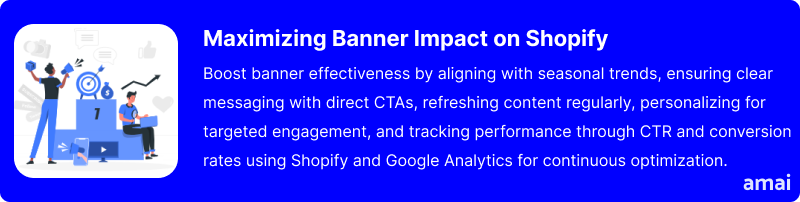
Summary and Advice
Leveraging announcement banners effectively transforms how Shopify store owners communicate with their audience, offering a dynamic platform to highlight promotions, announce new products, and share crucial information. Urgency+ elevates this communication channel by providing unparalleled customization, targeted messaging capabilities, and detailed analytics, thereby significantly enhancing banner impact.
To maximize the effectiveness of announcement banners, it’s essential to ensure that their content aligns seamlessly with your brand identity, to implement them at strategic moments, and to rigorously analyze their performance for ongoing improvements. These strategies are crucial for enhancing the impact of your banners, driving engagement, and fostering a cohesive brand experience.

