According to Invesp, e-commerce conversion rates have dropped 0.91% recently to only 1.64%. This means a significant portion of your e-commerce visitors are browsing without buying. In view of this, pre-orders can be a powerful tool to turn those window shoppers into confirmed customers. This article addresses some of the most commonly asked questions about Shopify pre-orders to help merchants streamline the process and maximize their profits.
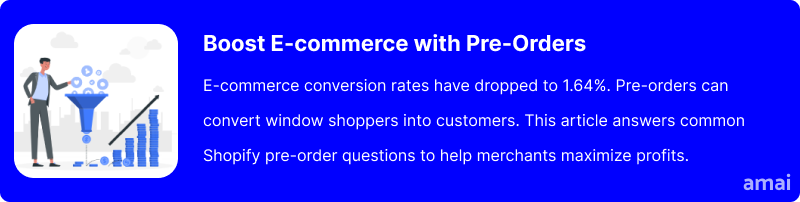
What is a Pre-Order?
A pre-order allows customers to reserve an item before it’s officially released or restocked. Think of it like securing your spot in line for something highly anticipated.
Here’s how the process typically works in e-commerce:
- Product Announcement: The business announces a new product, providing details such as release date, features, and pricing.
- Pre-Order Availability: Customers are informed that they can place a pre-order for the product, often through an online store or marketing channels.
- Order Placement: Interested customers place their orders, usually making full or partial payments at the time of ordering.
- Inventory Planning: The business uses the pre-order data to plan inventory and production, ensuring they can meet the demand.
- Product Release and Shipping: Once the product is available, the business fulfils the pre-orders by shipping the items to the customers who reserved them.
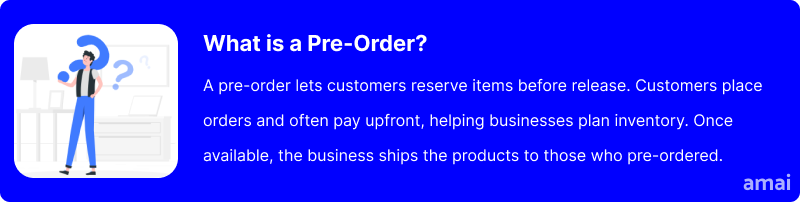
Why are Pre-Orders Important for Shopify Stores?
Pre-orders have become a strategic tool for many Shopify stores, and it’s not just about giving eager customers early access.
Here’s how they can benefit your business:
Capitalize on FOMO (Fear Of Missing Out)
Consumers today crave the latest and greatest, and pre-orders tap into that desire. To a greater extent, this trend is more noticeable among millennials. Available stats show that 60% of millennials said they make a reactive purchase after experiencing FOMO, most often within 24 hours.
Pre-orders can help you create a sense of exclusivity and urgency, encouraging customers to secure their item before it sells out. This can lead to a higher conversion rate from those who might otherwise browse without committing.
Improved Cash Flow
According to a study conducted by US Bank, more than 80% of businesses that fail do so due to cash flow problems. As an e-commerce business, you can escape the cash flow problem by smartly using pre-orders. Pre-orders, especially those requiring full or partial upfront payment, essentially function like pre-sales. This injects cash flow into your business even before the product is available, which can be helpful for funding production or managing inventory costs.
Gauging Customer Interest
Pre-order numbers provide valuable insights into actual customer demand. This real-time data is far more reliable than simply predicting sales based on website traffic or past trends. With this information, you can make informed decisions about production quantities, marketing strategies, and even future product development. Ultimately, preorders could help Shopify businesses reduce the holding costs of excess inventory and free up funds to be used for other business activities.
In short, pre-orders can turn potential sales into guaranteed revenue, while offering valuable insights to optimize your business strategy. For instance, the menswear brand SPOKE utilized preorders to flexibly launch products, and the strategy helped them achieve a 400% higher sell-through rate than anticipated.
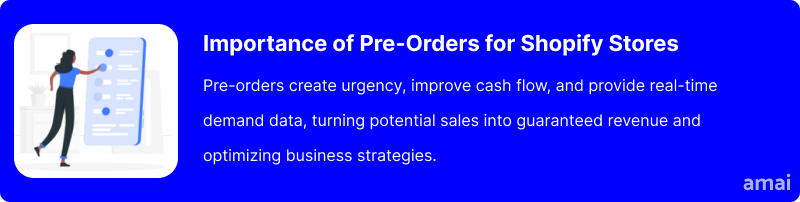
Limitations of Shopify’s Native System
Shopify does not have a built-in system for handling pre-orders, which presents several limitations. Although there are workarounds to achieve a pre-order-like functionality on your Shopify store, these workarounds involve coding, making it a tad more technical for the average Shopify merchant. Even if you manage to get the coding out of the way, you still have to manage stocks manually. Thus, this is not the most effective and time-efficient way of setting up pre-orders.
Due to these limitations, Shopify merchants often turn to third-party pre-order apps to effectively manage their preorders. These apps typically offer a wide array of features specifically designed to take the stress out of creating and managing pre-orders on Shopify.
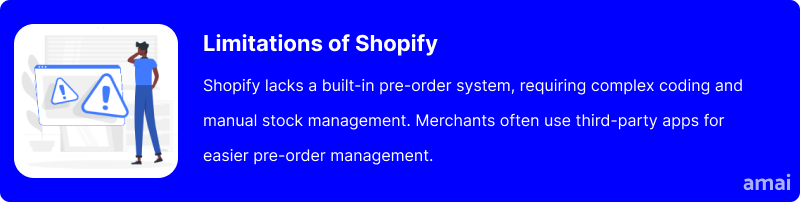
How to Address Shopify Pre-Orders – FAQs
Here are the most common Shopify pre-order FAQs along with concise answers to each:
- How do I set up pre-orders on Shopify?
To set up pre-orders on Shopify, install a pre-order management app of your choice from the Shopify app store. Using the app, configure your pre-order settings (such as product availability, notifications, and order limits), and then apply these settings to the desired products. This enables customers to place orders before the items are in stock, ensuring a smooth pre-order process.
- How do I manage inventory for pre-orders?
With your desired pre-order app installed, it’s easier to track inventories. Set pre-order stock limits within the app to avoid overselling and keep track of pre-order quantities separately from regular stock. You should also monitor your inventory levels and update them frequently as pre-orders come in and stock arrives, ensuring accurate availability for both pre-orders and regular sales.
- How can I communicate with customers who have placed pre-orders?
You can use Shopify’s built-in email notifications or third-party apps to send automated confirmation and update emails, keeping customers informed about their pre-order status. Send regular email updates about the product’s production and shipping timeline to build trust and maintain transparency.
- How do I display estimated shipping dates for pre-orders?
With a good Shopify pre-order app, you can add and display estimated shipping dates directly on your product pages. Depending on the app used, you can customize the messaging and layout, ensuring the information is visible and easy to understand.
- What are the payment options for pre-orders?
There are two main approaches to pre-order payments:
- Full or Partial Payment Upfront: Customers pay all or a portion of the price at the time of pre-ordering. This secures their order and allows you to collect funds for production.
- Pay Later: Customers reserve the item without immediate payment. This attracts more buyers but can be riskier due to potential cancellations.
- What happens if a customer cancels a pre-order?
The outcome of a canceled pre-order depends on your store’s pre-order policy and the payment method used:
- Full/Partial Payment Upfront: If a customer cancels with a pre-payment policy, you’ll typically offer a full or partial refund depending on your policy and how far into the fulfillment process the order is.
- Pay Later: For pre-orders with no upfront payment, cancellation is usually free as there’s no financial commitment from the customer.
It’s important to clearly communicate your cancellation policy to avoid any misunderstandings.
- How can I market my pre-order products?
Here are some strategies to effectively market your pre-order products:
- Generate Buzz: Create excitement with teasers, social media posts, or influencer marketing that gradually reveal product details, building anticipation.
- Email Marketing: Send targeted email campaigns to your subscriber list announcing the pre-order availability, highlighting the benefits, and creating a sense of urgency.
- Influencer Partnerships: Collaborate with influencers in your niche to promote your pre-order products, leveraging their audience to expand your reach and credibility.
- Website Banners and Pop-ups: Use eye-catching banners and pop-ups on your website to inform visitors about the pre-order option, directing them to product pages with clear calls to action.
- How do I measure the success of my pre-order strategy?
Here are some metrics to gauge the success of your pre-order strategy:
- Pre-Order Volume: The total number of pre-orders received indicates customer interest and potential demand for your product.
- Conversion Rate: Track the percentage of website visitors who convert into pre-ordering customers. This reflects the effectiveness of your marketing efforts.
- Inventory Allocation: Analyze how well pre-orders align with your actual stock, indicating efficient inventory management.
- Post-Launch Sales: Compare pre-orders to overall product sales after launch. This reveals if pre-orders translated into actual sales
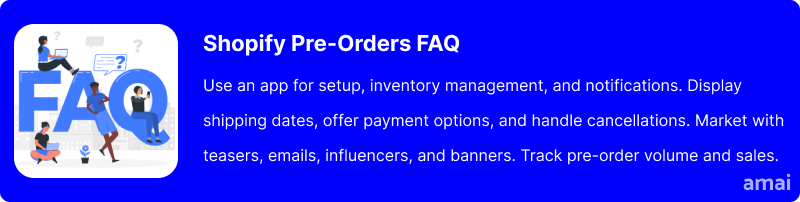
Introducing Amai PreOrder Manager + Notify
The Amai PreOrder Manager + Notify app allows Shopify merchants to enable pre-orders, capture missed sales, and generate product launch hype. It replaces the “add to cart” button with a “pre-order” button, seamlessly integrating into the standard checkout flow. With this app, you can automate and schedule pre-order dates, customize pre-order displays, and set quantity limits to create urgency.
Features and Advantages of Amai PreOrder Manager
- Pre-order Automation and Dynamic Scheduling: The app allows you to automate and schedule pre-order dates, ensuring that pre-orders start and stop at specific times without manual intervention. You can also enable pre-orders based on stock levels, automatically switching to pre-order mode when items are out of stock.
- Stock Alerts: With the app enabled on your Shopify store, customers can sign up for stock alerts. This feature ensures they are notified when a product becomes available again, keeping them engaged and informed.
- Customization: Unlike other third-party Shopify pre-order apps, every aspect of how pre-orders look and function on your store can be customized. This flexibility allows you to match the pre-order process with your brand’s aesthetic and user experience.
- Hype Generation: Generating buzz for your pre-order has never been easier. Amai PreOrder Manager + Notify allows merchants to replace the ‘Buy Now’ buttons with the ‘Coming Soon’ buttons to build anticipation for product launches. Additionally, displaying pre-order quantity limits, which the app allows, can create a sense of urgency, encouraging customers to place orders quickly.
- 24/7 Support: In addition to this array of useful features, merchants using the app to streamline their pre-order process have access to round-the-clock live chat support and developer assistance, ensuring any issues or questions can be addressed promptly.
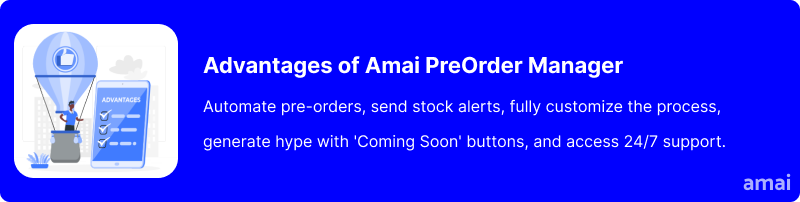
Useful Tips
- Use tactics like pre-order quantity limits or countdown timers to drive quicker decisions.
- Showcase testimonials and reviews to build credibility and encourage new pre-orders.
- Analyze pre-order data to understand customer demand and improve marketing strategies.
- Incentivize customers to pre-order by offering discounts, limited-edition items, or early access.
- Regularly track inventory and use automation to avoid overselling.
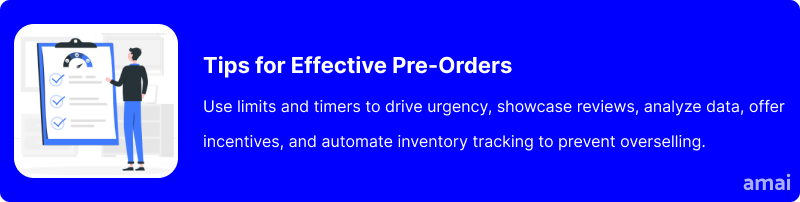
Summary and Advice
This article addressed Shopify pre-order FAQs and discussed how pre-orders can turn window shoppers into confirmed buyers, improve cash flow, and ensure you have the right amount of inventory on hand. While Shopify doesn’t have a built-in pre-order system, there are workarounds and powerful apps at your disposal. To streamline the process and leverage the full potential of pre-orders, consider using Amai PreOrder Manager + Notify. The app has features that simplify the process by automating scheduling, managing stock levels, and enhancing overall customer experience with pre-orders.

