How to Increase Average Order Value Using Upsell+
Running an e-commerce store is tough – especially when you’re trying to grow your revenue without constantly chasing new customers. One of the biggest challenges? Increasing your average order value (AOV). Without the right strategies in place, you’re leaving money on the table with every sale.
What if you could encourage customers to buy more with minimal effort? In this article, we’ll cover four key strategies to leverage quantity discounts, upselling, and more to drive higher sales and boost your bottom line.
Setting Up Tiered Pricing to Encourage Bulk Buying
If you’re already running a successful e-commerce store, you know that getting customers to buy more isn’t just about slashing prices – it’s about creating smart, strategic incentives. Tiered pricing is one of the most effective ways to nudge customers toward bigger purchases, all while protecting your margins. With Upsell+, you can seamlessly set up bulk pricing structures that encourage larger orders without feeling overly promotional.
The Power of Tiered Pricing
Let’s say a customer is on the fence about purchasing more than one item. Offering them a structured discount like this can make their decision easier:
- 1-3 items at full price
- 4-6 items at 10% off
- 7+ items at 20% off
It’s not about offering deep discounts across the board; it’s about showing them the incremental value of buying in bulk. By clearly presenting these savings, you incentivize bigger cart sizes while maintaining healthy margins.


Setting Up Tiered Pricing with Ease
Tiered pricing is a straightforward yet powerful way to boost your average order value. With the Upsell+, you can set up multiple discount levels based on the quantity your customers purchase, giving them more reason to buy in bulk.
CONFIGURE IT IN-APP
Access the Volume Discounts Setup
In your app dashboard, navigate to the Volume Discounts Setup section to start creating your discount tiers. Adjust the thresholds and discount percentages to suit your business model.
Support Page: Volume Discounts Setup
Display Discount Tables
Make sure your discounts are clearly visible to customers by setting up customizable discount tables on your product pages. This ensures they understand the savings and are more likely to increase their order size.
Support Pages: Different Types of Discount Tables, Interactive Discount Table
Advanced Tiered Pricing Strategies
- Tailor Discounts to Product Types: For higher-margin products, you can afford to offer steeper discounts at larger quantities. On the other hand, for items with tighter margins, keep discounts conservative and test their impact.
- A/B Test Your Tiers: Use your store’s traffic to run tests on different discount thresholds. Do customers respond better to 5% off after 3 items or 10% after 5? Fine-tuning this can make a significant difference in driving sales.
- Market Your Discounts Effectively: Highlight your tiered pricing in cart reminders, checkout pages, and email marketing. Subtle, well-placed messaging can drive customers to reconsider increasing their order size right before they check out.
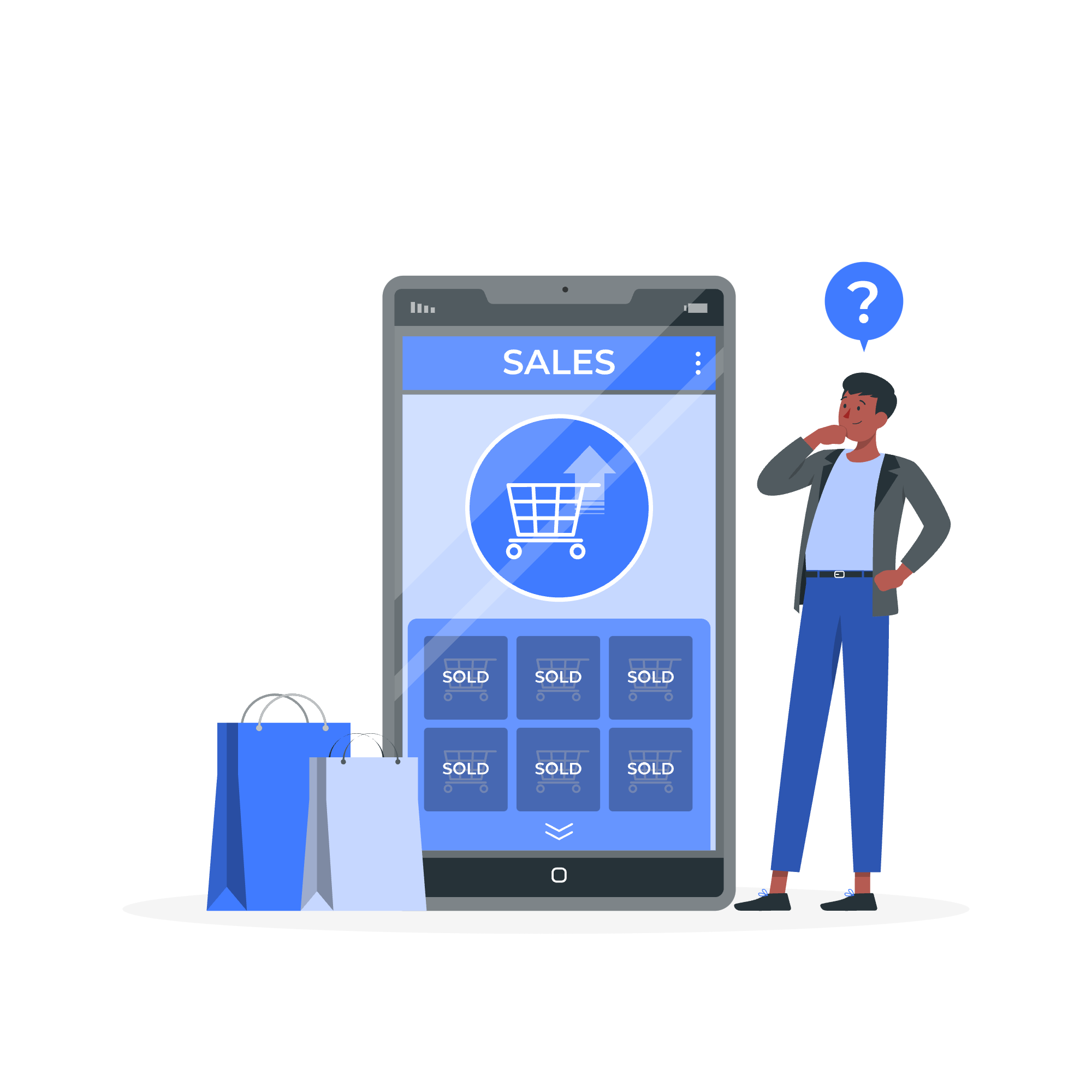
Customizing Discount Tables to Display Savings
Showing customers the exact savings they’ll get is key to driving larger orders. With Upsell+, you can customize discount tables to make these savings clear and compelling directly on your product pages.
CONFIGURE IT IN-APP
Position Your Discount Table for Maximum Impact
Make sure your discount tables are placed prominently on the product page to catch the customer’s attention. You can easily adjust the position to ensure it fits within your store’s layout.
Support Page: How to Change Discount Table Position for Online Store 2.0
Quick Tip:
Test different table styles and positions to see which one drives the most conversions. By clearly displaying savings through well-placed discount tables, you’ll give customers all the motivation they need to add more to their cart. For step-by-step setup, refer to the support pages linked above.
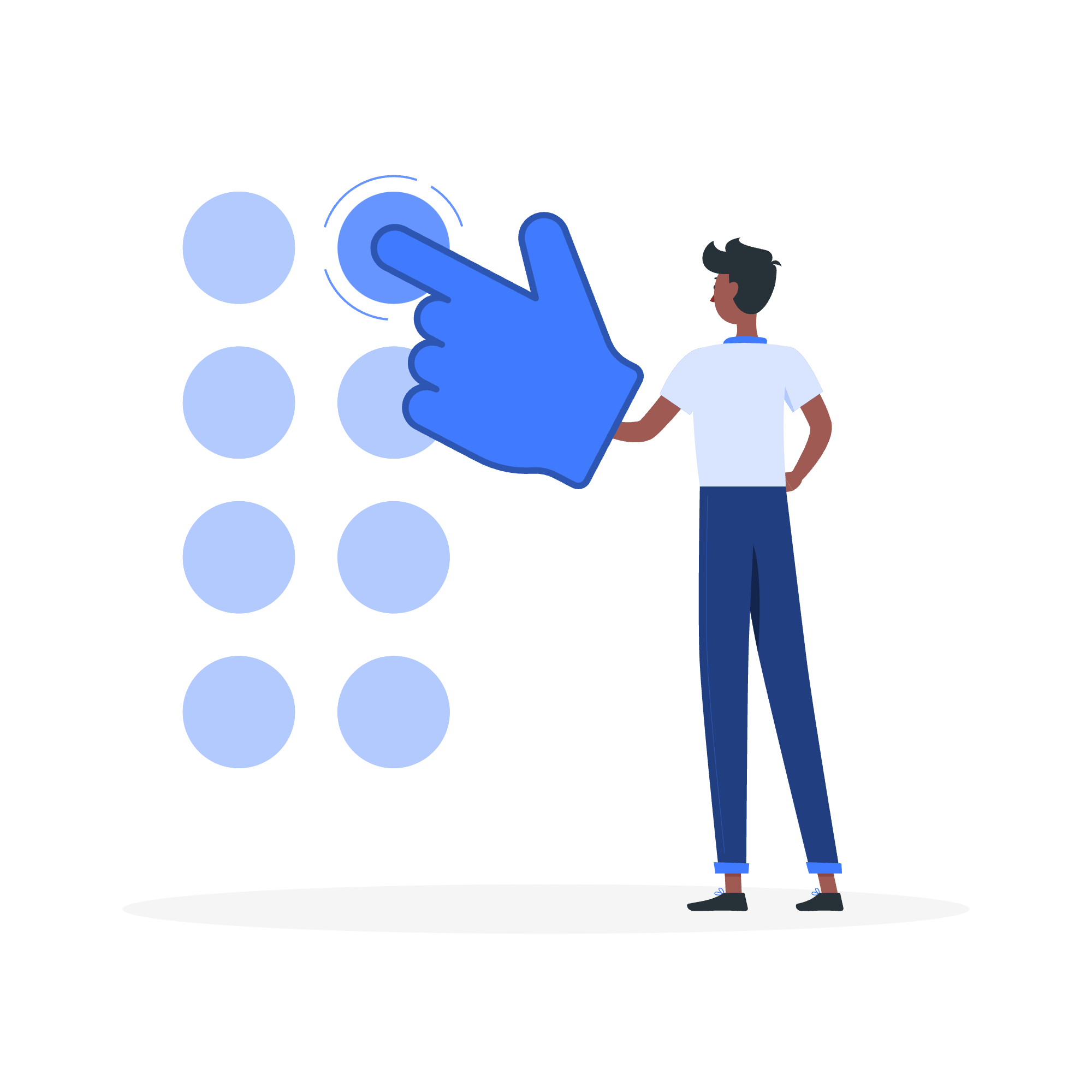
Using Product Recommendations and Upsell Widgets
Boost your sales even further by pairing quantity discounts with smart upselling and cross-selling strategies. Upsell+ allows you to seamlessly add product recommendations and upsell widgets to encourage customers to buy more.
CONFIGURE IT IN-APP
Leverage Cross-Selling and Product Recommendations
Suggest complementary products or items frequently bought together right on the product page or in the cart. By offering relevant add-ons, you increase the likelihood of customers purchasing additional items.
Support Page: Cross-Sell and Upsell, Product Recommendations
Add Upsell Widgets to Product and Cart Pages
Use upsell widgets to highlight premium or related products when customers are already in the buying mindset. Whether it’s on the product page or during checkout, well-placed upsell offers can significantly increase your AOV.
Support Page: Setting Up Upsell Widget on Product Page, Setting Up Upsell Widget on Cart Page
Quick Tip:
Upsell higher-value products that complement the customer’s purchase to boost cart value with minimal effort. By integrating upsell widgets and product recommendations, you can turn small orders into larger ones with ease.

Offering Free Gifts to Incentivize Larger Purchases
Free gifts can be a powerful motivator for customers to buy more. With Upsell+, you can offer a free product once customers reach a specific purchase quantity, adding extra value and encouraging larger orders.
CONFIGURE IT IN-APP
Set Up the Free Gifts Feature
Offer a free gift when customers purchase a certain number of items or hit a specific cart value. This can be a highly effective way to reward bulk buyers and enhance their shopping experience.
Support Page: Free Gifts Feature
Promote Free Gifts Strategically
Ensure customers know they can receive a free gift by highlighting this offer on product pages, cart pages, and promotional emails. This can drive urgency and push customers to increase their cart size.
Quick Tip:
Pair free gifts with your top-selling or high-margin products to drive larger purchases without cutting too deep into your profit.
Offering free gifts can turn hesitant buyers into bulk shoppers. For setup and customization, check out the support page linked above.
