Do you know that 89% of people looking for deals reported that a promotion prompted them to make an online purchase? ‘Buy X, get Y’ sales campaigns are especially effective in capitalizing on this trend, enticing customers with the promise of added value. This tried and tested sales tactic can be utilized by both single and multi-product stores. When done correctly, this type of discount can work to help you increase your average order quantity and value. In this short article, we’ll show you exactly how to set up a ‘ Buy X Get Y’ discount in Shopify, as well as give you all the knowledge and tips to help you implement it correctly for your store.
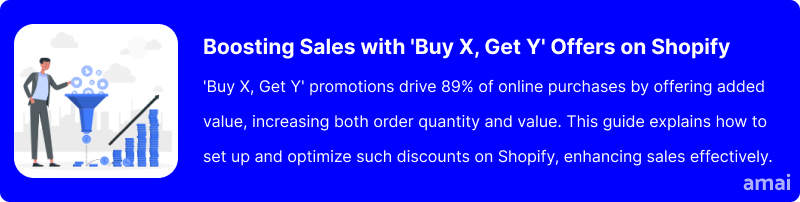
Why are Buy X Get Y Sales Effective for Shopify Stores?
Buy X Get Y Shopify deals can look like ‘buy 3 yellow t-shirts and get 20% off’ and are a great way to customize promotions based on either a price or percentage basis. Tiered discounts will encourage your customers to spend more by incentivizing bigger sales.
If you’ve read our article about Shopify free gifts, you’ll know some of the benefits of using an integrated Shopify discount app. Don’t worry if you haven’t yet; we’ll uncover how you can benefit from Amai Upsell+ to offer Buy X Get Y Shopify discounts.
- Effective Inventory Management: Inventory costs are a significant part of an eCommerce business’s overall expenses. With slow-moving stocks, these costs can escalate due to prolonged storage, additional handling, and potential depreciation in value, impacting profitability and cash flow. On average, for every dollar earned by U.S. retailers, they hold $1.40 worth of stock in inventory.
Buy X Get Y sales are effective for stores looking to sell more of their inventory, and success can largely depend on the type of products you sell. For instance, if you’ve had socks that are slow-moving stock, pairing them with a popular item like shoes in a “Buy Shoes, Get Socks Free” promotion can significantly boost their visibility and sales. This strategy works well for products that complement each other, encouraging customers to purchase items they might not have considered otherwise. It’s a clever way to clear out inventory while adding value for the customer.
- The Psychology of Discounts: Discounts have a powerful psychological impact on consumers, making them more inclined to purchase. The perception of getting a deal or saving money is highly appealing. It’s simple: buyers want to walk out of a deal feeling smart. In fact, 93% of US consumers consider discounts a smart move. For example, a “20% off” offer can be more enticing than the actual savings amount suggests, especially when it’s on items consumers desire but perceive as slightly beyond their budget.
- Competitive Edge: Offering something extra, like a free product, significantly differentiates a Shopify store from its competitors. This strategy attracts attention in a crowded market and builds customer loyalty by providing added value that shoppers cannot find elsewhere. For example, including a complimentary accessory with a purchase creates an impression of greater value, encouraging customers to choose them over a competitor offering just the product itself. This approach also enhances word-of-mouth marketing, as satisfied customers are likely to share their positive experiences with others.
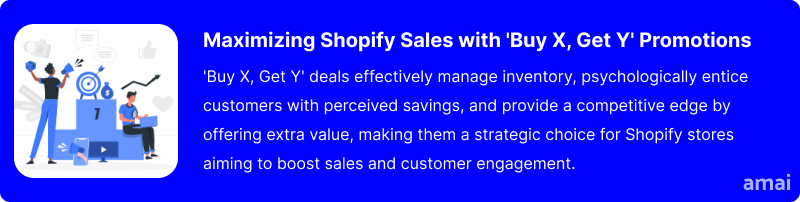
Types of ‘Buy X Get Y’ Sales
- Buy one, get one (BOGO): ‘Buy one, get one’ offers are generally used to encourage shoppers to browse a specific product or collection to get a deal on a second item. This is best used when offering a percentage or dollar discount on the second item. For example: “Buy X, get 60% off Y”.
- Bundle Sale: Best used for moving inventory fast on relatively low-cost items, Bundle sales encourage customers to purchase multiple items in a single order to unlock a deal. For example, buy five items and get the sixth for free.
- Gift with Purchase: Essentially a ‘ Buy X Get Y Free’ offer, promoting a free gift with a product, further sells the perception that the customer is getting more value and even an ‘exclusive’ item with their purchase. This method can help to highlight new products or get iffy buyers over the line.
- Rebate: A great way to promote return customers, a rebate offer occurs after the initial purchase and is actioned by the shopper (typically by mailing in a coupon). Although the barrier to savings is higher, this works well on higher-ticket items if the discount is worth it.
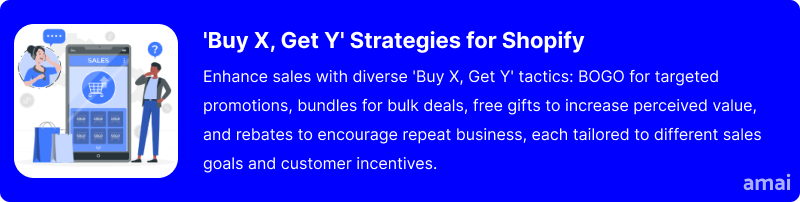
How to Set Up Buy X Get Y on Your Shopify Store
To run discount sales like Buy X Get Y on Shopify, you can either use Shopify’s built-in features or Shopify apps tailored specifically to help you maximize this sales strategy.
Using Shopify Built-In Discounts Settings
- Go to ‘Discounts’ in the left-hand menu bar in your Shopify admin section.
- Click ‘Create Discount’ and choose ‘ Buy X Get Y’ product discount.
- You’ll then have the following options to select:
- Method: Discount code or automatic discount
- Purchase type: Minimum quantity of items or minimum purchase amount
- Amount & value: How many items the customer must add to their cart to get a percentage discount value or free product
- Customer eligibility: All, specific customer segments, or specific customers
- Maximum discount uses: Limit the number of times this discount can be used in total or limit to one use per customer
- Combinations: No combinations, combine with other product discounts or combine with shipping discounts
- Active days: Set a start and end date
- Save the product, and your Buy X Get Y Shopify discount will be applied throughout your online store.
Using A Shopify Discounts App
Shopify has many discount apps available in the Shopify app store. These apps have the advantage of seamlessly integrating with your online store, enabling you to offer discounts, promotions, and deals that can attract and retain customers. The flexibility these apps offer means you can tailor your discounts to match your business strategy, whether it’s through percentage-off sales, buy-one-get-one-free offers, or time-limited discounts to create urgency.
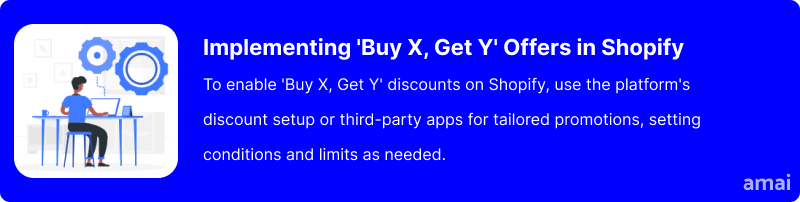
Introducing Amai Upsell+ (Sales Boost App)
Amai Upsell+ is a comprehensive app designed to enhance your sales strategy by integrating tier discounts, bundles, upsells, and more directly into your Shopify store. This user-friendly app allows for the easy addition of exclusive discounts and promotional offers without the need for extensive development work, making it a cost-effective solution for store growth. Features include tier, volume, combo discounts, and the ability to increase average order value through “Frequently Bought Together” suggestions, which can be manually set or automated. Amai Upsell+ also enables post-purchase add-ons and custom services to upsell and add value, as well as gifts and Buy X Get Y discounts to enrich your value proposition.
To use Amai Upsell+ for your Buy X Get Y sales, follow these steps:
- Search for Amai Upsell+ in the Shopify App Store and install the app.
- Go to Apps in the left-hand menu pane of your admin dashboard.
- Click on Amai Upsell+.
- Your discount dashboard shows up after clicking.
- Click ‘Create tier’ and select ‘Volume discount’.
You’ll then get the option to choose from a range of options (there are examples of what each one means if you’re unsure):
- Apply volume discounts to the same products regardless of variants, or some variants only.
- Discount Setting: Apply discount on each product or apply discount on total value.
- Tier Conditions: Choose between applying a discount (by % or $) when a certain number of items are added to the cart OR based on the total value of the cart.
- Apply the discount to specific products/variants, collections, tags, vendors, all available products, or your entire store.
- Select which products are eligible from the product list.
- Customize your discount appearance.
- Restrict By: Locations, timeframes.
Lastly, select ‘create tiered pricing,’ and your discounts will be applied throughout your store, with your visual table on display where the discount is eligible.
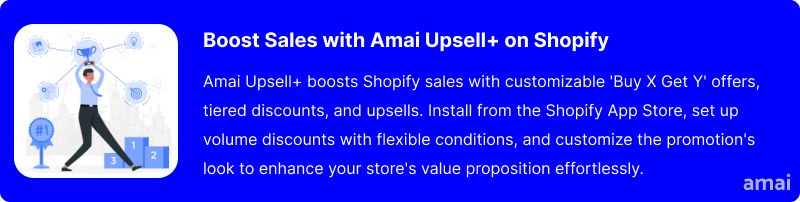
Features and Advantages of Amai Upsell+ (Sales Boost App)
You might be wondering why you would bother adding a third-party app to apply a discount when you can do it directly into settings, but a specialized discount app can offer advanced features that can be more advantageous for your business.
Here are some of the features and advantages of the Amai Upsell+ app:
- 1-Click Upsell: This feature simplifies the shopping process by enabling customers to add more products to their cart with just one click, making it easier to qualify for discounts. This not only enhances the customer experience by removing the hassle of manually adding each product but also increases your average order value as customers are incentivized to buy more to receive a discount.
- Avoid Unexpected Double Discounts: By automatically blocking additional discount codes for already discounted products at checkout, this feature helps maintain your profit margins. It prevents the stacking of discounts, which can lead to lower-than-anticipated revenues on sales, ensuring that promotions remain beneficial to your business without eroding profits.
- Product Tags: Adding unique product tags for discounted items organizes your promotions and makes them more visible to customers. This organization aids shoppers in easily finding deals, improving the shopping experience, and potentially increasing sales as customers are drawn to these highlighted discounts.
- 24/7 Customer Support: The availability of real human support around the clock ensures that any issues encountered with the app can be swiftly addressed, minimizing downtime and ensuring a smooth operation. This level of support provides peace of mind, knowing that help is always available to keep your sales strategy running smoothly.
- Fully Customizable Design: With access to a template designer, you can ensure that your discount offers align with your brand identity, creating a cohesive look and feel across your store. This customization enhances the visual appeal of your discounts and promotions, making them more attractive to customers and seamlessly integrating with your store’s design. This feature supports a consistent brand experience, which can help build trust and loyalty among your customer base.

Useful Tips
Below are some useful tips to make the most out of your Shopify Buy X Get Y promotions:
- Specify which products qualify for “X” and “Y” to avoid confusion.
- Pair items that naturally go together to increase the appeal.
- Implement conditions like minimum purchase amounts to ensure profitability.
- Utilize your website, social media, and email to spread the word.
- Limit the time or availability of the offer to encourage quick action.
- Make it easy for customers to apply the deal, ideally without needing a code.
- Track sales and feedback to understand what works and adjust accordingly.
- Engage customers post-purchase with a thank-you note or feedback request.
- Calculate the impact on margins to make sure the offer is financially viable.
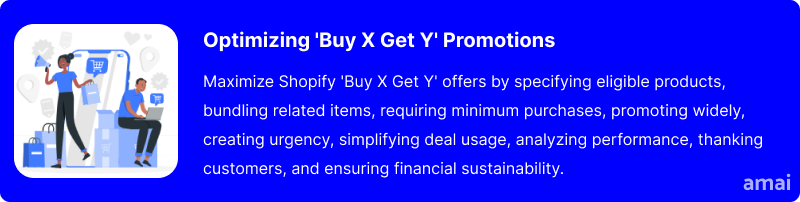
Summary and Advice
Buy X, Get Y sales are a compelling strategy for e-commerce stores looking to boost sales, clear inventory, and enhance customer engagement. By offering customers a free or discounted item (Y) upon purchasing another item (X), stores can increase average order values, move slower-selling stock, and incentivize larger purchases. To effectively use this sales tactic on Shopify, the Amai Upsell+ app is your best companion. With features like 1-Click Upsell for easy additions to the cart and customizable promotions to match store aesthetics, you have all you need to maximize the potential of “Buy X, Get Y” promotions.

