In the competitive realm of e-commerce, enticing customers with free gifts can be a powerful strategy to enhance customer loyalty and drive sales on your Shopify store. Offering complimentary items not only adds value to the shopping experience but also serves as a compelling incentive for potential buyers. In this article, we will explore effective strategies and best practices on how to seamlessly integrate free gifts into your Shopify store, fostering customer satisfaction and boosting your online business.
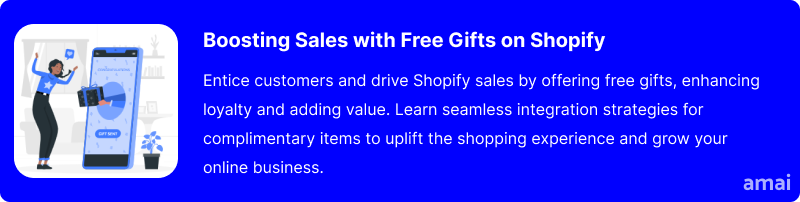
Why Are Free Gifts Effective for Shopify Stores?
Increasing customer satisfaction is the key to running a successful business, and everyone likes getting something for nothing.
By offering a Shopify free gift, you will see an improvement in the following areas:
Brand Exposure
People are more likely to talk about brands that offer more than what you pay for. Simply adding a free gift to your customers’ purchases can elevate your brand to reach a broader range of customers, as it is more likely to encourage conversations about your products.
It also means there are more of your products out there. Essentially, you could be doubling the level of exposure to your brand. For example, if you activate a Shopify “buy X get Y” offer where with every purchased t-shirt, you get a free branded tote bag, then you’re heightening the opportunity for your brand to be seen.
Customer Satisfaction
Everyone loves being appreciated, and adding a free gift to items purchased on your Shopify store is a simple tool to make your customers feel appreciated. It reminds them that you value that they have chosen to shop with you and tends to encourage them to spend more. Thus, a Shopify free gift adds value to your offer that will lead to increased customer satisfaction.
Customer Loyalty
Customer satisfaction leads to customer loyalty, and both can be achieved with a Shopify free gift. When choosing between purchasing from a company that is selling just the desired product, or a company that is selling the desired product plus giving away a gift, then consumers are more likely to choose the free gift option. This intertwines with customer satisfaction, which we know will increase, and happy customers are more likely to return to your store.
A study by Harris Interactive into consumer behaviors regarding free gifts found that 90% of shoppers say a free gift with a purchase increases brand loyalty. Plus, the survey also showed that individuals in the US are more likely to purchase regularly from the online store when offered a free gift, as well as share their positive experiences online and offline. Similarly, another study that examined the role of gift-giving in supplier-buyer relations found that gift-giving influenced reciprocity and feelings of trust.
To summarize, offering a Shopify free gift is a way to say thank you to your customers, which will have a positive impact on your business.

How to Offer Free Gifts on Shopify
To offer gifts to your Shopify customers, you can either use the Shopify native system or a Shopify app specifically designed for the purpose.
Using Shopify’s Native system to offer Free Gifts
Shopify’s basic settings provide the option to activate a Shopify “buy X get Y” offer. This is a straightforward way to activate a free gift when only one conditioning factor is needed. For example, spend over $100 for a free gift.
If you want to offer a free gift alongside other discount options, then you should skip to the next section.
Follow these steps to activate a Shopify free gift:
- Go to ‘Discounts’ in your Shopify admin section > click ‘Create Discount’.
- In discount types, select Shopify ‘buy X get Y’.
- Go to ‘METHOD’ > Select ‘Discount Code’.
- Generate a discount code of your choice (e.g., buy1get1free).
- Go to ‘CUSTOMER BUYS’.
- Choose ‘minimum quantity of items’ or ‘minimum purchase amount’.
- Input the eligibility conditions to activate the free gift.
- Go to ‘ANY ITEMS FROM’.
- Choose ‘products’ or ‘collections’ for the free gift > Browse and add.
- You will need to further configure your Shopify “buy X get Y” free offer in the ‘CUSTOMER GETS’ and ‘CUSTOMER ELIGIBILITY’ sections.
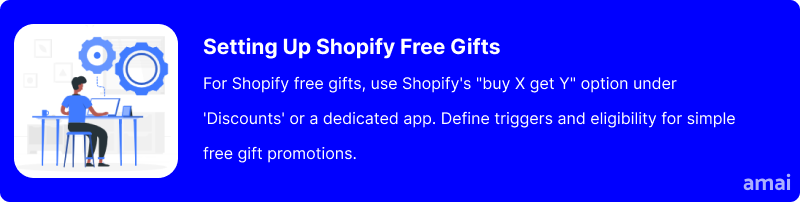
Limitations of Shopify’s Native System
Adding a free gift option within the Shopify admin settings can be a lengthy process with a number of different steps involved. For more information on what to do via this method, visit Shopify’s discount manual.
Some limitations of the built-in Shopify “buy X get Y” discount include:
- Only One Discount Per Order: Shopify’s built-in feature does not allow for more than one discount to be applied per order. This is a major limitation compared to using an app, which will allow for combination discounts on all orders, where applicable.
- Non-Customizable Display: Shopify will automatically add the discount text to your product pages. You won’t be able to choose how it appears or add a catchy title to draw the attention of your customers.
- No Discount Variants: You can’t apply discounts to specific product variants within the built-in settings. If you have a collection of men’s trousers, you can’t apply a discount to a color variant, for example, purple only, because they’re not selling. The discount will be applied to all men’s trousers.
For a simplistic way to activate free gifts and tiered discounts, you should opt for an integrated Shopify app. These are designed to ease the process and enable discounts via a simple user interface.
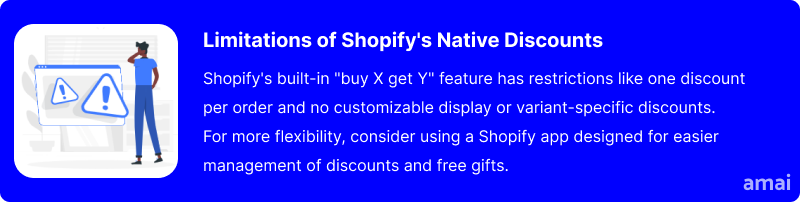
Introducing Amai Upsell+ (Shopify Sales Boost App)
We recommend the Amai Upsell+ app for a seamless method of adding a Shopify free gift to your online store. This app has been designed to be easy to use, offering a wide range of discounts that you can apply simultaneously on multiple products. It provides a suite of tools that allows store owners to implement various promotional tactics such as discounts, bundles and upsells without the need for extensive development efforts. This app aims to simplify the process of increasing the average order value (AOV) and incentivizing customer purchases through its integration capabilities and automation features.
Follow these steps to activate discounts using the app:
- Download the ‘Amai Upsell+’ app from the Shopify App Store.
- Go to ‘Apps’ in your Shopify dashboard > Click ‘Amai Upsell+’.
- Click ‘Create Tier’.
- Input a name & choose the discount you’d like to activate.
- In the next section, choose the conditions of your Shopify free gift.
- Select how you’d like to apply the discount.
- Customize your offer (design to match your brand).
- Enable restrictions if necessary.
- Click the ‘Create Tiered Pricing’ button.
- Complete! Your Shopify free gift will be automatically applied at checkout.
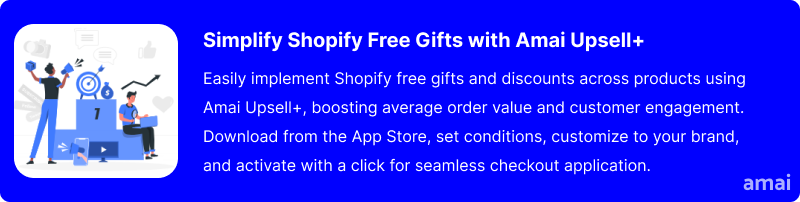
Features and Advantages of the Upsell+ App
- Tier, Volume, and Combo Discounts: The app enables businesses to offer discounts based on purchase quantity or combinations of products, encouraging customers to buy more and save.
- Automated Product Recommendations: With the “Frequently Bought Together” feature, the app can either be manually configured or set to autopilot, suggesting product bundles that are often purchased together, thus increasing AOV.
- Upsell Opportunities: As much as 30% of e-commerce revenue comes from upselling, making it a valuable sales strategy. The Upsell+ app allows you to offer customers post-purchase add-ons and custom services, adding more value to their purchase and enhancing the overall shopping experience.
- Free Gifts and Buy X Get Y Discounts: To further entice customers, the app allows for the offering of free gifts or special discounts, such as “Buy X, Get Y free,” providing an additional incentive for making a purchase.
- 24/7 Live Chat Support: The availability of round-the-clock live chat support and developer assistance ensures that any issues can be promptly addressed, providing peace of mind for store owners.
- Easy Integration and Customization: The app is designed to integrate with the Shopify platform, offering customizable options to fit the specific needs and branding of each store, thereby eliminating costly and time-consuming development work.
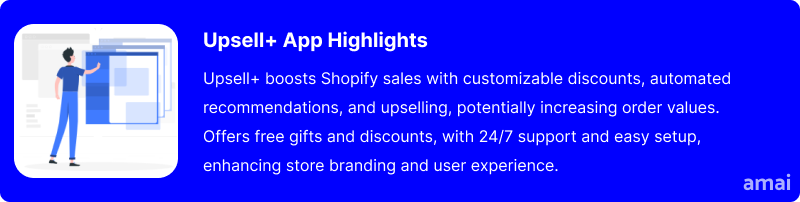
Useful Tips
Offering gifts is definitely a good way of improving brand loyalty among your Shopify customers. Nevertheless, there’s a right and wrong way to do it.
Here are some tips on the right way to do it:
Have Clearly Defined Criteria for Gifts:
- Offer a free gift when customers spend a certain amount. This can encourage them to add more items to their cart to meet the threshold.
- Provide free gifts with the purchase of specific products. This can be a great way to promote new or underperforming products.
- Create a sense of urgency by offering free gifts during a specific time frame, encouraging customers to act quickly.
Include Relevant/Desirable Gifts
- Select gifts that complement the purchase. If a customer buys a smartphone, a free case or screen protector could be a desirable gift.
- Offer items that are not otherwise available for purchase in your store. This can increase the perceived value of the gift.
- Align your gifts with current seasons or holidays to make them more appealing and relevant.
Streamline the Redemption Process
- Automate the process so the free gift is added to the cart once the criteria are met, reducing the effort required by the customer.
- If customers need to choose their gift or apply a promo code, provide clear, easy-to-follow instructions to avoid confusion.
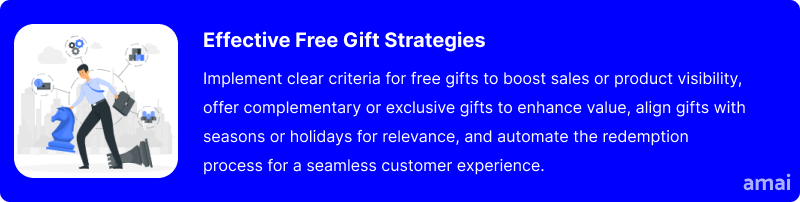
Summary and Advice
Offering free gifts on your Shopify store can significantly impact customer satisfaction and sales. The strategy is straightforward: set clear criteria for free gifts, choose gifts that complement purchases, promote the offer clearly, and ensure the redemption process is hassle-free. The Amai Upsell+ app simplifies this process, providing a seamless way to integrate free gifts into your sales strategy. Success with free gifts comes from offering real value to customers, not just from the gifts themselves but also from a smooth and enjoyable shopping experience. Keep your approach focused, customer-centric, and aligned with your brand values to foster loyalty and drive growth effectively.

