When combined with an effective marketing strategy, pre-order sales have consistently proven to be a great way to increase order volume and product interest over time. While you’re planning your pre-order sales campaign, here are a few things you’ll want to incorporate or keep in mind.
- Clearly Outline the Pre-order Terms
Set clear terms for your pre-orders from the get-go to ensure your customers know what to expect when they make a purchase. Important details like the release and shipping dates should be clearly stated on your product pages. Plus, any additional pre-order-specific terms or conditions should be mentioned or linked to them.
Setting customer expectations will help you avoid/mitigate time spent answering customer questions and can even help boost buyer confidence when considering a purchase.
Here are a few questions customers are likely to ask about pre-orders:
- Can I get a refund if I change my mind?
- When will my credit card be charged for a pre-order?
- Can I return a pre-order once I’ve received it?
- Is there a limit to the number of pre-orders I can make?
- Consider Offering a Discount or Bonus as Part of the Pre-order
Whilst the ability to secure a product early is enticing enough for some, if you’re able to add a discount (5%-10% is good, depending on your margins) or early-shipping offer as part of the pre-order, this can go a long way to helping get more customers over the line and increase orders.
- Leverage Scarcity to Boost Sales
In consumer psychology, it’s been proven that we, as consumers, tend to give more value to items that are scarce than in abundance. With that in mind, there are a few sales tactics you can leverage to help make your pre-order sales more enticing:
- Highlight the remaining items available for pre-order.
- Add a countdown timer to your product page.
- Show how many pre-orders have been made to date.
- Plan Your Marketing and Sales Timeline Accordingly
While this part is fairly obvious, it’s no less important. Perhaps we can give you some additional ideas for marketing channels. In fact, it’s been found that for some industries, 28% of total pre-orders were produced on the first day of pre-order availability.
Depending on how much traffic you currently generate through your store and marketing channels, the effectiveness and overall return on investment of your pre-order sale will be largely dictated. While you may already be using or considering channels such as paid, email, and social media marketing, also consider small advertising hacks like adding banners to your homepage or relevant collections to help boost awareness.
When planning your pre-order sale timeline, consider things like:
- When will you announce the pre-order?
- What Marketing Channels will you utilize to generate awareness?
- Learn from the Best in Your Industry
Think about the leading brand in your industry or niche; what was the latest successful product they released? If they offered a pre-order, think about how soon after release they announced the pre-order. What marketing channels did they focus on? What offers did they include with the pre-order?
Customers can have differing behaviors across industries and niches. Analyzing what your competitors are doing and finding ways you can improve on them is a great strategy to help your sales campaign succeed before it’s even started.
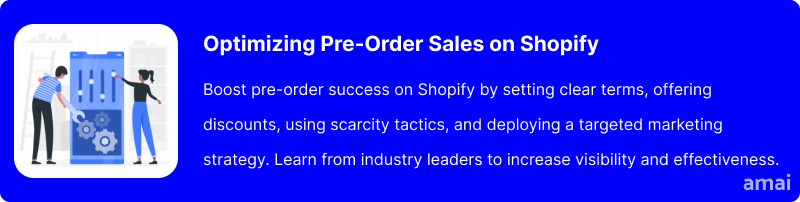
Introducing Amai Preorder Manager + Notify
Since Shopify doesn’t natively have a pre-order option, the success of your pre-order sale hinges on the quality and range of functionalities available to you with the pre-order app you choose. This is why you need a pre-order manager like the Amai Preorder Manager + Notify. This app simplifies the pre-order process, allowing store owners to capture sales opportunities by offering customizable pre-order options and stock alerts. It enhances your product launches with flexible payment schemes, quantity limits, and a ‘Coming Soon’ feature to build anticipation. Support is always available with 24/7 live chat and developer assistance.
How to Install and Use Amai Preorder Manager + Notify
- Download the app:
- Access the app via Shopify’s app store using this link.
- Click ‘Add App’ to install and find it under ‘Apps’ in your Shopify admin.
- Navigate to ‘Pre-order Manager’ to access the dashboard.
- Enable pre-order:
- Select ‘Products’ from the menu to view your store’s inventory.
- Toggle ‘pre-order’ to green for the desired products and click ‘default settings’.
- Customize your settings:
- Set display messages and auto-off options for closed pre-orders.
- Enable pre-order discounts and customize button text.
- Set pre-order quantity limits and specify available countries.
- Schedule pre-orders with date ranges and notifications.
- Activate pre-order badges and terms & conditions.
- Enable ‘Coming Soon’ and ‘Notify Me’:
- Access additional settings in the pop-up menu.
- Activate ‘coming soon’ and set the timing for availability announcements.
- Enable ‘notify me’ for customer alerts on product availability.
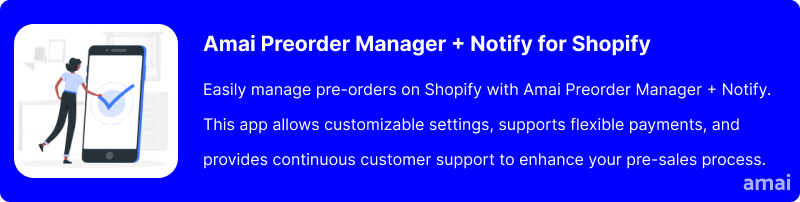
Limitations of Competitor Apps
One notable limitation of many competing Shopify pre-order apps is their lack of flexibility and compatibility with various themes, particularly those that are heavily customized or feature multiple product variants. This restriction can significantly hinder store owners who wish to maintain a specific aesthetic or user experience, as they find these apps either disrupt the visual flow of their site or fail to function entirely with their chosen theme. Additionally, the complexity of setting up these apps poses a further challenge, discouraging users with its time-consuming and often confusing installation process.
Another critical drawback is the user interface of many competing apps, which users frequently describe as “not very intuitive.” This complicates the learning curve and can deter store owners from maximizing the app’s potential benefits. Furthermore, issues with uninstallation create additional headaches, leaving residual code that can affect website performance and user experience negatively. Such shortcomings underscore the need for a more user-friendly and versatile solution that can seamlessly integrate with a wide range of themes and provide a straightforward, reliable experience from installation to removal.

Features and Advantages of Amai Preorder Manager + Notify
- Customizable pre-orders: Enable pre-orders for any product in your store, allowing you to capture sales even when items are out of stock. Customize the look and functionality of pre-order options to match your store’s branding.
- Flexible Payment Options: Offer flexible payment schemes for pre-orders, including partial payments and discounts, which can incentivize customers to commit to a purchase before the product is available.
- Stock Alerts: With the app, customers can sign up for back-in-stock alerts, keeping them informed and engaged with your store and encouraging them to return once products are available.
- Automated Scheduling: You can automate pre-order start and end dates based on stock levels or schedule them for upcoming product launches, ensuring you take advantage of every sales opportunity.
- Product Launch Hype: Replace standard ‘Buy Now’ buttons with ‘Coming Soon’ buttons to build anticipation and generate interest ahead of a product launch.
- Pre-order Limits: Set maximum pre-order quantities to create a sense of urgency and manage inventory effectively. This feature also prevents any single customer from placing too many pre-orders, ensuring fair distribution among your customer base.
- Sale Analytics: Merchants can track pre-order sales analytics directly through the app, giving you insights into customer demand and the effectiveness of your pre-order strategies.
- 24/7 Live Chat Support: Access round-the-clock live chat support and developer assistance, providing you with help whenever you need to troubleshoot or optimize the pre-order process.
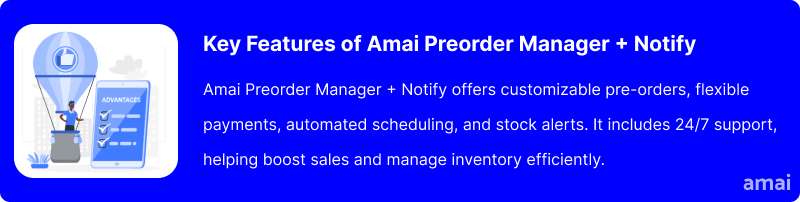
Summary and Advice
Pre-order sales can be a powerful tool for boosting revenue and gauging customer interest in new products when executed effectively. By leveraging the tips outlined in this article, merchants can navigate the complexities of pre-orders with greater ease and confidence, setting a solid foundation for successful product launches and sustained sales momentum. Ensuring that the pre-order process is seamless and customer-friendly is crucial, and that’s precisely where the Amai Preorder Manager + Notify comes into play. This app offers an ideal solution for merchants to turbocharge their pre-order sales. Amai Preorder Manager + Notify equips store owners with everything needed to maximize their pre-order strategy and drive business growth with its user-friendly features, flexible customization options, and robust support system.
Take advantage of the app’s 14-day free trial today.

