Did you know that 28% of pre-order sales happen on the first day? Launching a pre-order campaign on your Shopify store can capture this surge of early interest, turning anticipation into sales before your product even launches. Setting up Shopify pre-orders doesn’t have to be a complicated process. This article walks you through how to set up and effectively manage pre-orders to enhance customer satisfaction and secure sales ahead of product availability.
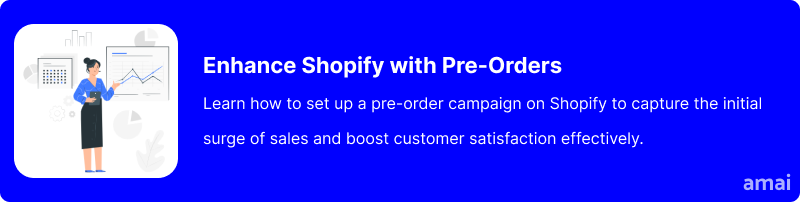
Why are Pre-Orders Important for Shopify Stores?
Pre-orders hold significant value for Shopify stores and e-commerce operations in general, as they could prove pivotal in key areas of business strategy and consumer engagement. Here’s why pre-orders are essential:
Driving Consumer Interest and Demand
Pre-orders allow stores to gauge customer interest and build anticipation before a product officially goes on sale. This approach has multiple potential benefits. First, it can create a buzz around new products, helping to drive word-of-mouth marketing and social media engagement. Also, the chance to secure a product before its general release can enhance the item’s perceived value, making it more desirable to consumers.
Inventory and Supply Chain Management
Shopify stores can better manage their inventory levels and reduce the risk of overstocking when they set up pre-orders. This strategy allows businesses to manufacture or order stock based on actual customer demand rather than forecasts, which can often be inaccurate. This optimizes inventory investment and minimizes holding costs and potential losses from unsold stock. Considering that U.S. retailers are holding onto $1.29 worth of inventory for every dollar of sales they generate, being able to manage and reduce excess stock through pre-orders can improve financial and operational efficiency.
Cash Flow Benefits
Lack of financing was identified as one of the main reasons for the collapse of many businesses in 2022. With pre-orders, you can improve your store’s cash flow by getting customers to pay upfront before the official product launch. This capital can be crucial for funding production, especially for small businesses or those launching unique, niche products. Access to upfront cash helps ensure that production scales without the need to secure additional financing.
Market Testing and Consumer Feedback
Launching a product as a pre-order can serve as a market test, providing valuable insights into consumer interest and acceptance. This feedback can prove useful and help businesses tweak the product or adjust marketing strategies before a full-scale launch. It also provides an opportunity to rectify any potential issues based on early adopter feedback.
Exclusive Appeal and Customer Loyalty
Pre-orders can create a sense of exclusivity, offering early access or special conditions (like discounted pricing or added bonuses) to early buyers. This can enhance customer loyalty as consumers feel they are part of an exclusive group that receives special treatment.
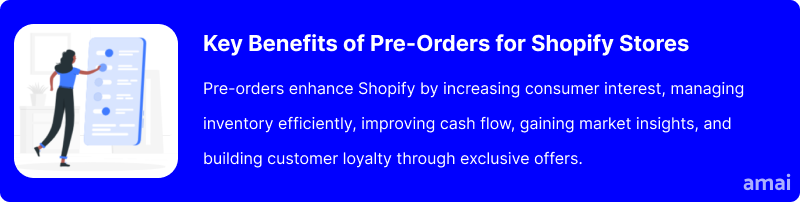
How to Set Up Shopify Pre-Orders
While Shopify itself doesn’t provide built-in pre-order functionality, you can still implement this feature by using third-party apps available in the Shopify App Store. These apps are designed to seamlessly integrate with your Shopify store, allowing you to set up and manage pre-orders effectively. They offer various customizable options to fit your specific needs, such as setting pre-order limits, automatically updating product status, and handling payments.
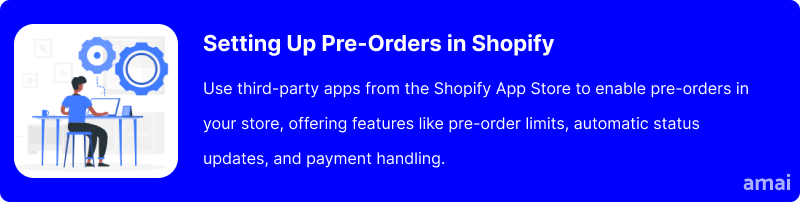
Introducing Amai PreOrder Manager + Notify
With Amai PreOrder Manager + Notify, setting up Shopify pre-orders is a breeze. This versatile app lets you activate pre-orders for any product, enhancing your sales potential. It offers flexible payment options, including partial payments and pre-order discounts, and allows customers to sign up for stock alerts. The app also allows merchants to customize pre-order settings, such as scheduling dates based on stock levels and changing ‘Buy Now’ to ‘Coming Soon’ to build anticipation.
How to Install and Use Amai PreOrder Manager + Notify
App Installation
- Find the app in the Shopify app store.
- Click ‘Add App’ to install it.
- Locate it in the ‘Apps’ section of your Shopify admin.
- Open the ‘Pre-order Manager’ from your dashboard to get started.
Activating Pre-orders
- Navigate to ‘Products’ in the menu to view your inventory.
- For items you want available for pre-order, switch the ‘pre-order’ toggle to green and select ‘default settings’.
Customizing Settings
You can adjust several settings to tailor the pre-order process:
- Set up pre-order-specific messages and automatic deactivation for when pre-orders close.
- Offer discounts on pre-orders and customize the button text.
- Define pre-order quantity limits and specify which countries they are available in.
- Schedule pre-orders to be active during specific date ranges and set up notification alerts.
- Implement pre-order badges and establish terms & conditions.
Setting Up ‘Coming Soon’ and ‘Notify Me’
- In the additional settings menu, activate the ‘coming soon’ feature to time your product availability announcements.
- Enable the ‘notify me’ option to alert customers when products become available.
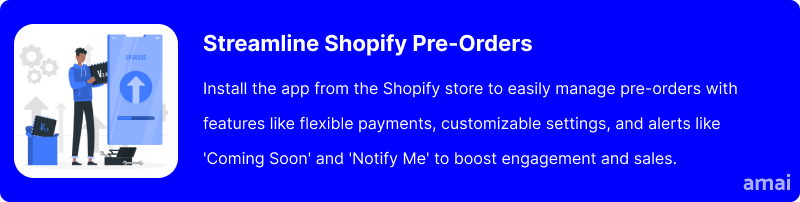
Features and Advantages of Amai PreOrder Manager + Notify
Unlimited Usage and Diverse Alerts
Unlike many competitors that limit the number of products or transactions, the Pre-Order Manager app offers unlimited usage, allowing you to manage pre-orders across your entire inventory without concern for caps or additional fees. This is complemented by features like “Coming Soon” and “Back-in-Stock Alerts,” which keep your customers informed and engaged, enhancing customer service and increasing the likelihood of sales once items become available.
Flexible Payment Options
The app supports flexible payment configurations, including partial payments and discounts specifically for pre-ordered items. This flexibility is not always available with other apps, making it a standout feature that can attract a broader range of customers by accommodating their financial preferences and boosting upfront cash flow.
Automation and Customization
The app allows you to automate pre-order dates based on stock levels, which helps streamline operations and reduce the manual workload of inventory management. You can customize nearly every aspect of the pre-order process, from the appearance and messaging of pre-order options to the functionality of buttons. Changing “Buy Now” to “Coming Soon” helps build anticipation for new releases, a strategic advantage for product launches that many other apps lack.
Pre-Order Limits and Urgency Creation
Setting pre-order quantity limits is an excellent way to create urgency and manage supply effectively. This feature allows you to control the volume of pre-orders and ensure that demand does not exceed what you can reasonably fulfill—a crucial aspect that competitors often overlook, which can prevent potential operational headaches and customer dissatisfaction.
24/7 Support and Developer Assistance
Round-the-clock live chat support and readily available developer assistance provide a safety net many other pre-order apps do not offer. This continuous support ensures that on rare occasions that issues pop up, they can be resolved quickly, minimizing downtime and enhancing user satisfaction.
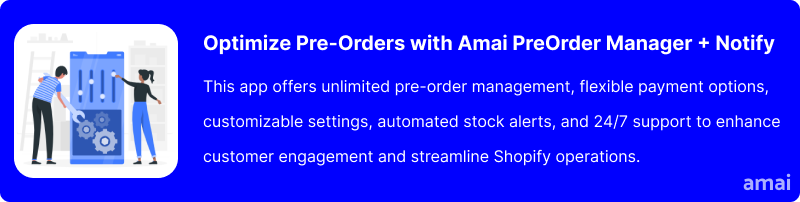
Useful Tips
- Clearly communicate shipping dates and conditions for pre-orders to avoid customer confusion and dissatisfaction.
- Limit the quantity of pre-orders to create urgency and drive demand.
- Offer special pricing or incentives for pre-order customers to encourage early sales.
- Use email marketing, social media, and your website to build anticipation and inform potential customers about upcoming pre-orders.
- Keep an eye on pre-order performance and adjust your strategy based on customer feedback and sales data.
- Plan your logistics well in advance to ensure a smooth rollout once the product is available, avoiding delays in shipping.
You can find detailed tips to make your Shopify preorder a resounding success here.
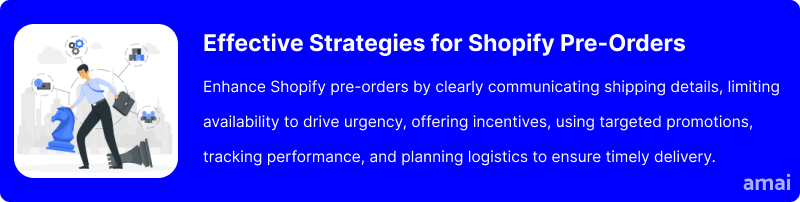
Summary and Advice
Setting up Shopify preorders is an effective strategy to boost sales, manage inventory, and gauge customer interest before fully launching a product. Pre-orders offer a win-win for both you and your customers. Customers can secure their desired items before they even hit the shelves, while you get a boost in sales and cash flow upfront. This early interest also helps gauge true demand, allowing you to optimize your inventory and minimize the risk of having excess stock. You can take the guesswork out of pre-orders and boost customer satisfaction with Amai PreOrder Manager + Notify. This tool offers comprehensive features like automation of pre-order dates, customization of settings, and reliable support, making it easier to manage pre-orders and keep your customers engaged and informed.
Take advantage of the 14-day free trial by downloading the app today.

