Pre-Order Cancellation Page
Better manage customer expectations, reduce potential chargebacks, and improve overall customer satisfaction by providing a clear and organized process for canceling pre-orders.
Why Is a Pre-Order Cancellation Page Important?
- Enhanced Customer Control
Empower customers by giving them the flexibility to cancel their pre-orders easily. This feature enhances the shopping experience by providing transparency and control, fostering customer trust and satisfaction.
- Reduced Customer Support Workload
Allow customers to manage their pre-order cancellations independently, store owners can significantly reduce the workload on customer support teams. This frees up resources to focus on more complex inquiries and improves overall operational efficiency.
- Real-Time Inventory Management
By reducing the customer support workload and improving real-time inventory management, this feature ensures a more efficient and responsive store operation, ultimately leading to a better shopping experience for customers
How to Setup the Pre-Order Cancellation Page
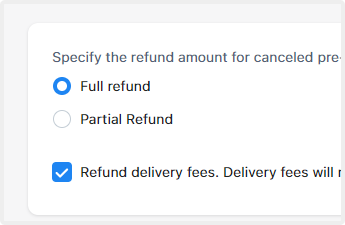
Configure Cancellation Settings
Start by heading to the Pre-Order Cancellation page of the app.
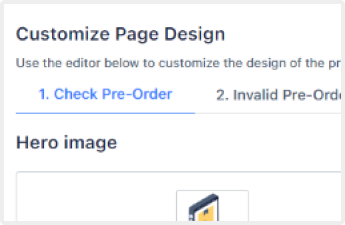
Customize Page Design & Message
Edit the text, design, and layout of your cancellation page.
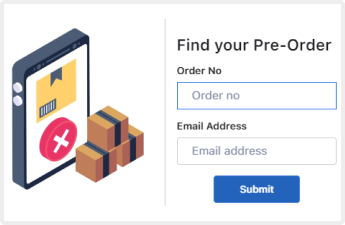
Save and Publish
Publish the page to make it live and accessible for customers who need to cancel their pre-orders.
Top Stores, Selling More with Pre-Orders
Discover how stores like yours are thriving with Pre-Orders. Read our insights and case studies below.


“Tiered discounts have been integral to our revenue growth, encouraging customers to purchase more to reach the next
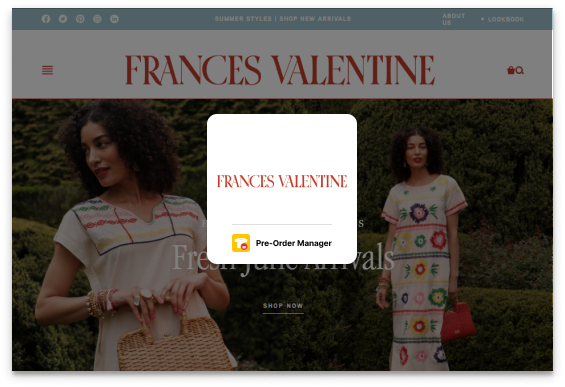

“The pre-order app has allowed us to offer products that might be delayed and are part of an upcoming launch or promotion.
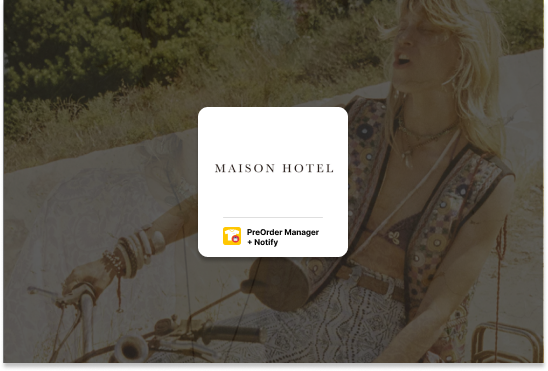

“The Pre-order manager helps us a lot with inventory management, as we are now using it to help us reorder factories relying on the best
Explore More Great App Features
Maximize your sales potential and learn how to best integrate the Shopify Pre-Order Manager with your business strategy.