Acquiring a new customer costs five times more than retaining an existing customer. In plain terms, it’s easier to sell to existing customers than to sell to a new customer. With this in mind, the concept of upselling becomes even more attractive and enticing for Shopify store owners. Leveraging upselling tactics via product recommendations could contribute as much as 30% of average e-commerce site revenues. This article aims to explain how Shopify stores can make the best use of upselling tactics and how to create trigger-based upsell popups for Shopify stores.
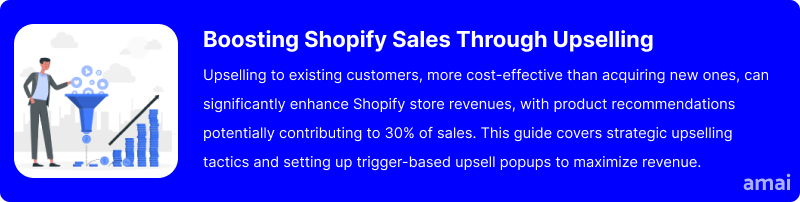
What are Trigger-based Upsell Pop-ups?
Upselling is a sales strategy whereby businesses encourage buyers to buy a more expensive product than they initially set out to buy. The ultimate aim of upselling is to increase the overall sales value. For instance, upselling could take the form of simply suggesting a more expensive necklace to a customer already interested in buying a piece of jewelry.
The idea of trigger-based upsell popups is to initiate upsell popups when customers take certain actions. It’s all about getting it right—timing and relevance are key. This method hinges on understanding customer behavior. The upsell popup could come up when a customer shows interest in a product, adds items to their cart, or spends a certain amount of time browsing a specific category. These actions represent golden opportunities to present additional value through carefully crafted upsell offers.
Examples of Triggers
- Cart Value Trigger: Cart value triggers activate when a customer’s cart value reaches a certain threshold. For instance, if a customer’s cart value exceeds $50, a pop-up might offer a related product at a discounted rate as an incentive to increase the total purchase amount.
- Specific Product Addition Trigger: This activates when a specific product, like a standard digital camera, is added to the cart. It triggers an upsell pop-up offering the deluxe edition with superior features—higher megapixel count, more lens options, and longer battery life.
- Time Spent on Page Trigger: If a customer spends a specified number of minutes on a product page, this triggers an upsell pop-up that might suggest purchasing a more expensive product that’s similar to the one being checked.
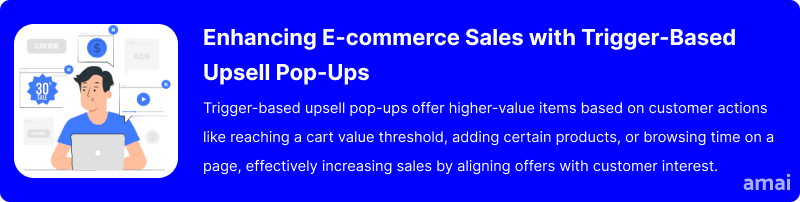
Why are Trigger-based Upsell Pop-ups Effective for Shopify Stores?
Over time, trigger-based upsell pop-ups have proven to be quite an effective sales strategy for Shopify stores. For example, up to 35% of Amazon’s revenue comes from upselling and cross-selling. Furthermore, the success rate of selling to an existing customer through strategies like upselling and cross-selling is 60-70%, compared to the 5-20% success rate of selling to a new customer.
Psychological Aspects Behind Trigger-based Upsell Popups
- Instant Gratification: Trigger-based pop-ups meet customers at the peak of their interest, offering them an immediate upgrade or enhancement to their current selection, which taps into the desire for instant gratification.
- Perceived Value: By presenting an upsell that closely aligns with the customer’s current interest, the perceived value of the offer increases, making it more attractive.
- Choice Simplification: Customers faced with too many choices can become overwhelmed. A timely upsell offer simplifies decision-making by suggesting a single, relevant upgrade option.
- Fear of Missing Out (FOMO): Trigger-based pop-ups can evoke a sense of urgency or exclusivity, compelling customers to act immediately so as not to miss out on a better deal or product.
Benefits of Upsell Pop-ups for Shopify Store Owners
- Increased Average Order Value (AOV): By encouraging customers to purchase higher-priced items or add-ons, trigger-based upsell pop-ups directly increase the average order value, boosting overall revenue.
- Improved Customer Experience: Personalized and relevant upsell offers can enhance the shopping experience by helping customers find products that better meet their needs or interests, leading to greater satisfaction.
- Higher Retention Rates: Satisfied customers are more likely to return for future purchases. Effective upselling, when done in a way that adds real value, can contribute to building loyalty and increasing customer lifetime value (CLV).
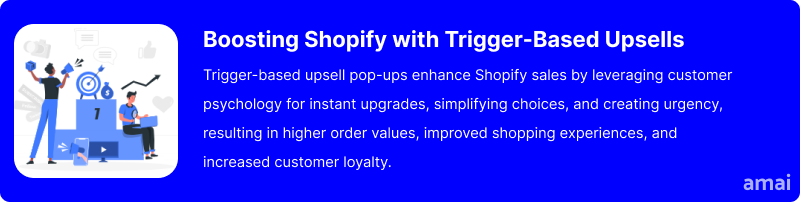
How to Create Trigger-Based Upsell Popups on Shopify
To bring trigger-based upsell popups to your Shopify store, you can either use a Shopify app or code your own popups.
Using a Shopify App (Recommended)
This is the most user-friendly option, as the app does all the technical heavy lifting for you. Shopify’s App Store offers a range of upsell and cross-sell apps that are easy to integrate with your store. These apps provide pre-designed templates and customizable triggers, such as adding an item to the cart or viewing a specific page. This method does not require any coding skills, making it accessible for store owners looking to quickly and effectively enhance their sales strategy.
Coding Your Own Popups
This method is more complex than using an app. It is suited to those with some technical expertise or access to a developer. It involves custom coding using HTML, CSS, and JavaScript to create unique pop-up experiences tailored to your store’s needs. This approach allows for greater flexibility and customization beyond what’s available through apps. However, it’s important to note that this requires a solid understanding of web development and Shopify’s platform.
For most Shopify store owners, especially those without a technical background, using a Shopify app is the recommended and most efficient method to create effective trigger-based upsell popups.
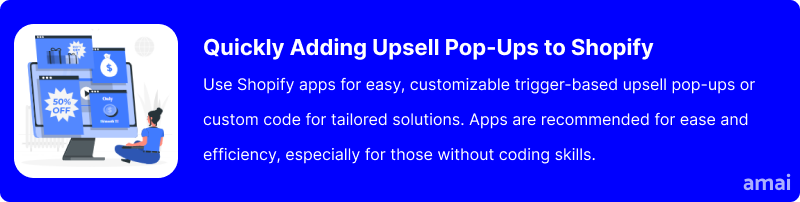
Introducing Amai Upsell+ (Shopify Sales Boost App)
The Amai Upsell+ app is an all-in-one solution designed to enhance your Shopify store’s sales strategy by offering a suite of discount and upsell features. It simplifies the addition of tiered discounts, bundles, and cross-sells, allowing for easy customization and integration. With options for BOGO (Buy One, Get One), bulk discounts, and various other promotional tactics, it aims to increase your average order value and incentivize customers to purchase more.
How to Set up Trigger-based Upsell Popups with Amai Upsell+
- Search for Amai Upsell+ in the Shopify App Store and install the app.
- Go to Apps in the left-hand menu panel of your admin dashboard and click Amai Upsell+.
- Go to the “Rules” page and click the “Create a Rule” button.
- Select the “Cross-sell and upsell” option and click “Next.”
- Name your upsell and select where it will appear.
- Choose “Pop-up Modal” as the Upsell Type.
- Set up the pop-up triggers:
- Immediately after loading the product page.
- After a specified number of seconds.
- After scrolling a certain percentage of the product page.
- When the “Add to Cart” button is clicked (with an option to replace the original product in the cart with the upsell product).
- Select eligible products for the popup by individual products, collections, product tags, vendors, or the entire store.
- Choose up to 24 products you wish to upsell.
- Optionally, select specific product variants for upselling.
- Turn on the option to set a discount for upsell products and specify the discount amount (percentage or fixed amount).
- Note: Discounts apply only if products are added through the popup modal.
- Configure the design settings of the popup modal:
- Select the popup type (Image Carousel, Product Table, or Scrollable).
- Choose the layout and how many products to display per page.
- Decide whether to show out-of-stock items.
- Select the popup animation and preview it.
- Enable a countdown timer to create urgency, specifying how long the popup will display.
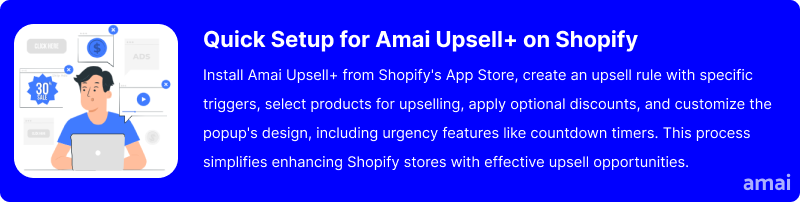
Limitations of Shopify’s Native System and Competitors
- Basic Upsell Features: Shopify’s default capabilities for upselling and cross-selling are quite limited, offering only basic recommendation widgets without the ability to customize triggers or presentations based on user behavior or specific conditions. Unlike Shopify’s basic features, Amai Upsell+ offers sophisticated trigger options for displaying upsell and cross-sell offers, such as user actions or purchase behavior, enhancing the relevance and effectiveness of each offer.
- Performance Issues: Users experience significant bugs, such as screen blackouts and glitched displays of upsell offers, which can deter customers and harm the shopping experience.
- Complex Installation: Users of Shopify apps often do so for the ease it affords them. However, the installation process for some apps is not intuitive and lacks clear guidance or tutorials, which can be a major hurdle for less tech-savvy store owners.
- Poor Customer Support: A recurring theme is the lack of responsive and helpful customer support, with unresolved issues for extended periods, causing frustration and potential loss of sales. Amai Upsell+ prioritizes customer support, offering 24/7 live chat and responsive assistance to address issues swiftly, ensuring minimal disruption to sales.
- Hidden Costs: Some users face unexpected costs, such as being asked to pay for developer assistance to fix issues originating from the app itself. Amai Upsell+ has no hidden cost—what you see is what you get.
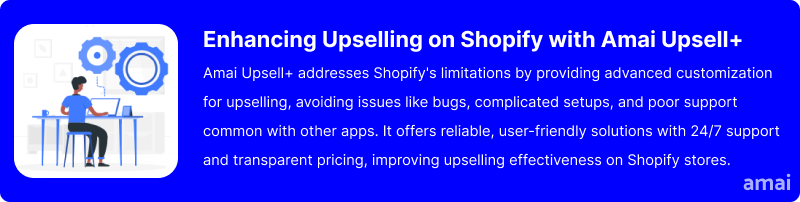
Features and Advantages of Amai Upsell+
- Trigger-Based Logic: Upsell+ allows for the creation of dynamic upsell and cross-sell offers based on specific triggers, such as adding an item to the cart, visiting a certain product page, or reaching a predefined cart value. This helps present the most relevant offers to customers at the right time.
- Customization Options: Offers extensive customization capabilities that allow store owners to tailor the look and feel of their upsell popups to match their store’s branding. This includes customizing text, colors, button styles, and more.
- Enhanced Customer Experience: The customization and trigger-based logic ensure that offers are relevant and timely, enhancing the customer’s shopping experience and satisfaction.
- Easy Implementation: With its user-friendly interface and extensive support, Amai Upsell+ makes it easy for store owners to implement and manage upsell and cross-sell strategies without needing advanced technical skills.
- Analytics: The analytics feature provides insights into the performance of upsell and cross-sell campaigns, allowing store owners to track conversion rates, additional revenue generated, and other key metrics.
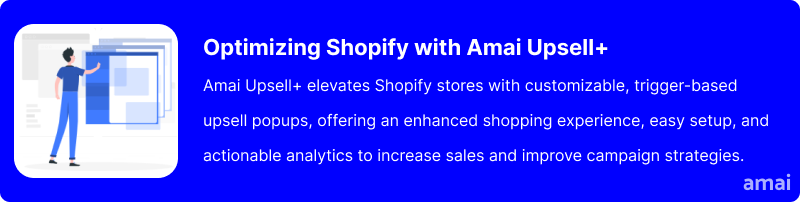
Useful Tips
- Ensure your upsell offers match the customer’s interests and purchase history.
- Avoid triggering popups too early in the shopping journey, which can annoy customers. Wait until they’ve shown interest in a product before presenting an upsell.
- Ensure that the popup is easy to close and does not hinder the shopping experience.
- Design your popups to be visually appealing and consistent with your store’s branding.
- Avoid overwhelming customers with too many options. A single, compelling offer is more effective than multiple choices that can lead to choice paralysis.
- Ensure the upsell offer clearly articulates its value.
- Experiment with various triggers to find what works best for your audience.
- Continuously test different aspects of your upsell popups, including the offer, design, and trigger points, to optimize performance.
- Keep an eye on the conversion rates of your upsell offers to gauge their effectiveness.
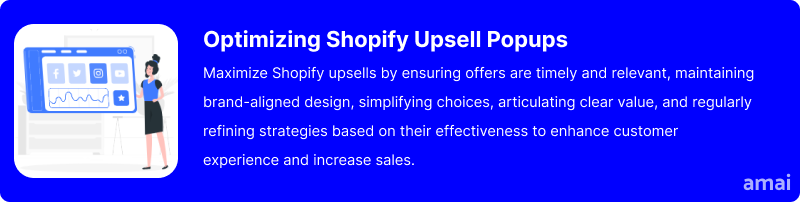
Summary and Advice
Undoubtedly, your Shopify store stands to gain a lot from trigger-based upselling. However, these gains can only accrue when you do things the right way. This means having the right tools to set up the trigger-based upselling popups and continuously optimizing based on analytics and insights. The Amai Upsell+ app allows you to do these and more. Easy to set up and use, you can rest assured that you have everything you need to effectively increase your average order value and enhance customer experiences. With the app, you can give different triggers and offers a go. It’s all about finding the one that works best.

