Do you need help to drive sales on your Shopify store? Did you know that incorporating countdown timers can significantly boost conversion rates? In this article, we’ll delve into the psychology behind urgency and scarcity and explore how countdown timers can elevate your Shopify store’s performance. Let’s dive in and unlock the secrets to creating a sense of urgency that drives sales like never before.
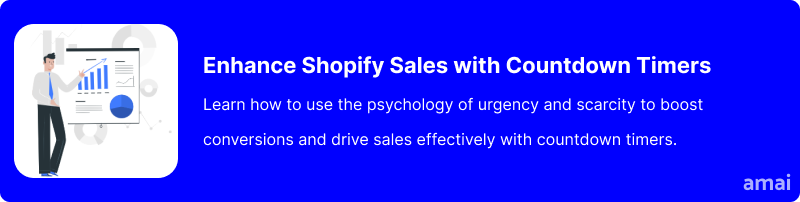
Why are Countdown Timers Effective for Shopify Stores?
Countdown timers can greatly benefit your Shopify store by leveraging psychological principles like urgency, scarcity, and FOMO (Fear of Missing Out), prompting you to make quicker purchasing decisions.
When you see a countdown timer, it triggers a sense of urgency within you, fueled by the fear of missing out on a time-limited offer. This urgency drives you to act swiftly to avoid missing out on a desirable deal. Additionally, scarcity further intensifies this feeling by emphasizing the limited availability of a product, making it seem more exclusive and desirable. Meanwhile, FOMO plays its part too, as you’re motivated by the fear of not being part of a valuable opportunity or experience.
The average eCommerce store, which can include Shopify stores, loses about 75% of its sales because of abandoned carts. According to this case study, the impact of countdown timers on conversions can vary, depending on a variety of factors such as your industry, and can be as high as 200%.
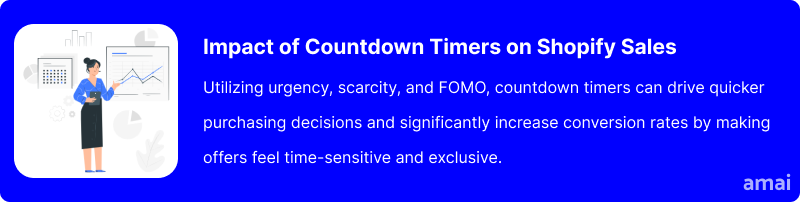
How to Create Urgency with Shopify Countdown Timers
To create urgency with countdown timers in your Shopify store, you’ll need to know that Shopify’s native system lacks a built-in countdown timer feature. But don’t worry, you can add countdown timers by either diving into code editing or utilizing Shopify apps, with the latter being the more convenient option.
Here’s a step-by-step guide on how to effectively implement countdown timers:
- Choose the Right Events: Decide on the events where you want to use countdown timers. Whether it’s for sales, product launches, or holiday discounts, selecting the appropriate occasions is crucial to maximize the impact of your timers.
- Placement for Maximum Visibility: Strategically place your countdown timers for maximum visibility on your Shopify store. Consider placing them on product pages, the homepage, or the checkout page to catch your visitors’ attention at key moments in their shopping journey.
- Customize Design to Fit Branding: Customize the design of your countdown timers to align with your store’s branding. This ensures consistency and reinforces your brand identity while creating urgency.
- Emphasize Timing and Context: Ensure that the timers are set to end at the appropriate time to create a sense of urgency without appearing gimmicky. Context is also essential – make sure the countdown timers are relevant to the offer and align with your overall marketing strategy.
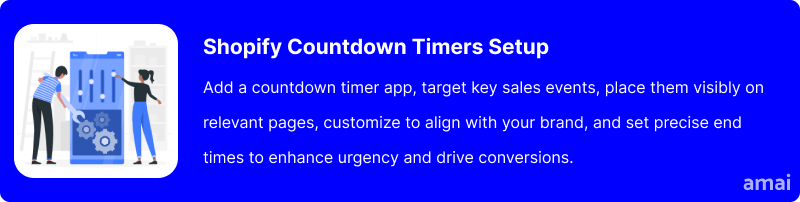
Introducing Bulk Discounts and Sales Manager App
Introducing Amai’s Bulk Discounts and Sales Manager app – a versatile tool designed specifically for your Shopify store needs. With this app, you can streamline your discounting process and manage sales campaigns with ease.
Here’s a step-by-step guide on how to set up countdown timers using the Amai app:
- Install the App: Start by installing the Amai Bulk Discounts and Sales Manager app from the Shopify App Store. Once installed, you’ll have access to a wide range of features to enhance your store’s sales strategies.
- Access the Countdown Timer Feature: Within the Amai app dashboard, navigate to the “Countdown Timer” section. Here, you’ll find all the tools and settings necessary.
- Create a New Countdown Timer Rule: Click on the option to create a new countdown timer rule. You’ll be prompted to set parameters such as start and end dates, as well as the location and design of the timer.
- Customize the Timer Design: Choose from different styles, colors, and messages to ensure that the timer fits seamlessly with your store’s branding.
- Set Timer Locations: Decide where you want the countdown timer to appear on your Shopify store.
- Activate the Countdown Timer: Once you’ve configured all the settings to your liking, activate the countdown timer rule. Your timer will now be live on your Shopify store, creating a sense of urgency and driving conversions.

Features and Advantages of Amai’s Bulk Discounts and Sales Manager
The Bulk Discounts and Sales Manager app is incredibly flexible and easy to use. This, along with its extensive customization options, gives you an edge in creating a sense of urgency, managing discounts more effectively, and ultimately driving sales.
Here are some features that may make it the ideal app for you:
- Bulk Apply & Automate Discounts: Streamline discount applications across products, variants, collections, tags, and your entire store effortlessly.
- Flash Sales: Create exciting flash sales to engage customers and drive immediate purchases.
- Bulk Discount Code Generator: Generate hundreds of discount codes in bulk, saving you time and effort.
- Quantity Remaining Labels on Product Pages: Display the quantity remaining labels on product pages to create scarcity and drive urgency.
- Sales Countdown Timers: Instill a sense of urgency with customizable countdown timers, encouraging quick action from your customers.
- Discount Performance Analytics and Reports: Gain valuable insights into discount performance with comprehensive analytics and reports.
- Announcements Bar/Widget: Keep customers informed and engaged with announcements displayed prominently on your store.
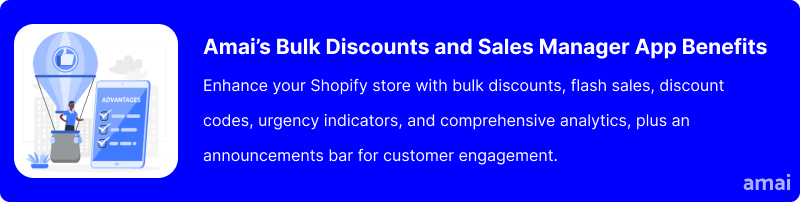
Useful Tips
Here are some useful tips for maximizing the impact of countdown timers on your Shopify store:
- Target the Right Audience: Understanding your audience’s behavior and purchasing patterns will help you create more effective and relevant campaigns.
- Analyze Customer Data: Utilize customer data analytics to gain insights into your audience’s preferences, past purchases, and browsing behavior.
- Combine with Other Marketing Strategies: Integrate countdown timers with other marketing strategies, such as email marketing, social media campaigns, and influencer partnerships, to amplify their impact.
- Avoid Overusing Urgency Tactics: Excessive urgency tactics can lead to customer distrust and diminish the effectiveness of your promotions. Reserve countdown timers for genuine sales events and limited-time offers to maintain credibility with your audience.
- Test and Iterate: Experiment with different timer placements, durations, and designs to find what resonates best with your audience and yields the highest conversion rates.
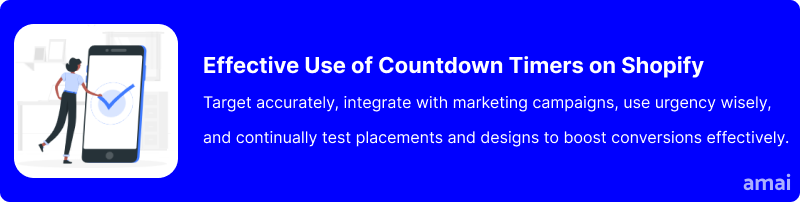
Summary and Advice
Harnessing the power of urgency in your e-commerce strategy is paramount for driving conversions and boosting sales. Countdown timers serve as invaluable tools to prompt quick action from your customers, but it’s essential to deploy them strategically. By targeting your audience effectively, analyzing customer data, and integrating countdown timers with other marketing tactics, you can maximize their impact on your Shopify store’s performance.
With our Bulk Discounts and Sales Manager app, implementing countdown timers and managing discounts becomes seamless and hassle-free. Take advantage of its user-friendly interface, customization options, and comprehensive features to elevate your sales campaigns and drive revenue growth. Don’t miss out on the opportunity to create urgency and compel customers to make purchases. Install the app today and unlock the full potential of your Shopify store.

