Approximately 40% of shoppers list coupons and discounts as the main reason for shopping online. This stat highlights the importance of offering discounts on your e-commerce store. In this article, we will delve into the essential techniques for seamlessly incorporating bundle and wholesale discounts into your Shopify store. Whether you’re looking to encourage bulk purchases or entice customers with package deals, mastering these features will undoubtedly elevate your online retail experience.

Why are Bundle and Wholesale Discounts Important for Shopify Stores?
- Increased Sales and Inventory Management: With Shopify bundle discounts, you can group different products together to qualify shoppers for a deal. A bundle discount may look like, “Get 20% off with any hat and sunglasses combo”. Shopify bundle discounts are a great way to move stock and increase sales. For example, if it’s coming to the end of summer and you still have large volumes of bucket hats in stock while sunglasses sales are doing well, the above discount would be a helpful tool to shift stubborn inventory by enticing customers to purchase popular products and take the less popular ones.
- Upselling and Cross-Selling Opportunity: Nearly 35% of Amazon’s revenue comes from cross-selling, and upselling accounts for 4% of all e-commerce sales. Bundle and wholesale discounts open a window of upselling and cross-selling opportunities for your e-commerce business. You can do this by simply recommending similar or complementary products to help buyers qualify for bundle discounts. For example, if you’re selling sports equipment, you might offer a discount on a bundle that includes a yoga mat, resistance bands, and a foam roller.
- Competitive Advantage: In a market where brands try to edge each other out, competitive pricing strategies, like bundle and wholesale discounts, can differentiate your Shopify store from competitors. In addition, offering discounts can be a cost-effective way to promote products and attract attention.

How to Add Bundle and Wholesale Discounts on Shopify
To add discounts on Shopify, you have two options — use the Shopify native system or use a third-party Shopify app.
Shopify’s native system allows users to activate some types of discounts. This is a straightforward way of applying a Shopify bundle discount when you only need to run one offer at a time.
To do this, follow these steps:
- In your Shopify admin section, go to ‘Discounts’ in the left-hand menu bar.
- Click ‘Create Discount’ and choose ‘Buy X Get Y’ product discount.
- As you go through the setup, select the following options:
- Method: Select automatic discount.
- Customer Buys: Select a minimum quantity of items (e.g., 1 item from ‘sunglasses collection’).
- Customer Gets: 1 item from, e.g. ‘1 item from ‘hat collection’ at a discounted value of ‘20%’.
- Combinations: No combinations, combine with other product discounts or combine with shipping discounts.
- Active Days: Set a start and end date.
- Save the product, and your Shopify bundle discount will be applied throughout your online store or Shopify wholesale store.
The other option is to use a dedicated bundle and wholesale discount app. With this method, users typically have a higher degree of control and flexibility with their discount promotion.

Limitations of Shopify Built-in Discounts
Some limitations of the built-in Shopify bundle discount include:
- Non-Customizable Display: Shopify will automatically include the discount text on your product pages without the option for customization. You won’t have the flexibility to choose its appearance or add an attention-grabbing title to captivate your customers.
- No Discount Variants: You can’t apply discounts to specific product variants within the built-in settings. If you have a collection of men’s shirts, you can’t apply a discount to a color variant, for example, orange only, because they’re not selling. The discount will be applied to all men’s shirts.
- Product Value Only: When setting up your Shopify bundle discount, you’ll notice that you will only be able to apply the discount to a specific product value. There isn’t the option to apply a discount to the total order amount, which limits the types of bundles you can offer.
- Unclear Setup: When applying the discount in Shopify’s built-in settings, it’s hard to identify whether your discount will be offered and implemented as a bundle discount. This guide is intended to walk you through that process; otherwise, it is unclear as to what type of discount will be applied, e.g., bundle or buy x get y.
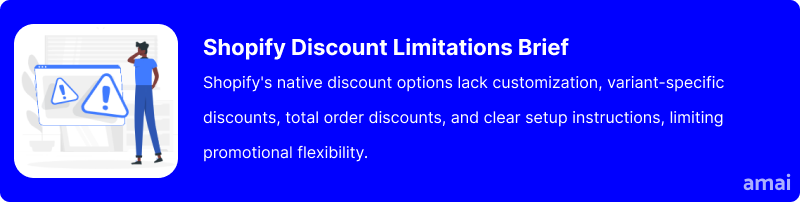
Introducing Amai Upsell+ (Shopify Sales Boost App)
Amai Upsell+ is a fantastic app specifically designed to apply discounts throughout your Shopify wholesale or regular store. Having this app means customer incentivization through combo, volume, and tier discounts becomes even easier. The app is easy to use and is compatible with page-building apps.
How to Add a Shopify Bundle Discount with Upsell+
To add a Shopify bundle discount with Amai Upsell+, follow these steps:
- Download Amai Upsell+ from the Shopify App Store.
- Go to Apps in the left-hand menu pane of your admin dashboard and click on ‘Amai Upsell+’ to see your discount dashboard.
- Click ‘create tier’ and you’ll be taken to your discount options.
- A Shopify bundle discount is the same as ‘Mix and Match’, where it explains that you can offer a discount from a combination of any selected products.
- Once you’ve selected ‘Mix and Match’, move through the following options:
- Discount Setting: Apply a discount on total value
- Tier Conditions: Input the number of products that need to be purchased, then the percentage or value they’ll be discounted in return
- Applies To: This is where you choose what the bundle discount will apply to, from specific products/variants, collections, tags, vendors, all available products, or your entire store.
That’s the basic steps complete. The following steps will allow you to customize your offer for an eye-catching appearance, and limit your offer to specific times or locations if required.
- Customize Your Discount Appearance: Create 1-click upsell alerts with branded call-to-actions and visually attractive discount tables.
- Restrict By: Locations and timeframe.
Finally, select ‘create tiered pricing’ and your discounts will be applied throughout your store or Shopify wholesale store.
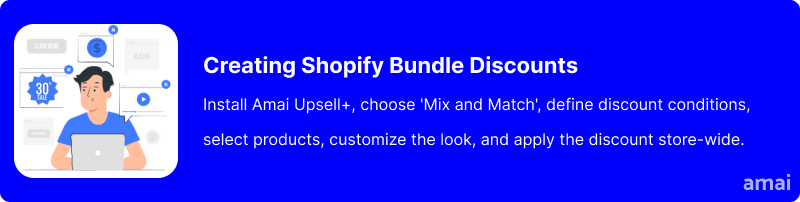
Features and Advantages of Amai Upsell+
1-Click Upsell
Add a call to action that encourages customers to buy more products to get a discount. 1-Click upsell automatically adds the required number of products to the user’s cart on click and can be fully customized to suit your store.
Discounts on Multiple Product Variants
You have control over your discounts and can choose whether a customer can buy multiple product variants with a discount or only their similar variants. This level of control means you have the flexibility to set your promotional strategies to fit your customers’ specific needs and behaviors. For instance, if you aim to encourage bulk purchasing, allowing customers to buy multiple product variants with a discount makes more business sense. Conversely, if the goal is to move specific stock or to promote a particular product line, restricting discounts to similar variants of a product can help you achieve these objectives.
Product Tags
Amai Upsell+ allows you to add a unique product tag to all products that have discounts available. This feature helps organize your discounts throughout your store and helps them stand out more to customers.
24/7 Customer Support
On the rare occasion that you face an issue when using the app, the app development team (real humans) will be on hand 24/7 to provide customer support and get it resolved.
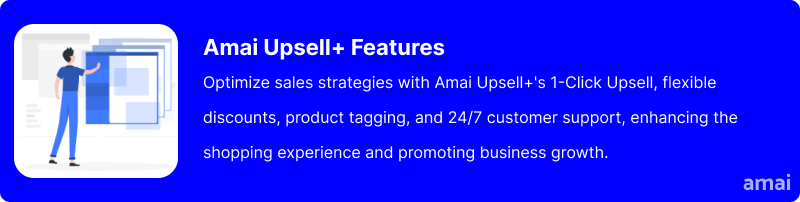
Useful Tips
- Profitability is key. Understand your profit margins and ensure discounts don’t negatively impact your profitability.
- Utilize Shopify apps to create customizable and automated bundles or wholesale discount schemes.
- Combine complementary products to increase value and introduce customers to new items.
- Implement tiered wholesale pricing to encourage larger purchases.
- Use your website, email marketing, and social media to highlight these deals effectively.
- For wholesale discounts, specify minimum purchase quantities to protect margins.
- Monitor sales data to refine your discount offers regularly.
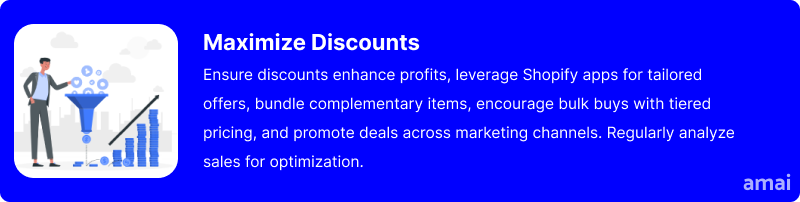
Summary and Advice
Applying discounts to your Shopify store can make you feel a certain amount of pressure, and we get that. Setting up discounts should be a simple process that allows you to feel confident that each discount will be integrated smoothly throughout your online store. If you’re only running one discount for a limited amount of time, then Shopify’s built-in settings should suffice. This no-frills method will apply a discount to your selected Shopify bundle items as long as you follow the correct steps.
However, using a specifically designed, integrated Shopify app adds the discount AND does the marketing for you. Through customized features that promote discounts across your Shopify store, you will boost sales without having to spend your marketing budget.
Try the Amai Upsell+ app today. There’s a free 14-day trial waiting for you. You’ll also get access to demo videos to guide you through the setup.

