Six out of every 10 shoppers are actively seeking more coupons, offers, and discounts. Therefore, offering discounts on your products is a great way of making customers more inclined to buy from you. You can also set up volume discounts, and setting up volume discounts on Shopify is easier than you might think. It is a proven way to maximize your average order value by rewarding customers who buy more.
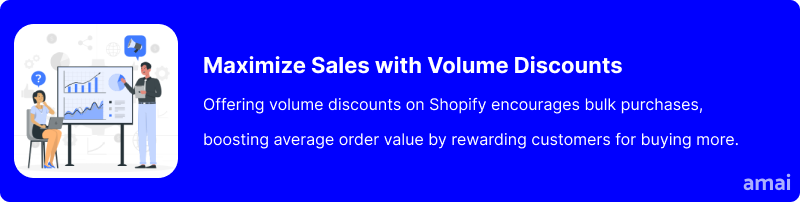
Why are Volume Discounts Important for Shopify?
There are several great benefits to applying a Shopify volume discount throughout your online store:
- Increased Revenue: Volume discounts are all about rewarding shoppers with discounts after reaching a specified purchase threshold. This means you’re incentivizing volume purchases, which could potentially increase revenue and average order value.
- Move Excess Inventory: Inventory lying in storage comes at a cost. From carrying costs to storage costs, excess inventory can quickly become a financial burden. Volume discounts can be the solution to this problem. It can be applied to any combination of products or variants. For example, if you want to apply a discount such as “buy three yellow t-shirts for 20% off,” you can then choose between:
- Applying the volume discount to the same products regardless of variants;
- Applying the volume discount to products of the same variant only, e.g., discounts are only applied if you purchase three size M t-shirts.
This enables you to create Shopify progressive discounts based on order quantity or product combinations, giving your store greater opportunities to shift slow-moving inventory.
- Add Value to Sales: Except in instances of impulse buying, shoppers often do a lot of thinking when buying. Volume discounts are one of the strategies businesses use to reward customers for purchasing in larger quantities, thereby encouraging more sales while providing value to the customer. This approach enhances the perceived value of a product and strengthens customer loyalty by making shoppers feel appreciated and financially savvy.

How to Apply Shopify Volume Discounts
You can offer a Shopify volume discount to your customers in a few simple steps. There are just a couple of factors to consider, whether you do this via the built-in Shopify discount settings or use an integrated Shopify volume discount app. We’ll run through how to activate a Shopify volume discount using both so you can decide which will work best for your online store.
Using Shopify Built-In Discounts Settings
In your Shopify admin section, go to ‘Discounts’ in the left-hand menu bar.
Click ‘Create Discount’ and choose between the following discounts:
- Amount off products.
- Amount off order.
- Buy x, get y.
Each will apply the discounts to your Shopify volume pricing structure, but there isn’t a streamlined way to do so, unlike using an integrated app.
No matter which option you go for, you will get to pick from the following options:
- Method: discount code or automatic discount.
- Value: Apply discount as a percentage or fixed amount.
- Purchase type: Apply discount to specific collections or specific products.
- Minimum purchase requirements: Choose between the minimum quantity of items or the minimum purchase amount.
- Combinations: Combine the discount with other product discounts or shipping discounts (new feature).
- Active days: Set a start and end date.
Save your selection, and the discounted Shopify volume pricing will be applied throughout your online store.
Using A Shopify Discount App
You can visit the Shopify App Store to search for discount apps made for Shopify. Be sure to look out for reviews to understand how each app works. Using a Shopify discount gives you greater control over the modalities of your discount promotion.
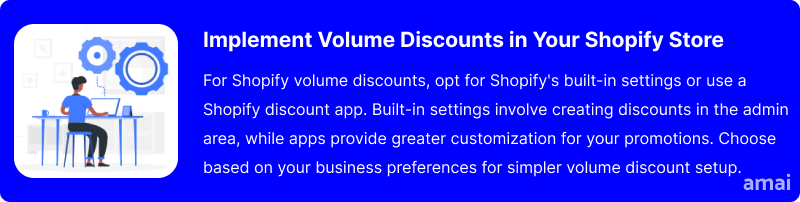
Introducing the Amai Upsell+ App (Shopify Sales Boost App)
If you need an app to apply volume discounts on your Shopify store, you won’t find many apps better than the Amai Upsell+. The Amai Upsell+ app offers a comprehensive suite of tools designed to enhance your e-commerce strategy by making it simple to implement a variety of discount options. From tiered pricing and volume discounts to bundling and cross-sells, this app streamlines the process of creating incentives for customers to increase their purchases. It supports various discount types, such as BOGO, percentage discounts, and product bundles, and is equipped with features for managing and optimizing these offers through A/B testing, analytics, and automation.
How to Apply Volume Discount Using Amai Upsell+
Follow these steps to set up your Shopify volume discount using the Amai Upsell+ app:
- Install the Amai Upsell+ app from the Shopify App Store.
- Go to Apps in the left-hand menu pane of your admin dashboard, and you’ll see ‘Amai Upsell+.’ When you click on the app, you’ll see your discount dashboard.
- Click ‘Create tier’ and select ‘Volume discount’.
- You’ll then get the option to choose from a range of options (there are examples of what each one means if you’re unsure):
- Apply volume discounts to the same products regardless of variants or same variants only
- Discount setting: Apply discount on each product or apply discount on total value
- Tier Conditions: Choose between applying a discount (by % or $) when a certain number of items are added to the cart OR based on the total value of the cart
- Apply the discount to Specific products/variants, collections, tags, vendors, all available products, or your entire store
- Select products: Select which products are eligible from the product list
- Customize your discount appearance.
- Restrict by: Locations, timeframes.
- Select ‘Create tiered pricing,’ and your discounts will be applied throughout your store. Your visual table will display where the discount is eligible.

Limitations of Shopify’s Built-in Volume Discounts and Competitors
As you can see, there are a number of useful features that you’ll get access to by choosing a discount app for your online store. These features not only simplify the management of discounts but also offer great marketing techniques to promote the discount and boost sales.
Some limitations of the built-in Shopify volume pricing discounts and competitor apps include:
Unclear Setup
As you have noticed when we ran through our step-by-step guide to applying a Shopify volume discount, there isn’t one straightforward option to do so. You will essentially get the same effect with any of the options, although there are some variants, and it can be unclear which one will best achieve the Shopify progressive discount structure you’re aiming for.
No Discount Variants
You can’t apply discounts to specific product variants within the built-in settings. For example, if you have a collection of kid’s t-shirts, you can’t apply a discount to a color variant because they’re not selling. The discount will be applied to all kid’s t-shirts.
Non-Customizable Display
Shopify will automatically add the discount text to your product pages. You won’t be able to choose how it appears or add a catchy title to draw your customers’ attention.
Integration and Design Compatibility Issues
With some apps, there are challenges related to integration into existing store themes. Users have noted problems with mismatched design elements, such as button shapes and text styles, that do not align with their site’s aesthetic.
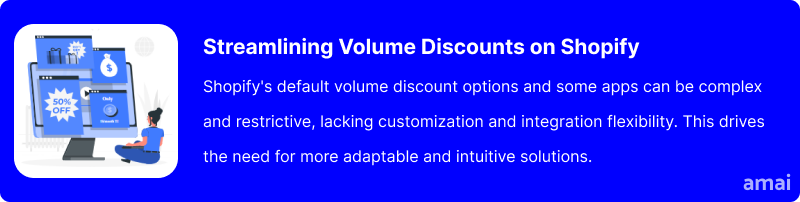
Features and Advantages of Amai Upsell+
You might be wondering why you would choose the Amai Upsell+ app to apply a discount when you can do it directly into settings. Some advantages of using the Amai Upsell+ app include:
More Discount Options
With the Amai Upsell+ app, you’ll also have the option to create cross-sells, upsells, free gifts, and buy-one-get-one discounts. You are getting a range of features that allow you to be flexible and dynamic with your sales strategy.
Convert More at Checkout
Add a call to action that encourages customers to buy more products to get a discount. 1-Click upsell automatically adds the required number of products to the user’s cart on click and can be fully customized to suit your store.
24/7 Customer Support
On the rare occasion that you face an issue when using the app, the app development team (real humans) will be on hand 24/7 to provide customer support and get it resolved. It’s not a case of bots giving pre-made responses; you get real humans to listen to your complaints and get them solved.
Fully Customizable Design
Design how you would like your discount to appear to your customers. You will have access to a template designer that will assist you in creating a discount offer table that matches your company brand. Your table will integrate with all Shopify themes.
Optimization with A/B Testing
The app can help you take the guesswork out of your sales strategy. It incorporates advanced A/B testing capabilities, allowing businesses to experiment with different discounting tactics and compare their performance directly. This means businesses can scientifically determine the most effective offers, messaging, and timing for their discounts, leading to an optimized sales strategy.

Useful Tips
- Specify the exact criteria for discounts to avoid customer confusion.
- Encourage larger purchases by offering increasing discounts for higher quantities.
- Highlight how much customers can save by buying more directly on product pages and in the cart.
- Offer discounts for purchasing specific product combinations to increase order value.
- Automate the setup and management of volume discounts with Shopify apps designed for this purpose.
- Use email, social media, and website banners to make sure your customers are aware of available volume discounts.
- Regularly A/B-test different discount strategies to find what works best for your audience.
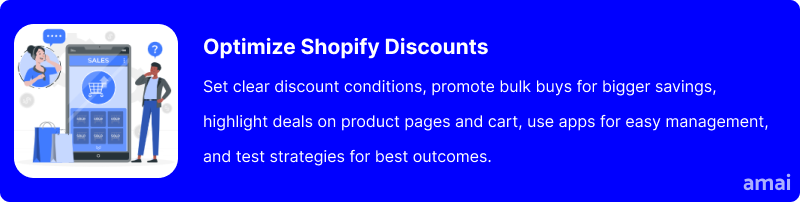
Summary and Advice
Implementing volume discounts is a proven strategy to encourage larger purchases, enhance customer loyalty, and drive sales growth. The key is to communicate these offers clearly, leverage technology for management and promotion, and continually optimize based on performance data. To streamline this process and unlock the full potential of your sales strategy, consider integrating Amai Upsell+ into your Shopify store. With its user-friendly interface and powerful features designed to maximize your revenue through smart upselling and discounting strategies, Amai Upsell+ is the perfect tool to elevate your e-commerce success.

