Integrating and managing stockists can significantly enhance your Shopify store’s reach and efficiency. Stockists, or authorized retailers, play a crucial role in expanding your brand’s visibility and driving sales. This article will guide you through the process of using a Shopify stockist app to manage your stockists effectively, with a special focus on the ProMap Store Locator app.
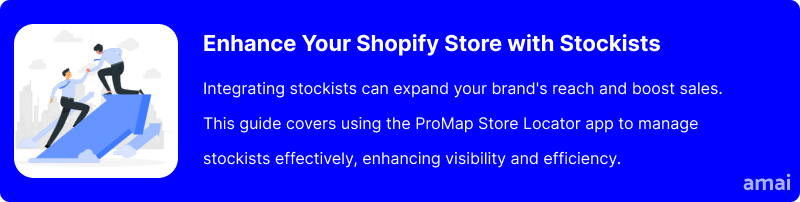
E-commerce Statistics
While online commerce has undoubtedly grown in recent times, physical stores are still quite relevant. For example, about 70% of shoppers consider the ability to shop in-store when deciding on purchases. This means e-commerce businesses will be best served by adopting a multi-channel strategy that integrates both online and offline experiences. By partnering with stockists, e-commerce companies can leverage the strengths of physical retail to enhance customer trust, provide convenient pickup options, and deliver a more comprehensive shopping experience.
Further, a Harvard Business Review survey revealed that shoppers who shop via physical and online channels often spend more on average than single-channel shoppers. These shoppers spend 4% more per shopping occasion in stores and 10% more online. This further shows that offering multiple shopping channels, including physical stores through stockists, can drive higher overall sales and enhance customer loyalty.
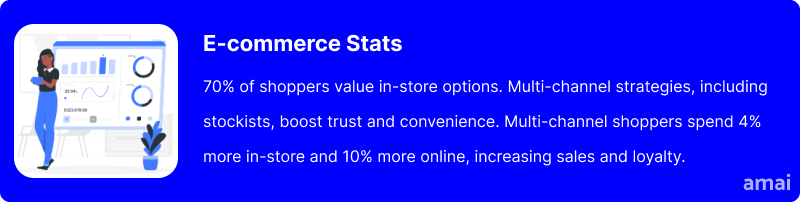
Why are Stockists Important for Shopify Stores?
Extended Reach
Stockists help Shopify stores reach customers who prefer in-person shopping or those in regions with limited shipping options. This allows businesses to tap into new markets and customer segments that may not be accessible through online channels alone.
Enhanced Trust and Credibility
Being available through reputable stockists adds a layer of legitimacy to your brand. Customers may perceive your products as being of higher quality or more trustworthy if they’re available alongside established brands. Also, having your products displayed in physical stores increases brand visibility and familiarity. The more people see your brand, the more likely they are to remember and trust it.
Improved Customer Service
Local stockists can provide a level of personalized customer service that’s difficult to replicate online. A report showed that brands that excel at customer experience across all industries have 2X greater revenue growth than their peers, and this has been consistent since 2016. With stockist outlets, staff can answer questions, offer recommendations, and build relationships with customers, potentially leading to increased brand loyalty.
Additionally, stockists offer the advantage of immediate product availability. Customers can see, try on, and purchase products right away, eliminating the wait time associated with online shopping.
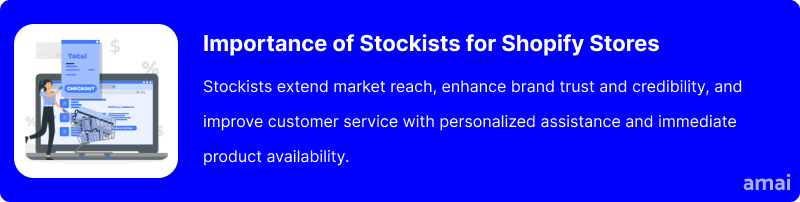
How to Use a Shopify Stockist App
- Choosing the Right Stockist App
Look for Shopify stockist apps that have good reviews, robust features, and reliable customer support. Consider your specific needs, such as integration with your existing systems and ease of use. Many stockist apps offer free trials. Utilize these trials to evaluate the app’s functionality and compatibility with your store.
- Installation and Setup
Once you find the Shopify stockist app that suits your needs, follow the prompts to install it on your Shopify store. Grant the necessary permissions for the app to access your store’s data. This is crucial for the app to function correctly and integrate seamlessly with your store.
- Configuring the App
Once installed, access the app from your Shopify admin panel. Begin by setting up the basic configurations, which usually include linking your store and setting default preferences. Customize settings such as stockist display options, search filters, and map styles to match your store’s branding and user experience requirements.
- Adding Stockists
- Add Stockist Locations: Input the details of your stockists, including name, address, contact information, and business hours. This can typically be done manually or via bulk upload using a CSV file, depending on the app.
- Map Integration: Ensure the stockist locations are correctly plotted on the map. Many apps use Google Maps integration to display stockist locations, making it easier for customers to find nearby stores.
- Test and Verify: Test the app on your store to verify that the stockist information is displaying correctly and that the search functionality works as expected.

Introducing ProMap – Shopify Stockist App
You can drive more customers from your website to local stores with the ProMap Store Locator. This Shopify stockist app integrates an interactive Google map into your Shopify store, allowing customers to easily find local stockists. Add locations individually or in bulk, prioritize them for visibility, and show custom images and descriptions for each pin — ProMap Store Locator allows you to do this and more.
Limitations of Shopify’s Native System and Competitors
Shopify’s built-in capabilities for managing stockists are basic and do not offer advanced features such as bulk uploading of locations, detailed filtering, or interactive maps. This can make it challenging for businesses with multiple stockists to efficiently manage and provide comprehensive information to customers.
Also, the native system lacks extensive customization options for stockist displays, such as prioritizing locations or adding custom tags and images for each stockist. Although third-party apps do not have these limitations, many of them do not offer the level of customization needed for businesses to tailor the stockist experience to their brand. Many competitor apps offer limited customer support, which can be problematic when businesses encounter issues or need assistance with setup and configuration.
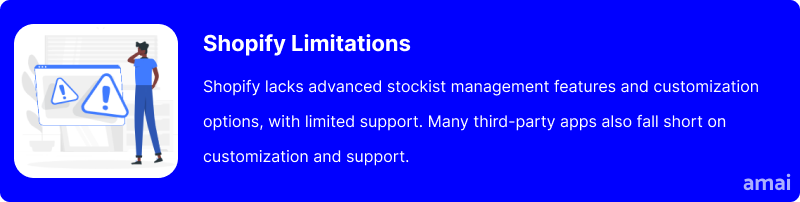
Features and Advantages of ProMap Store Locator
- Product Finder: The Product Finder feature empowers customers to effortlessly locate specific products at nearby stockists. This eliminates the frustration of searching online only to find the desired item unavailable and drives sales by directing customers to the right physical location.
- Shareable Links: Imagine a customer raving about your product and wanting to share the nearest store with a friend. ProMap’s Shareable Link feature makes it a breeze. Customers can instantly share specific store locations via text, email, or social media, promoting your brand and increasing foot traffic effortlessly.
- Focused Map View: Not everyone needs to see the entire world on your store locator. ProMap’s Restricted Maps View allows you to focus solely on the areas with your stores. This eliminates unnecessary zooming and scrolling, keeping customers focused on the locations relevant to them and simplifying their shopping journey. Custom tags act as filters on the map, and the app can use customers’ current locations to display the nearest stores and provide directions with a single click.
- Bulk Upload & Dynamic Display: Adding multiple stockists can be tedious, especially if you have many of them. ProMap’s bulk import feature lets you upload a list of locations with a few clicks, saving you hours of manual labor. Plus, the dynamic view ensures store locations appear instantly as customers explore the map, eliminating the need for searches and providing a smooth, interactive experience.
- 24/7 Customer Support: If you encounter any technical difficulties, you can always reach out for assistance, as customer support is available round the clock via live chat. A dedicated team is available to assist you with any installation, configuration, or usage issues, ensuring a smooth experience throughout your journey.
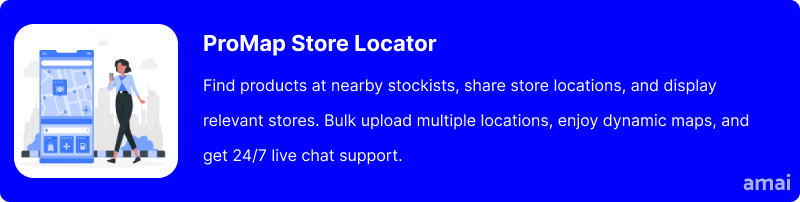
Summary and Advice
Using a stockist app for your Shopify store offers numerous benefits, including extended reach to customers who prefer in-person shopping, enhanced trust and credibility through partnerships with well-known stockists, and improved customer service with personalized, immediate assistance. To fully leverage these advantages, try Amai’s ProMap Store Locator. ProMap features advanced stockist management tools, including interactive Google Maps, custom tags, and an intuitive design editor. Additionally, it provides reliable 24/7 live chat support for any setup and configuration needs. Elevate your store’s visibility and customer satisfaction by trying Amai’s ProMap app for free today.

