Email marketing has evolved from a mere communication tool into a vital component of e-commerce strategy. With the online market becoming increasingly saturated, email marketing has become a cornerstone of e-commerce success, offering a direct line to customers and boosting engagement and sales.
‘Remind Me’ email alerts exemplify this trend, enabling merchants to gently nudge interested customers with timely reminders about products they’ve shown interest in. This feature enhances the shopping experience by personalizing communication and helps convert interest into sales, making it a valuable tool for building loyalty and driving revenue in today’s competitive online marketplace.
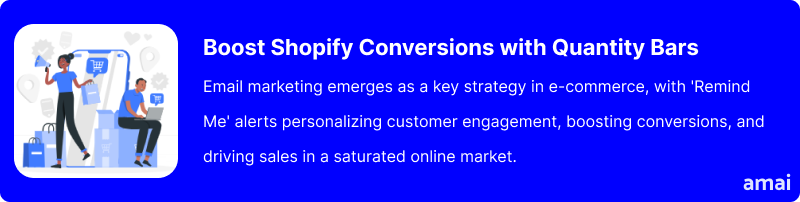
Why are ‘Remind Me’ Email Alerts Effective for Shopify Stores
- Drives Engagement: Emails have become indispensable for any business hoping to make significant traction. The fact that 87% of brands consider email marketing an essential element for business success is the proof you need to confirm the indispensable status of email marketing. In addition, marketers have observed a significant increase in email engagement, with 77% reporting higher engagement over the past year. ‘Remind Me’ emails are strategically designed to enhance customer engagement and drive sales, particularly during limited-time events such as flash sales.
- Hardly Intrusive: One particularly great aspect of ‘Remind Me’ emails is that it rarely comes off as intrusive since shoppers willingly sign up to be reminded. This voluntary aspect means that customers are already interested and looking forward to the event, making the reminder more of a service than an interruption. Such targeted communication fosters a positive relationship between the retailer and its customers, as it respects the customer’s autonomy and preferences.
- Keeps Your Business on the Top of Customers’ Mind: Abandoned cart emails have a remarkable success rate, with 48% being opened by shoppers. This highlights their effectiveness as a powerful tool in online retail to win back customers and increase sales. They serve as direct reminders of unfinished purchases, enticing customers to return and complete their transactions.
Similarly, ‘Remind Me’ emails leverage the concept of timely reminders to boost engagement and sales. While abandoned cart emails target immediate purchases, ‘Remind Me’ emails keep customers informed about upcoming events or promotions. Both types are essential for driving sales and maintaining customer interest, proving that strategic reminder emails are key to enhancing online retail success.
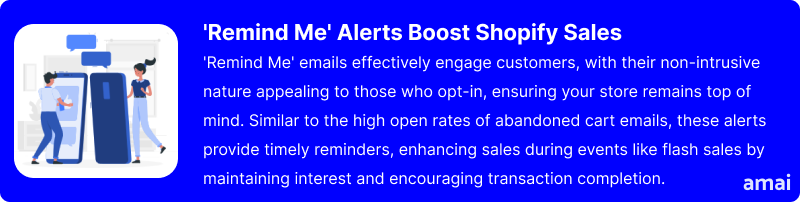
How to Set Up ‘Remind Me’ Email Alerts on Shopify
Shopify, as a platform, lacks an inherent “Remind Me” feature for reminding customers of sales and promotions. Nevertheless, this functionality can be integrated and utilized by leveraging various third-party applications available in the Shopify App Store. These apps enable merchants to set up and send timely reminders about products, promotions, or events, filling the gap in Shopify’s native offerings.
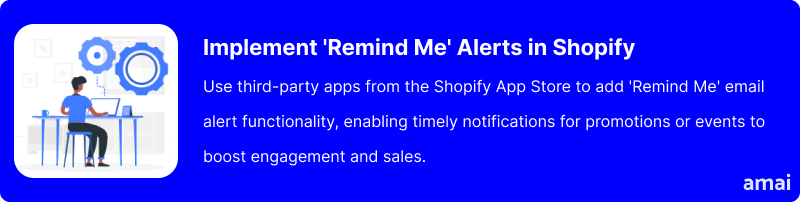
Introducing Urgency+ (Shopify All-in-One FOMO Shopify App)
The Urgency+ app, designed for Shopify stores, offers a suite of features aimed at enhancing your sales strategy by cultivating a sense of urgency and maximizing conversion rates. Among its diverse toolkit, the ‘Remind Me’ email feature is a particularly useful tool for sending timely sale alerts and reminders directly to their customers’ inboxes.
People are naturally forgetful; the ‘Remind Me’ feature taps into this aspect of human behavior by providing a timely nudge about upcoming flash sales, ensuring that interested customers are reminded to participate before it’s too late. This proactive approach caters to the customer’s convenience and significantly boosts the likelihood of converting interest into actual sales.
Features and Advantages of Urgency+
- Easy Setup and Customization: The setup process for “Remind Me” is straightforward, requiring only a few steps to integrate into your flash sales strategy. Once enabled in the flash sales editor, this feature allows customization to match your store’s design seamlessly. By default, the ‘Remind Me’ button adopts your site’s theme styling, maintaining brand consistency without additional design work. This ease makes it accessible to all merchants.
- Pop-up Registration Form: After setting up the email alert button, you’re guided to customize the design of the pop-up registration form, ensuring a seamless experience for users who choose to sign up for these alerts.
- Email Collection for Future Remarketing: One of the key benefits of the “Remind Me” feature is the collection of customer emails. This gives a dual advantage: immediate engagement through flash sale alerts and long-term marketing opportunities. With these emails, you can develop targeted and highly personalized remarketing campaigns, further driving sales and customer retention beyond the flash sale event.
- Flexible Alert Scheduling: The feature offers flexibility in scheduling when alerts are sent out, allowing you to decide the most effective time to reach your customers. You can choose to send these emails before the flash sale starts, at the exact moment it begins, or even after the sale has commenced, with a maximum lead time of up to 29 days, 23 hours, and 59 minutes.
This flexibility ensures that you can tailor your strategy to match customer behavior and preferences, maximizing the chances of conversion.
- Tailored Email Design: “Remind Me” emails can be fully styled to align with your brand’s aesthetic, ensuring that every communication reflects your identity. This customization extends to every aspect of the email, from layout to content, enabling you to create compelling and visually appealing alerts that resonate with your audience.
- Notification Settings: You can adjust the settings for when and how the “Remind Me” button appears on your storefront. It’s important to note that the button is only visible for upcoming scheduled flash sales, not for ongoing ones.
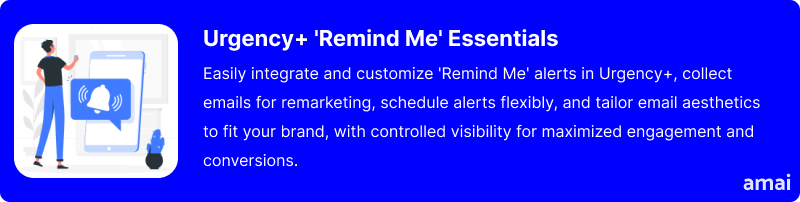
Useful Tips
Individual merchant needs may differ, but here are some useful tips to get the best out of the ‘Remind Me’ email alerts:
- Clear and Compelling Subject Lines: Your subject line should instantly grab attention and clearly convey the value of opening the email. Use action-oriented language and highlight the exclusivity or time-sensitivity of the offer.
- Personalization: If you can, go beyond “Dear Customer” by using the recipient’s name and tailoring the message based on their previous interactions with your store. Personalization increases engagement and makes the message feel relevant.
- Concise and Engaging Content: Keep your message focused and easy to digest. Highlight the key benefits of your flash sale, such as exclusive discounts or limited-time offers, and what they stand to gain by participating.
- Highlight Limited Quantities: Emphasize the scarcity of the offer. Mentioning that only a limited number of items are available or that the offer is exclusive to a select group can motivate faster action.
- Strategic Timing: Schedule reminders so they’re timely but not intrusive. A reminder a few days before the sale and a last-minute alert a few hours before can be effective. Consider the customer’s time zone for optimal timing.
- Optimal Frequency: Avoid overwhelming your subscribers with too many emails. Stick to a strategic number of reminders for each sale, and ensure each message adds value by providing new or important information. Don’t send the same email twice.
- Follow-Up: After the sale, consider sending a follow-up email thanking participants or offering insights into upcoming sales. This can help maintain engagement and prime customers for future alerts.
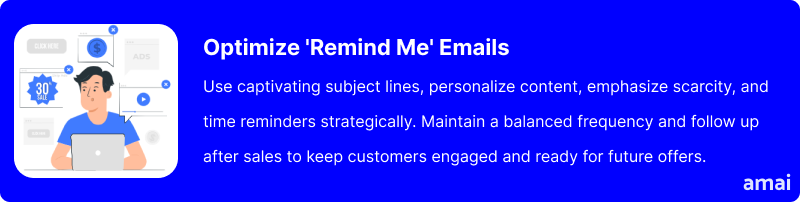
Summary and Advice
The ‘Remind Me’ feature within the Urgency+ app is a very useful feature for Shopify stores aiming to increase sales by leveraging the principle of urgency. It cleverly addresses the common issue of forgetfulness by dispatching timely email reminders about upcoming sales nudging customers to act before time runs out.
For maximum impact, personalize these alerts, schedule them based on when customers are most likely to engage, and communicate the urgency of sales in a clear, straightforward manner. These strategies can significantly lift the conversion rates. If you’re a Shopify store owner looking to drive more sales, consider integrating the Urgency+ app. The app is a gold mine with features designed to help you improve conversions.

