In 2023, e-commerce sales accounted for over 20% of retail sales worldwide. This year, global eCommerce is expected to make up 22% of total retail sales, showcasing the growing dominance of online shopping. In light of this information, savvy e-commerce entrepreneurs go the extra mile to understand the psyche of online shoppers to increase conversion rates. A study by ChannelX found that 78% of customers are most likely to purchase an item with low stock on the same day if notified. This means that creating a sense of urgency and scarcity can be a powerful tactic for e-commerce businesses. It encourages immediate purchases and taps into the psychology of FOMO (Fear of Missing Out).
Why Are Low Stock Alerts Crucial for Shopify Stores?
Low-stock alerts in e-commerce stores help create a sense of urgency, capitalizing on the psychological principle of scarcity. When customers are informed that a product is almost out of stock, it triggers a fear of missing out, encouraging them to act swiftly. This urgency can lead to a faster conversion rate as customers are more likely to make immediate purchases rather than delay their decision. Additionally, products perceived as scarce are often viewed as more valuable, enhancing their desirability and possibly leading to impulse buys.
Starbucks’ Pumpkin Spice Latte, available only seasonally, demonstrates how scarcity can fuel sales. In 2015, it generated $100 million in revenue, and in 2021, its launch led to a 10% sales increase in a week, highlighting the power of limited availability in driving demand.
From a business perspective, low stock alerts are instrumental in effective inventory management. They aid in moving products that are about to go out of stock, thereby reducing overstock and making room for new items. These alerts also enhance the customer experience by providing transparent and real-time information about product availability.
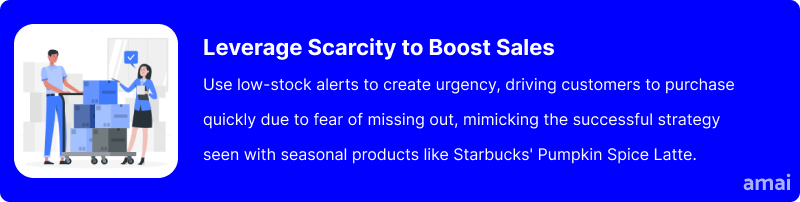
Limitations of Shopify’s Native System
Shopify’s native system provides basic features but lacks advanced functionalities that a modern entrepreneur needs in the competitive market. The system falls short in terms of customization options and overall user-friendliness.
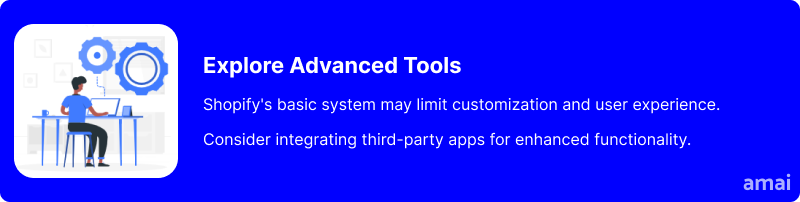
Introducing Urgency+ (Shopify Low Stock Alert App)
Amai’s Urgency+ app stands out among similar third-party low-stock alert apps for its seamless integration with Shopify, ease of use, and the level of customization it offers to merchants.
Features and Advantages of Urgency+
The Urgency+ app allows you to access a customizable quantity bar feature, which, when utilized masterfully, can help you create the urgency needed to boost conversions.
- Two Quantity Bar Variants: It has two main types of bars: “Quantity Remaining,” showing the number of items left before selling out, and “Quantity Sold,” displaying how many units have been sold. Depending on the sense of urgency you aim to evoke in shoppers, you can deploy either of these two variants. The former shows the inventory is limited, while the latter could serve as proof that the product is in high demand.
- Highly Customizable: The setup includes customizing messages before and after the quantity number, choosing when the bar disappears based on inventory levels, and configuring the bar’s color and font size. The feature also allows for location-based visibility restrictions of the quantity bar.
- Social Proof Alerts: As an all-in-one app, Urgency+ goes over and beyond to position your product as the best for each shopper. You can set up the app to show recent order notifications as proof of the product’s desirability.
- Countdown Timers: Users can set up a countdown timer to complement the quantity bar. Displaying a countdown timer next to the quantity bars on product pages to visualize limited stock encourages buyers to act fast before it runs out.
- Urgency Emails: It is common for customers to exit the store midway without completing their purchase. The Urgency+ app gives you a second crack at converting these customers. With Urgency+, you can send automated email alerts for promotions, abandoned carts, or order confirmations with embedded countdown timers to drive conversions even after customers leave your store.
- Full Compatibility and Mobile-Friendliness: Urgency+ seamlessly integrates with any Shopify theme and is optimized for mobile devices, ensuring a smooth experience across all platforms. Mobile device optimization is especially important considering the fact that mobile e-commerce sales reached $2.2 trillion in 2023, making up 60 percent of all e-commerce sales worldwide.
Overall, the Urgency+ app stands out among similar apps because of its range of functionalities. It gives you a better chance of conversion at different stages of the buying process. From creating a sense of urgency with countdown timers and quantity bars to sending urgency emails for abandoned carts, you can put your products in the spotlight at critical moments.
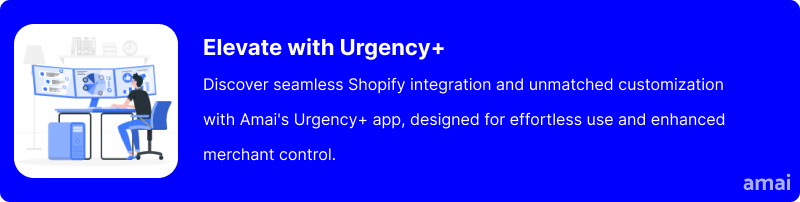
Useful Tips
Setting the Right Low Stock Thresholds
- Set lower thresholds for fast-moving items and higher for slow-moving items.
- Adjust thresholds based on seasonal demand and trends.
- Use different strategies for high-value items compared to low-cost, high-volume products.

Crafting Compelling Alert Messages
- Use clear language that conveys urgency, such as “Only X left in stock!” or “Last few items remaining!”.
- Tailor messages based on user behavior or preferences. For instance, you can alert a customer who recently viewed an item that it’s now low in stock.
- Use visual elements like color changes or icons to draw attention to low-stock alerts on your website.
- Always be truthful about stock levels to build trust with your customers. Avoid creating a false sense of urgency.
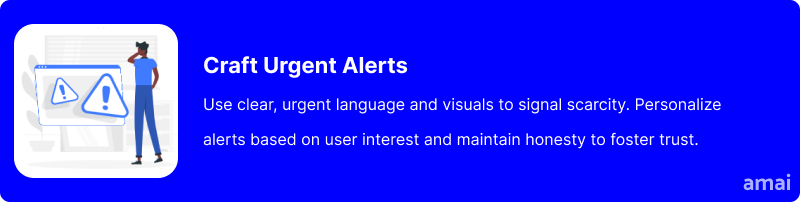
Monitoring and Analyzing Alert Effectiveness
- Monitor the conversion rate of products before and after implementing low-stock alerts to gauge their effectiveness.
- Test different thresholds, messaging styles, and placements to see what works best for different products and customer segments.
- Gather feedback from customers regarding the alert system. This can help you understand if the alerts are perceived as helpful or intrusive.
- Regularly review how stock levels correlate with sales spikes. This analysis can help in refining your low-stock threshold strategy.
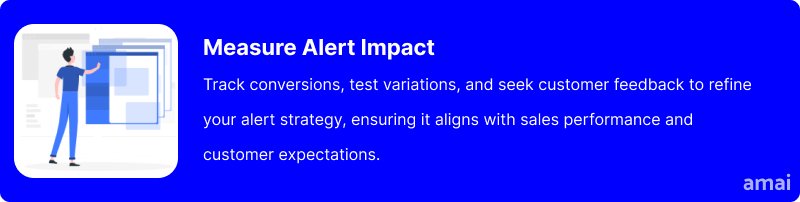
Summary and Advice
Setting up low-stock alerts on Shopify is a strategic move for any e-commerce business. It creates a sense of urgency and encourages the purchase. Amai’s Urgency+ App enhances this process with its advanced features and customization options, making it a superior choice for Shopify merchants. By leveraging the power of this app, you can create and customize low-stock alerts, leading to increased sales.

