- Pre-Order Setup Guides
Mastering Pre-Order Marketing
Strategic pre-order marketing builds anticipation and a sense of exclusivity, driving higher conversion rates and boosting overall sales by engaging eager customers early.
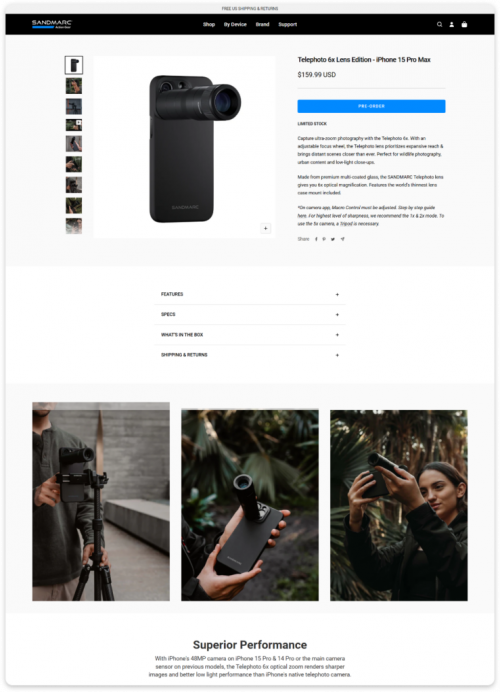
Merchant Spotlight:
SandMarc Action Gear
Better marketing of your pre-orders generates anticipation and interest, making customers feel like they are part of an exclusive group that gets early access to your new products.
This excitement can lead to higher conversion rates and increased sales as customers rush to secure their orders before the product officially launches.
Sandmarc’s Telephoto 6x Lens for the iPhone 15 Pro Max is a stellar example of a successful pre-order campaign. Let’s delve into how their marketing and site structure contribute to their success, and how you can apply these strategies to your own store.
Crafting an Engaging Product Page
Clear and Compelling Product Presentation
Sandmarc excels in presenting their product with high-resolution images showing the lens attached to an iPhone 15 Pro Max. These images not only highlight the sleek design but also demonstrate the enhanced photo quality. Accompanying the visuals are detailed product descriptions that emphasize key features like the “6x optical zoom” and “multi-coated glass for clarity.”
USEFUL APP FEATURES
Pre-Order Badges
Highlight your Pre-Order products and add a customizable badge on Product and Collection pages.
Learn More
Emphasis on Pre-Order Benefits
A prominent banner at the top of the page reads, “Pre-order now to get exclusive early access and a 10% discount!” This clear messaging not only informs customers about the pre-order opportunity but also incentivizes them with a discount, creating a sense of urgency and exclusivity.
USEFUL APP FEATURES
Pre-Order Discounts:
Offer discounts for pre-orders to incentivize early purchases and boost initial sales.
Learn More
Partial Payment on Pre-Orders:
Utilize Pre-Order Partial Payments to secure customer commitment and cash flow before product availability.
Learn More
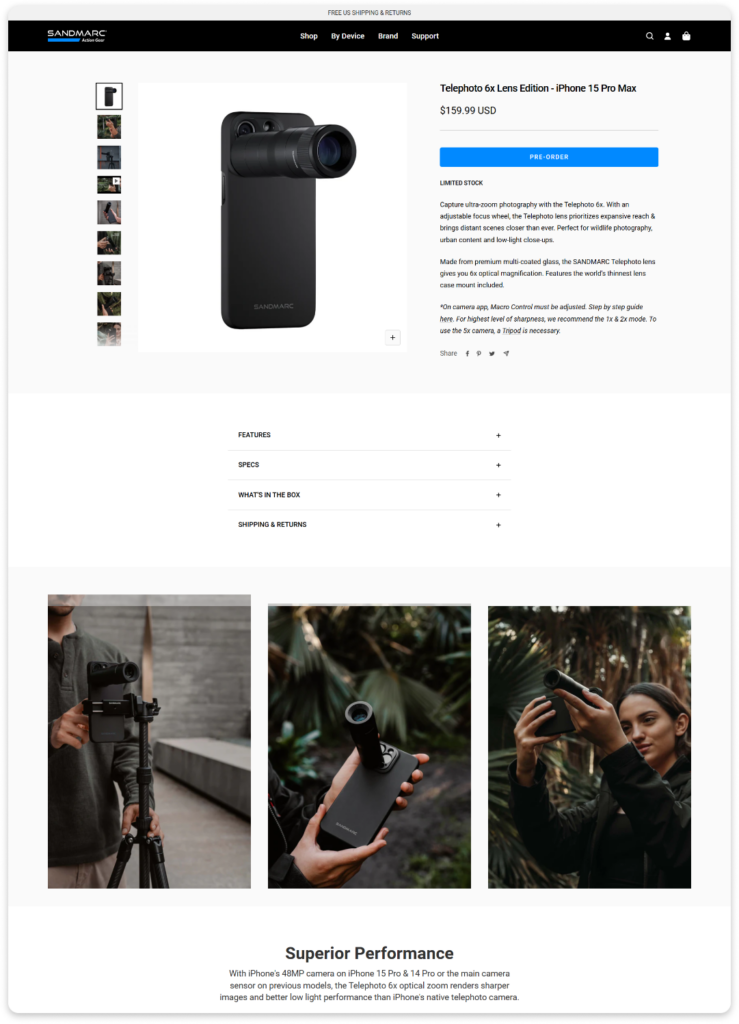
Optimizing User Experience
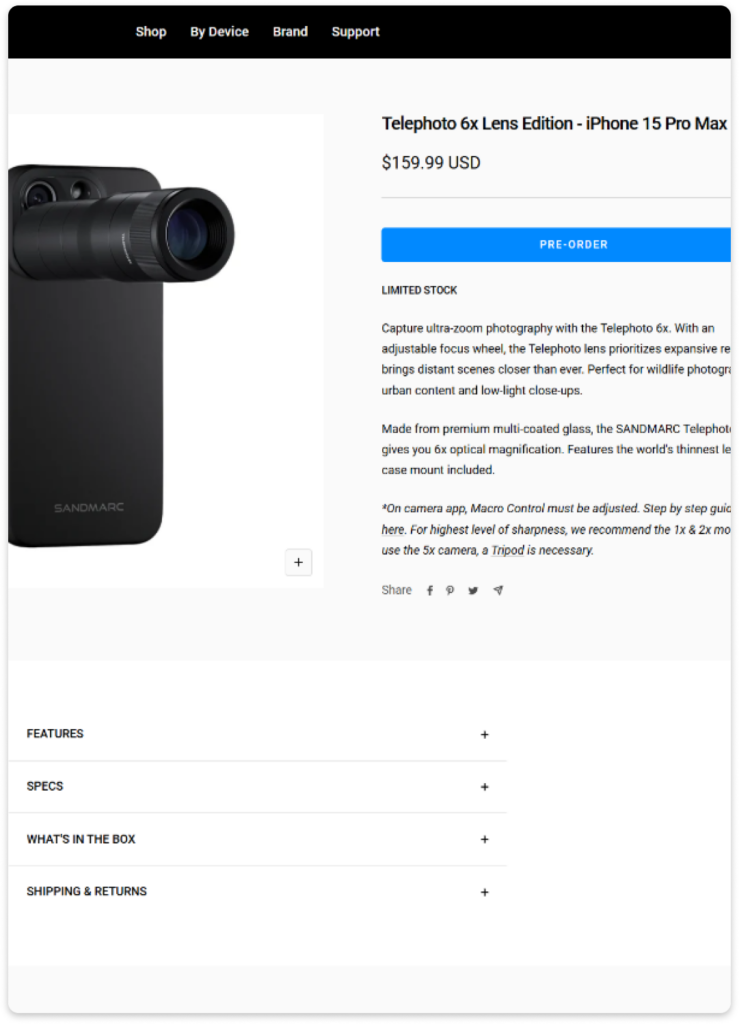
Strong Call-to-Actions (CTAs)
Throughout the product page, bright “Pre-Order Now” buttons are strategically placed to capture the customer’s attention. These prominent CTAs, combined with urgency-driven phrases like “Limited Stock” and “Secure Yours Today,” effectively drive conversions.
USEFUL APP FEATURES
Notify Me Email Alerts
Utilize email alerts to notify customers when pre-orders are available, capturing their interest early.
Learn More
Build Hype with Coming Soon
Use “Coming Soon” features to create anticipation and excitement for upcoming pre-orders.
Learn More
Trust Signals, Guarantees, and Comprehensive Terms
Prominent display of trust signals such as secure payment icons, a 30-day money-back guarantee, and a 1-year warranty reassures customers. Clear return and exchange policies further reduce purchasing anxiety, making the pre-order decision easier.
A comprehensive FAQ section addresses specific questions such as “When will my pre-order ship?” and “What if I need to change my order?” By providing clear answers, Sandmarc reduces potential buyer hesitation and streamlines the pre-order process.
USEFUL APP FEATURES
Pre-Order Terms & Conditions
Display the pre-order terms and conditions when customers add a pre-order item to their cart. Additionally, consider requiring customers to opt-in to these terms before completing their purchase
Learn More
Pre-Order Cancellation
Empower customers by giving them the flexibility to cancel their pre-orders easily.
Learn More
Engaging Social Media Campaigns
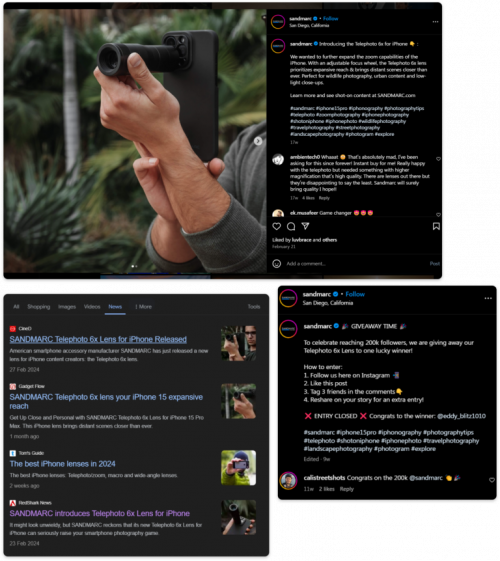
Generating Pre-Order Excitement
Sandmarc’s social media presence effectively complements their pre-order marketing strategy. For example, their Instagram post announcing a giveaway to celebrate reaching 200k followers included clear instructions on how to enter and encouraged engagement by asking followers to tag friends and share the post. This not only increased their reach but also built excitement around the product.
Social Proof and Influencer Endorsements
Featuring endorsements from well-known influencers in the photography community, the product page includes quotes and photos from these influencers using the lens. This social proof bolsters the product’s credibility and appeal.
Release Calendars
Manage and promote upcoming product launches, ensuring customers are informed and engaged to help boost sales.
Learn More

Need help getting Setup?
Contact our Live Chat Support team in-app 24/7 for tailored solutions and app support.


“Tiered discounts have been integral to our revenue growth, encouraging customers to purchase more to reach the next
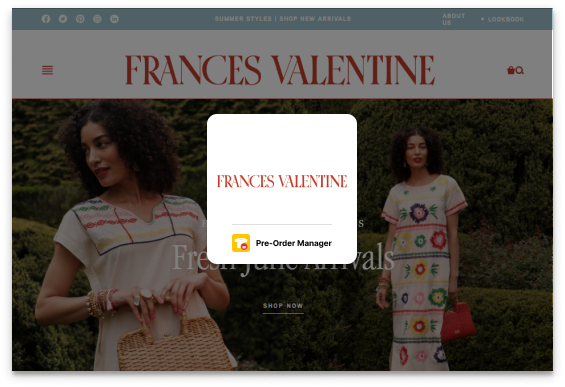

“The pre-order app has allowed us to offer products that might be delayed and are part of an upcoming launch or promotion.
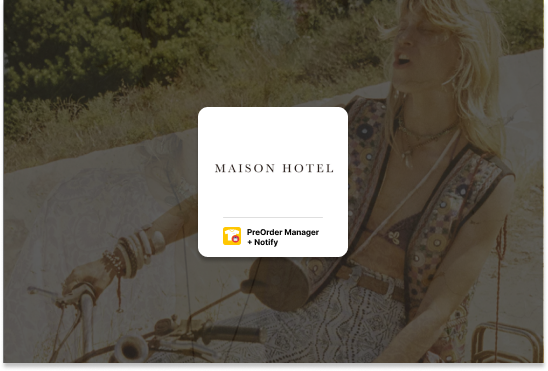

“The Pre-order manager helps us a lot with inventory management, as we are now using it to help us reorder factories relying on the best
Enhance your Pre-Order Strategy. Maximize your Sales Potential
Checkout our other Pre-Order Strategy Guides and maximize your potential with our app.
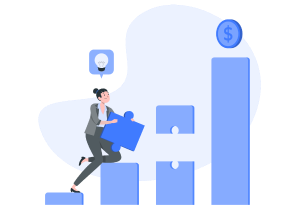
Generate Buzz around New Products with Pre-Orders
Generating buzz for new products through pre-orders can build excitement in customers and drive early sales. Use this Pre-order strategy to gauge customer interest, plan inventory, and create a sense of urgency.

Need help getting Setup?
Contact our Live Chat Support team in-app 24/7 for tailored solutions and app support. Follow these steps in-app to be connected with a member support team.