Pre-Order Badges
Use Pre-Order Badges to boost customer anticipation and secure sales before your products are available.
Why Use Pre-Order Badges?
- Increased Product Visibility
Make upcoming products stand out on your Shopify store. Catch a customers’ attention quickly, drive interest and encourage them to explore and pre-order select items, boosting early sales.
- Enhanced Customer Awareness
Immediately inform customers about the pre-order status without them having to dig through product details. This transparency improves the shopping experience, ensuring customers know exactly what to expect regarding product availability.
- Streamlined Marketing Efforts
Pre-order badges serve as a built-in marketing tool, highlighting special products and promotions directly on the product pages. This helps in driving marketing campaigns more effectively by visually distinguishing pre-order items, aligning with promotional strategies to maximize sales impact.
How to Setup Pre-Order Badges
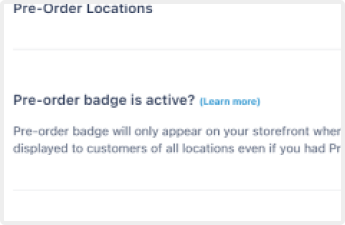
Pre-Order Settings
In the app, select products you want Pre-Order Badges to display. Then, access the badge settings in the pre-order settings editor
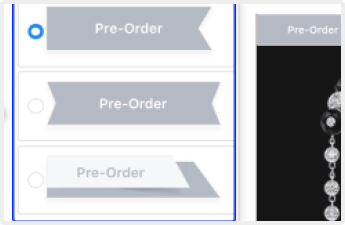
Customize Badge Design
Choose the design, color, and text for your pre-order badges.
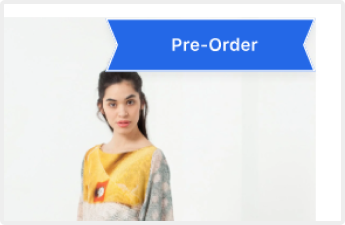
Save and Apply
After saving, ensure the badges are displayed properly on the product pages.
Top Stores, Selling More with Pre-Orders
Discover how stores like yours are thriving with Pre-Orders. Read our insights and case studies below.


“Tiered discounts have been integral to our revenue growth, encouraging customers to purchase more to reach the next
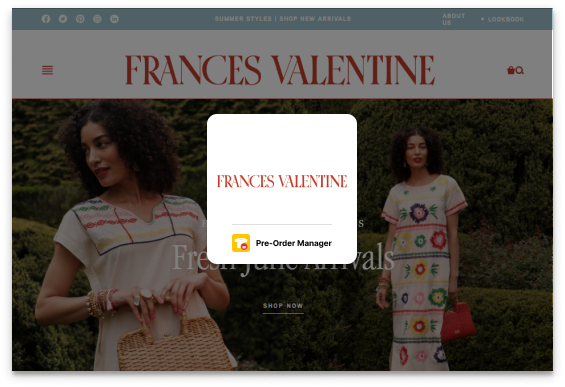

“The pre-order app has allowed us to offer products that might be delayed and are part of an upcoming launch or promotion.
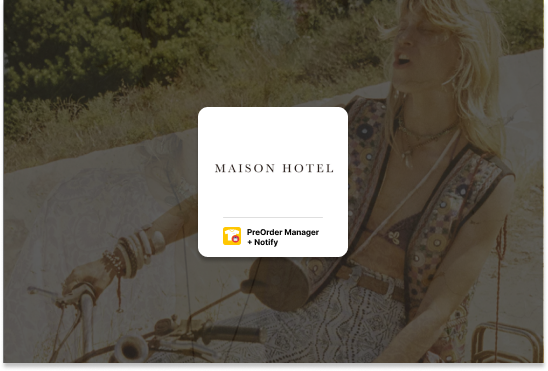

“The Pre-order manager helps us a lot with inventory management, as we are now using it to help us reorder factories relying on the best
Explore More Great App Features
Maximize your sales potential and learn how to best integrate the Shopify Pre-Order Manager with your business strategy.